
K-Lite Mega Codec Pack provides codecs for most audio and video formats
K-Lite Mega Codec Pack software introduction
K-Lite Codec Pack is the originator of codec packs, which can expand the functionality of the player so that it can decode more formats. It also comes with the classic player media player classic, which can be used with the decoder package. It provides you with decoders for most audio and video formats. With it installed, your player can accept most audio and video formats. The standard version includes the decoders needed to play most of the audio and video files that can be downloaded for free online today; the full version includes support for more uncommon file formats and comes with a media player.
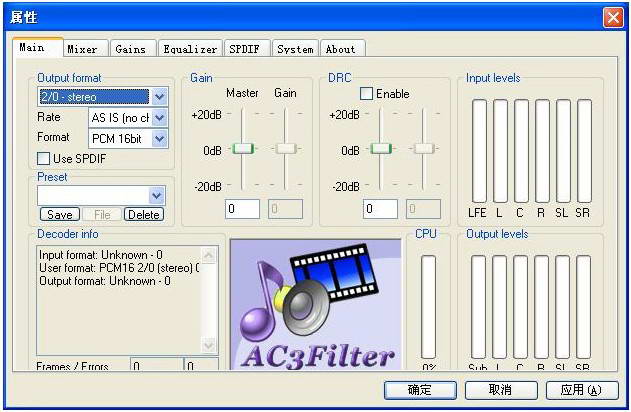
What are the differences between K-Lite Codec Pack Full version, Basic version and Standard version?
There are many versions of K-Lite Codec Pack, such as Basic, Standard, Full...etc. Generally speaking, we commonly use the Full and Mega versions because the encoding is more complete and there are fewer problems!
The relevant functions of each version of K-Lite are introduced as follows:
Supports most popular video formats
Supports playback of AVI, MKV, MP4, FLV, OGM, MPEG, MOV, HDMOV, TS, M2TS, and OGG formats
Contains all functions of Basic
新增Media Player Classic Homecinema 影片拨放器
Added support for MPEG-2 decoder (used to play DVDs)
Added support for FLAC and WavPack audio formats
included
Including several ACM and VFW encodings (audio, video decoding))
Supports many additional lossless music formats
Includes additional DirectShow filters (giving you greater freedom to choose your preferred filter)
Contains several practical tools (such as GraphStudio)
Mega:
included
Contains some additional ACM, VFW encoding
K-Lite Mega Codec Pack installation method:
1. Download the software package, unzip it, find the installation program and open it
2. Click next on the installation interface to proceed to the next step.
3. Keep clicking next until the install option appears, click install
4. Execute the software installation process
K-Lite Mega Codec Pack FAQ
What should I do if there are freezes or delays during playback?
Adjust player settings: Adjust buffering settings, decoder options, and more in the player to improve playback performance.
Close other resource-hogging applications: Make sure the system has enough resources to play the video smoothly.
Update your graphics card driver: Graphics card drivers have a big impact on video playback performance, make sure your graphics card driver is up to date.
K-Lite Mega Codec Pack Notes
Select installation mode:
There are three modes available:
Simple mode: Provides fewer customization options (you can choose the player to use, the speaker type of the device), and most options follow the default settings
Normal mode: all options (you can choose whether to install Media Player Classic player), default installation location
Advanced mode: all options, optional installation location
You can choose one according to your needs.
Huajun editor recommends:
If you are dazzled by the introduction of so many functions above, then download the K-Lite Mega Codec Pack quickly. This site also providesMVBOX audio and video decoder,RealCodeC,ultimate decoding,violenceKazekagesoundWaiting for you to download.












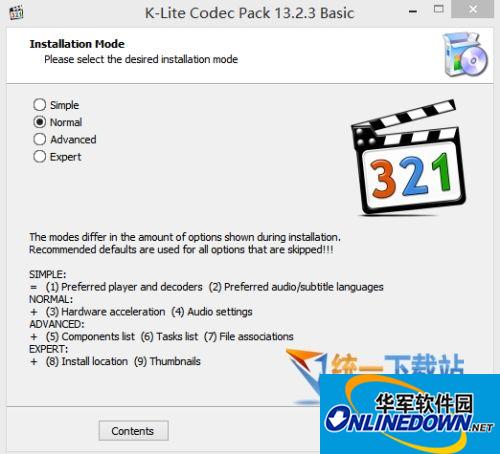




























Useful
Useful
Useful