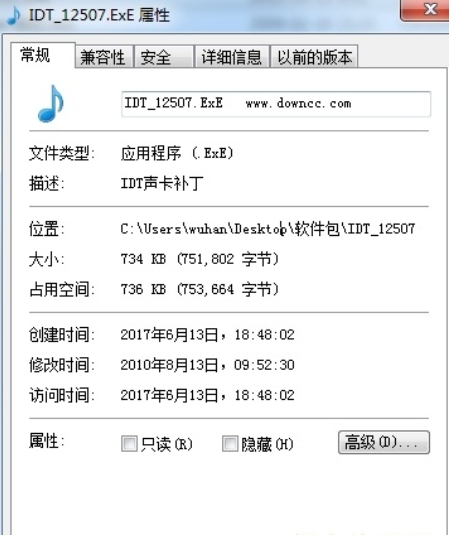
Software features
Multi-system compatibility: IDT sound card driver supports multiple operating systems, including Windows XP, Vista, Win7, Win8, Win10, etc., to meet the needs of different users.
Intelligent optimization algorithm: The new generation driver improves the sound quality experience through intelligent optimization algorithm, supports 24-bit/192kHz sound quality specifications, and brings clearer and more realistic audio effects to users.
Wide applicability: IDT sound card drivers are widely used in notebooks of foreign brands such as HP and Dell, solving audio problems encountered by many users.
Continuous updates and support: IDT continues to update and optimize sound card drivers to adapt to new operating systems and hardware devices, ensuring that users can enjoy the best audio experience.
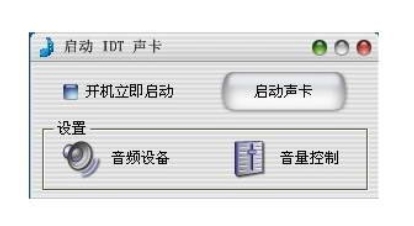
Software function
Audio input and output control: The IDT sound card driver allows the operating system to control the audio input and output functions of the sound card to ensure that the sound device can work properly.
Sound quality optimization: Through intelligent optimization algorithms, the IDT sound card driver can improve the sound quality experience, reduce noise and distortion, and make the audio clearer and more realistic.
Improved device compatibility: IDT sound card driver can improve the compatibility of audio devices, support more devices, and ensure that users can connect and use various audio devices.
Troubleshooting and repair: When audio equipment fails, the IDT sound card driver can provide quick repair functions to help users solve audio problems.
Online update: IDT sound card driver supports online update function, which facilitates users to obtain the latest driver in time and maintain the best performance of audio equipment.
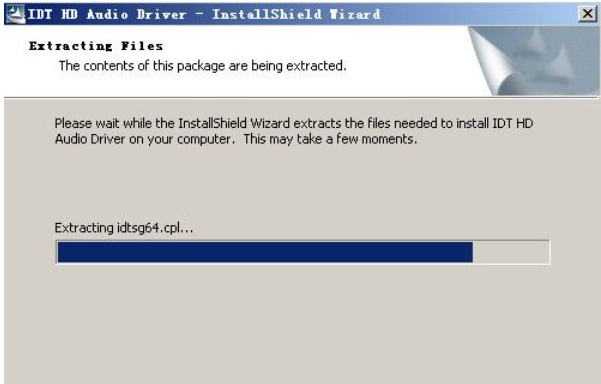
FAQ
The sound is intermittent when chatting online: The sound card of the computer is an integrated sound card, and when running the online chat program, the sound is intermittent. This failure is not caused by the sound card. It may be due to network traffic restrictions, and the network broadband cannot transmit sound signals smoothly. When chatting online, try not to run large programs or perform large-traffic network operations.
Blue screen caused by the sound card driver: When upgrading the computer, the CPU was upgraded to an Intel i3 processor, and a previous SBLive sound card was installed into the motherboard. After the sound card driver was installed, a blue screen occurred. This fault may be due to the fact that the SBLive driver is not compatible with the CPU, so a blue screen will appear immediately after the driver is installed. To troubleshoot this problem, you can usedriver wizardUpgrade the sound card driver.
idt sound card driver update log:
1. Optimized some functions
2. Solved many unbearable bugs
Huajun editor recommends:
The editor of Huajun Software Park recommends that you download the idt sound card driver. The editor has personally tested it and you can use it with confidence. In addition, Huajun Software Park provides you withRME Fireface UC audio device driver,Realtek Realtek HD Audio audio driver,Win7 sound card one-click repair,IDT High Definition Audio sound card driver,XOX Kesuosi P10 USB external sound card control softwareIt’s also a pretty good software, you might as well download it and give it a try if you need it! The editor is waiting for you in wind and rain!































Your comment needs to be reviewed before it can be displayed