
Basic introduction to iCON MicU sound card driver
Aiken MicU sound card adopts a 1-in-2-out design mode, which has the advantages of high sensitivity, low noise, and wide dynamic range. It is suitable for professional recording in studios, personal computer music production, and online karaoke. It can support rack, electronic music, duck karaoke, and has 48V phantom power, making it easier for users to use.
MicU Solo also uses a 1-in and 2-out USB audio interface, supporting DirectSound, WDM and ASIO2.0, ultra-low latency, is an excellent choice for professional recording in studios, personal computer music production (recording of musical instruments, such as guitar playing and singing), online karaoke and live stage performances...

Features of iCON MicU sound card driver software
1. 24bit 44.1-192khz 2 in and 2 out sound card
2. 1 stereo potential amplification input supports mic or instrument input, with gain knob
3. Comes with 48v phantom power supply, which can be turned on and off
4. Stereo headphone monitoring output with adjustment knob
5. 2 analog output overhead volume control knobs for balanced TRS interfaces
6. The overhead hardware monitoring button allows you to directly hear the sound input from the sound card
7. Supported sampling rates: 44.1k/48k/88.2k/96k/176.4/192k Hz, flexibly switchable
8. Open audio channel, flexibly control the channel in the host class
9. USB2.0 transmission and USB power supply
10. Support direct sound, WDM and ASIO2.0
11. Supported computer system: win7/8/10
12. Support dual-work recording and playback
13. The body is elastically treated and the craftsmanship prevents it from falling, making the appearance beautiful and solid.
iCON MicU sound card driver installation steps
1. Download the iCON MicU sound card driver from the Huajun Software Park and unzip it to the current folder. Click the setup.exe application to enter the installation wizard interface, then click Next to come to the license agreement interface. After we check to accept the agreement, click Next.
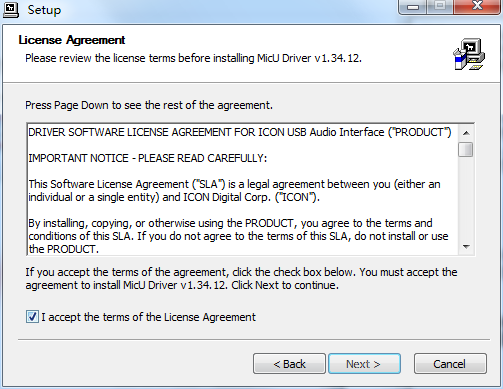
2. Select the software installation location interface. Huajun editor recommends that users install it in the D drive, select the installation location and click install to start the installation.

3. The iCON MicU sound card driver installation is completed, click Finish.

iCON MicU Sound Card Driver Instructions
"My Computer (Win7/Win8 name is "Computer")"-right-click-Properties-Hardware-Device Manager-Sound, Video, & Game Control.
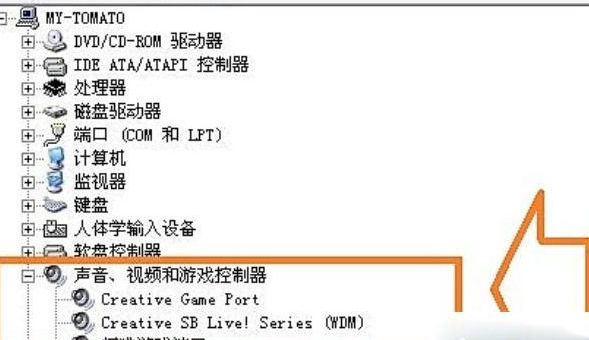
Right-click to disable the original sound card. The one with the word Creative is an innovative sound card. There are usually two items that cannot be deactivated. Friends who often pay attention to computer hardware will find that adding this sound card is actually very simple!
iCON MicU sound card driver FAQ
Question: How to uninstall the iCON MicU sound card driver?
Answer: Method 1: Install and open the computer manager software, select the software management option, click the uninstall option, find the iCON MicU sound card driver in the list, and click to uninstall.

Method 2: Install and open360 software manager, find the iCON MicU sound card driver in the list of uninstall options, and click to uninstall it.

Comparison of similar software
Universal sound card driverThe official version is a convenient and practical sound card driver software. The official version of Universal Sound Card Driver can quickly detect whether the sound card driver is installed on the computer. The operation is also very simple. Just click on the detection to complete the operation, and it is convenient and fast.
Sound card driver wizardThe latest version is adriver wizardA driver tool specially built for sound cards.Sound card driver wizardSupports driver backup, recovery, installation, deletion, online update and other functions, and supports all brands of sound card updates and downloads. Through the sound card driver wizard software, users can automatically detect the system hardware and install it easily with one click, providing convenience to users.
Huajun editor recommends:
iCON MicU sound card driverMainly suitable for use by game anchors and professional chat rooms NJ, it has the characteristics of high sensitivity, low noise and wide dynamic range. Users who are interested in this software should download and use it now!















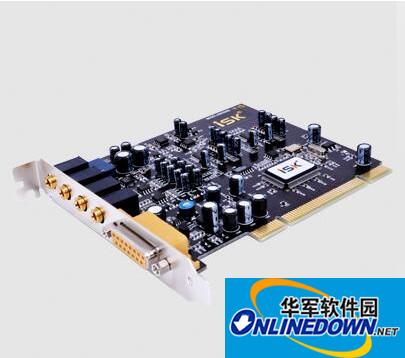
























Useful
Useful
Useful