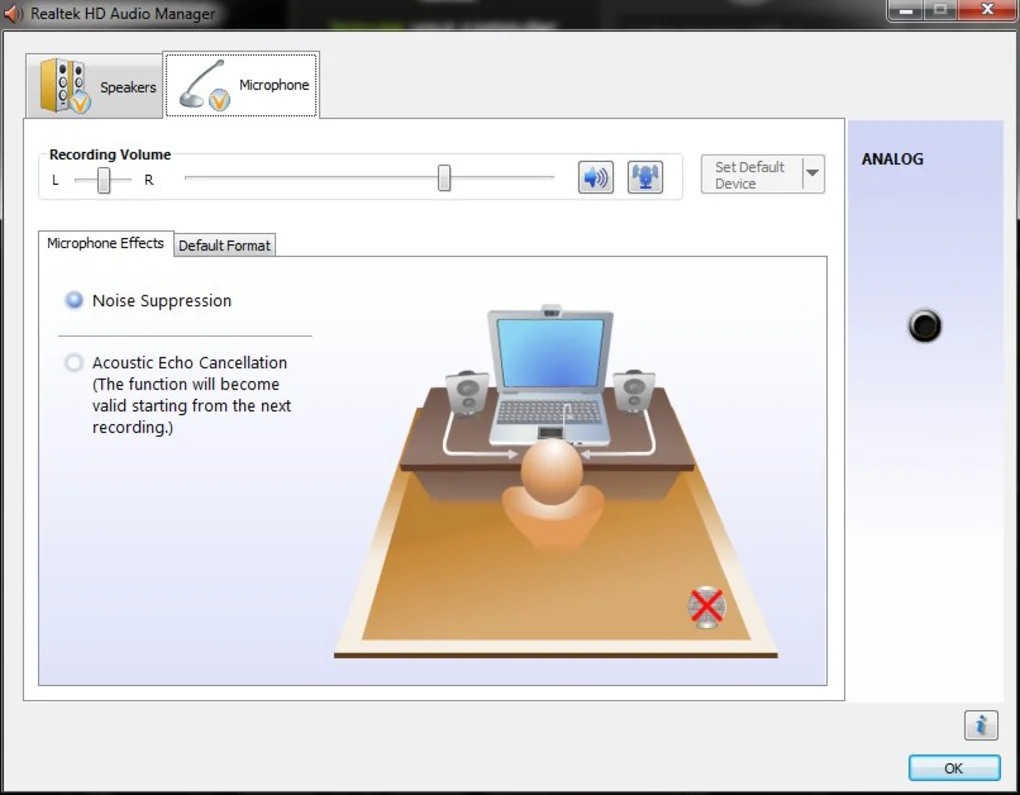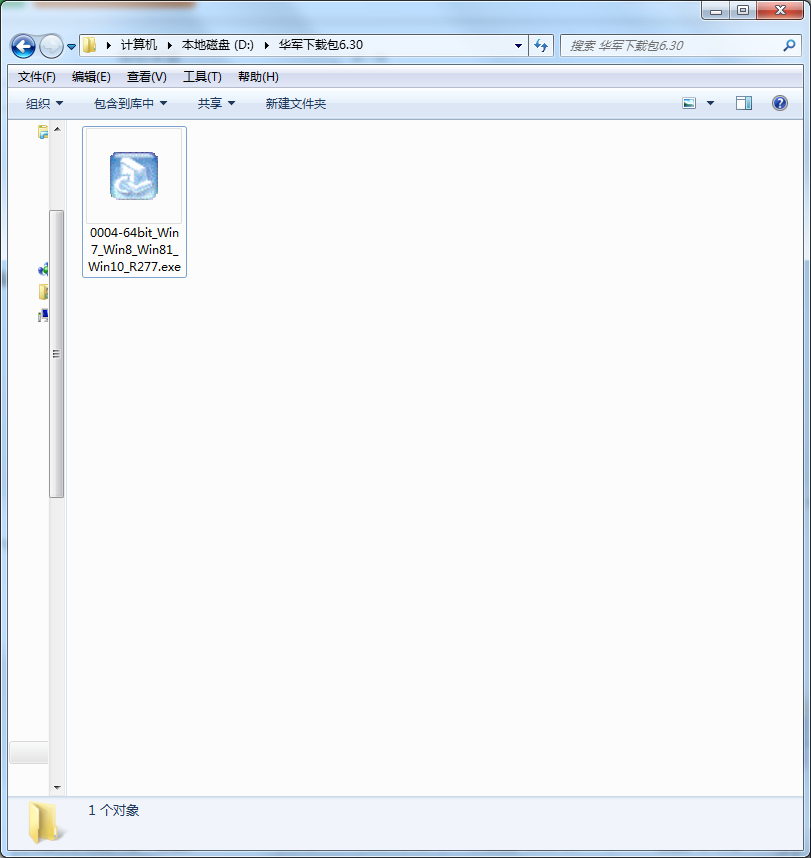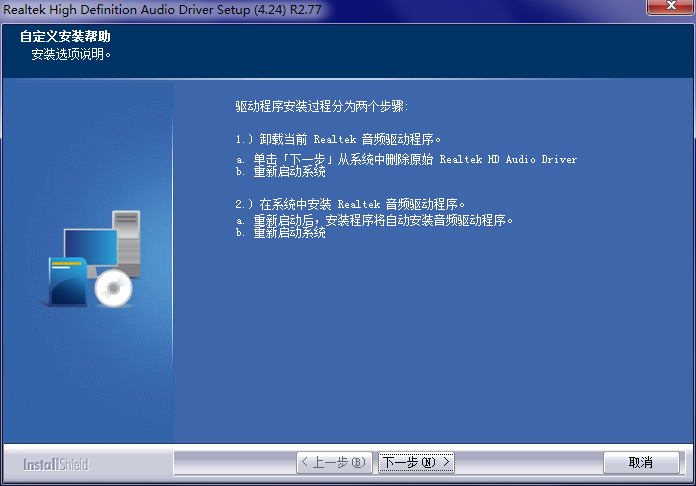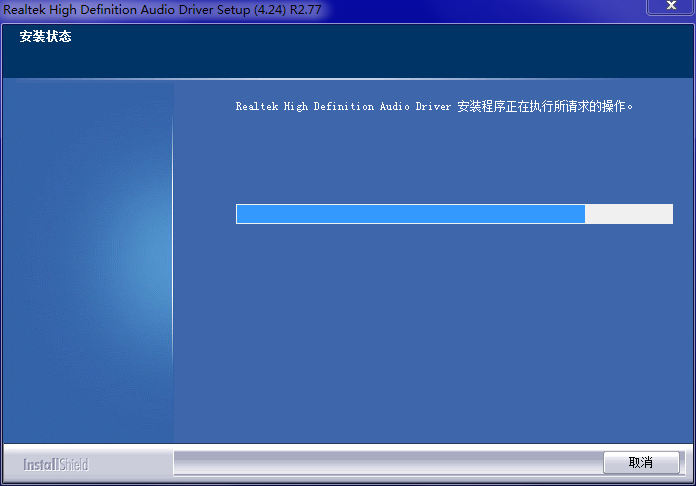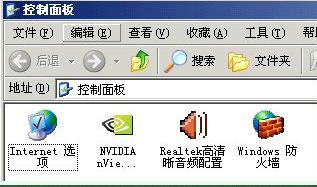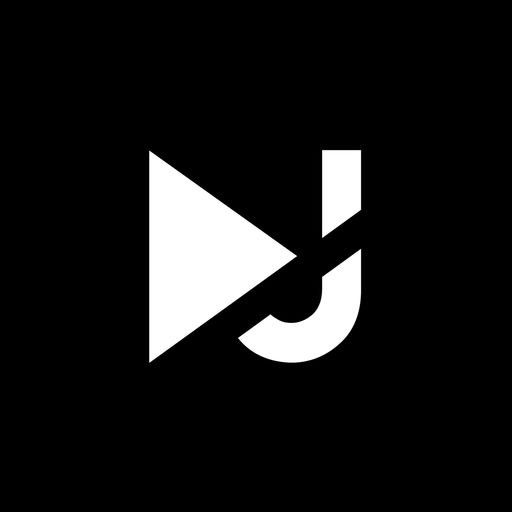-
Realtek Realtek HD Audio official sound card driver
- Size: 104.62M
- Language: Simplified Chinese
- Category: Sound card driver
- System: Win7-64/Win8-64/Win8.1-64/Win10-64
Version: 6.0.1.7455 | Update time: 2025-11-18
Similar recommendations
Latest updates
How to import audio in scratch-How to import audio in scratch
How to add characters to scratch-How to add characters to scratch
How to add a folder to EveryThing-How to add a folder to EveryThing
How to batch modify file names in EveryThing - How to batch modify file names in EveryThing
Douyin web version link_Douyin web version entrance_Huajun Software Park
How to enable HTTP server in EveryThing-How to enable HTTP server in EveryThing
Realtek Realtek HD Audio official sound card driver review
-
1st floor Huajun netizen 2021-10-14 16:06:34Realtek Realtek HD Audio official sound card driver is very useful, thank you! !
-
2nd floor Huajun netizen 2021-08-01 00:48:57Realtek Realtek HD Audio official sound card driver overall feels good, I am quite satisfied, the installation and operation are very smooth! It went very smoothly following the installation step-by-step guide!
-
3rd floor Huajun netizen 2022-02-26 01:20:42Realtek Realtek HD Audio official sound card driver is convenient, practical and powerful, and the software is very easy to use!
Recommended products
-

Universal sound card driver
-

XOX KX-2 Legend Edition External USB Network Karaoke Sound Card Control Panel
-

Kobayashi Universal Sound Card Driver
-

Realtek HD Audio
-

realtek high definition audio
-

Realtek AC97 Audio Driver
-

Kesuosi k10 control panel
-

Kesuosi kx2 legendary version control panel
-

VIA VIA HD Audio audio driver
-

Meisheng T800 control panel (including driver)
- Diablo game tool collection
- Group purchasing software collection area
- p2p seed search artifact download-P2P seed search artifact special topic
- adobe software encyclopedia - adobe full range of software downloads - adobe software downloads
- Safe Internet Encyclopedia
- Browser PC version download-browser download collection
- Diablo 3 game collection
- Anxin Quote Software
- Which Key Wizard software is better? Key Wizard software collection