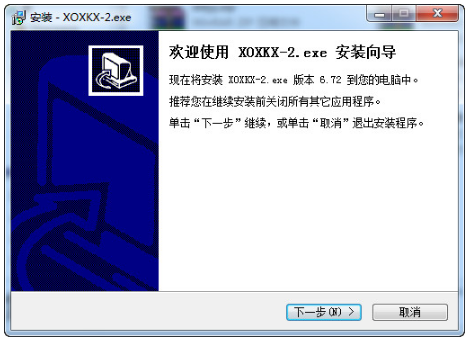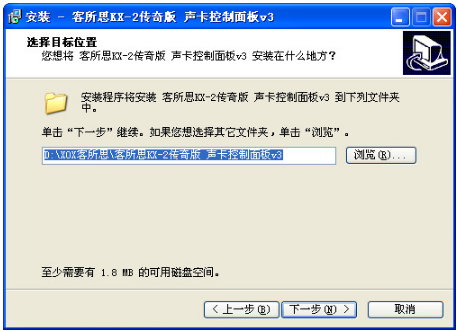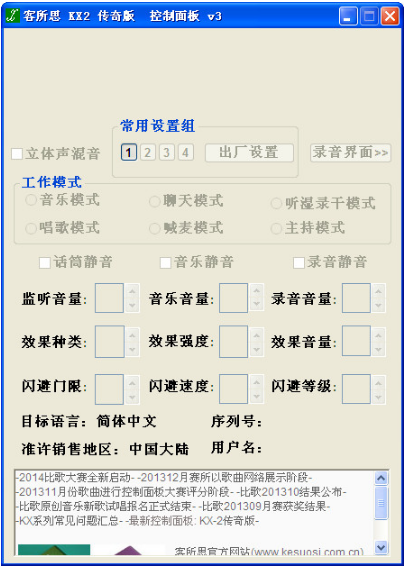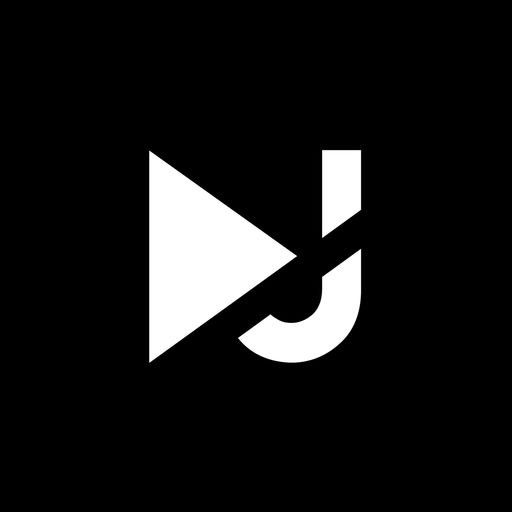-
XOX KX-2 Legend Edition External USB Network Karaoke Sound Card Control Panel
- Size: 1.27M
- Language: Simplified Chinese
- Category: Sound card driver
- System: Winxp/vista/win7/win8/2000/2003
Version: 6.63 | Update time: 2025-10-23
Similar recommendations
Latest updates
How to add background music in python-How to add background music in python
How to configure environment variables in python - How to configure environment variables in python
How to run python - How to run python
How to create a project in python - How to create a project in python
How to make a blue sky background with scratch-How to make a blue sky background with scratch
How to create a linked list in scratch-How to create a linked list in scratch
How to add local programs to scratch-How to add local programs to scratch
How to input Chinese in scratch-How to input Chinese in scratch
How to fire bullets in scratch-How to fire bullets in scratch
XOX KX-2 Legend Edition External USB Network Karaoke Sound Card Control Panel Review
-
1st floor Huajun netizen 2018-03-30 18:38:36The XOX KX-2 Legend Edition external USB network karaoke sound card control panel is very useful, thank you! !
-
2nd floor Huajun netizen 2020-08-07 05:44:57XOX KX-2 Legend Edition external USB network karaoke sound card control panel interface design is easy to use and has rich functions. I highly recommend it!
-
3rd floor Huajun netizen 2022-02-08 11:08:18The XOX KX-2 Legend Edition external USB network karaoke sound card control panel is awesome! 100 million likes! ! !
Recommended products
-

Universal sound card driver
-

XOX KX-2 Legend Edition External USB Network Karaoke Sound Card Control Panel
-

Kobayashi Universal Sound Card Driver
-

Realtek HD Audio
-

realtek high definition audio
-

Realtek AC97 Audio Driver
-

Kesuosi k10 control panel
-

Kesuosi kx2 legendary version control panel
-

VIA VIA HD Audio audio driver
-

Meisheng T800 control panel (including driver)
- Diablo game tool collection
- Group purchasing software collection area
- p2p seed search artifact download-P2P seed search artifact special topic
- adobe software encyclopedia - adobe full range of software downloads - adobe software downloads
- Safe Internet Encyclopedia
- Browser PC version download-browser download collection
- Diablo 3 game collection
- Anxin Quote Software
- Which Key Wizard software is better? Key Wizard software collection