- Green versionView
- Green versionView
- Green versionView
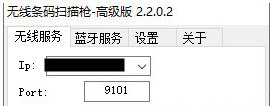
Wireless barcode scannerHow to use the software
1. Run the computer endpoint
2. Connect the mobile terminal to the local area network WiFi and scan the QR code on the computer to complete the connection. The mobile terminal can scan the QR code and barcode to immediately connect to the computer.
Wireless barcode scannerSoftware evaluation
The software is lightweight and compact, with no redundant functions. It can help users quickly associate content scanned by mobile phones to computer devices, allowing users to view QR code links directly on their computers. It supports different content such as text, business cards, products, etc.
Wireless barcode scannerSoftware update log
1: Brand new interface, refreshing, simple and efficient
2: Performance is getting better and better
Huajun editor recommends:
Of course, in addition to the wireless barcode scanner, which is a very convenient software for other industries, our Huajun Software Park also hasLeyi integrated ceiling design software,Log volume calculator,Guangdong Provincial Enterprise Income Tax Declaration System,Agricultural Bank of China Certificate,Taiyou CPK calculation toolRelated software is available for download. If you need it, please click to download and use it.





































Useful
Useful
Useful