
Hebei CA digital certificate assistant software functions
1. Hebei CA Digital Certificate Assistant is developed for Hebei users
2. Easily manage your device information in the software
3. You can view the CA certificate, and the certificate data can be displayed after successfully loading the CA device.
4. Supports application extension function. If the certificate expires, you can apply immediately in the software
5. Support instructions for use, you can read the introduction related to the software
6. Support social security entrance and enter the Hebei equipment platform through the software
7. Support the entrance of medical insurance and provident fund, and quickly log in to the website to view detailed business
Features of Hebei CA digital certificate assistant software
1. Provide my certificate interface. If there is UKEY, the certificate can be displayed.
2. Supports signature viewing, and the electronic signature can be displayed by inserting the CA device
3. Support tax declaration assistant and directly enter the electronic tax bureau interface
4. You can apply for electronic signature in the software and apply for CA certificate
5. Support fault detection, detecting certificates in software and CA equipment environment
Hebei CA digital certificate assistant installation steps
1. Download the installation package of Hebei CA Digital Certificate Assistant in Huajun Software Park, unzip it, and double-click the exe program
2. Enter the installation wizard and click Next
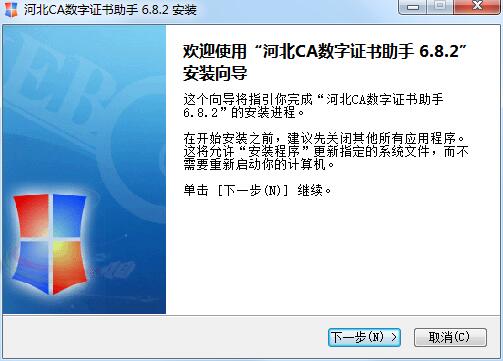
3. Hebei CA digital certificate assistant software is being installed, please wait patiently for the installation to complete.
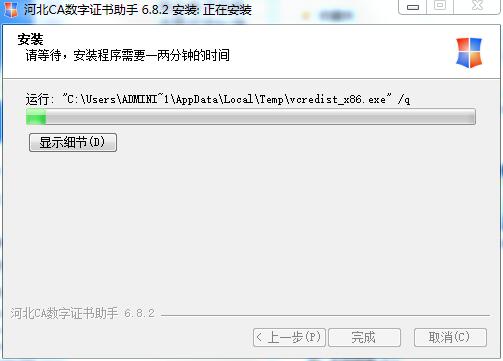
Hebei CA Digital Certificate Assistant FAQ
After opening the assistant, a blank page is displayed. How to deal with it?
1. Uninstall the previous assistant and re-enter the www.hebca.com website to download and install the latest digital certificate assistant.
2. If the display is still blank after reinstallation, exit the assistant and use360 Security GuardPerform routine repairs. After the repair is completed, open the assistant to check whether it is normal.
3. If it is still blank after repairing, downgrade the IE browser installed on this computer. Generally, the IE8 browser is more stable.
How to uninstall Hebei CA Digital Certificate Assistant?
Click on the lower left corner of the computer to start-->Programs (all programs)-->Hebei CA-->Uninstall Hebei CA Digital Certificate Assistant, or use360 software managerUninstall Hebei CA Digital Certificate Assistant.
If multiple certificates are used on the same computer, do I need to install multiple digital certificate assistants?
No, if multiple certificates are used on the same computer, you only need to install a Hebei CA digital certificate assistant. When filing a tax return, just insert the certificate of the corresponding unit. Make sure that only one digital certificate is inserted into the computer at a time. After completing the tax return, remove the digital certificate and keep it properly.
Hebei CA Digital Certificate Assistant Update Log
1. Sweep the bug out and carry it out to the end
2. The most stable version ever
Huajun editor recommends:
Hebei CA Digital Certificate Assistant is a very good browsing security software. I secretly tell you that I also use this software, and I don’t tell others about it! Powerful, green and safe. Huajun Software Park also provides you withZhejiang Rural Credit Bank Online Banking Assistant,Aerospace Information Online Certification System,Taian Bank Online Banking Assistant,Minsheng Bank U treasure management tool,Tai Lung Bank Online Banking ControlWaiting for you to download.



































Useful
Useful
Useful