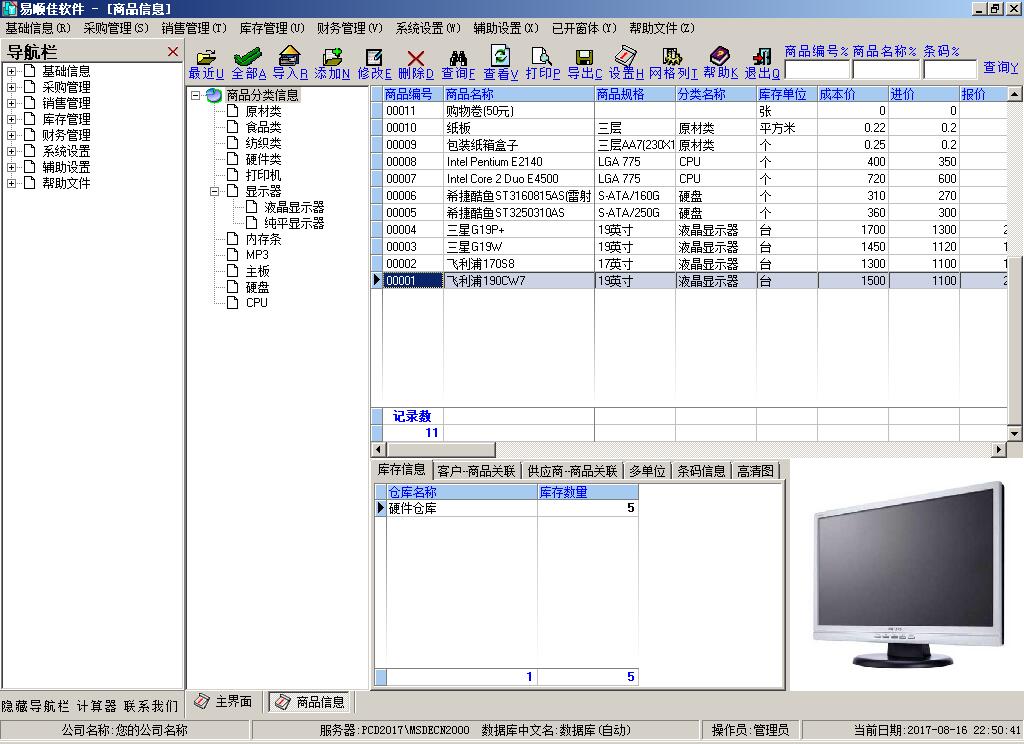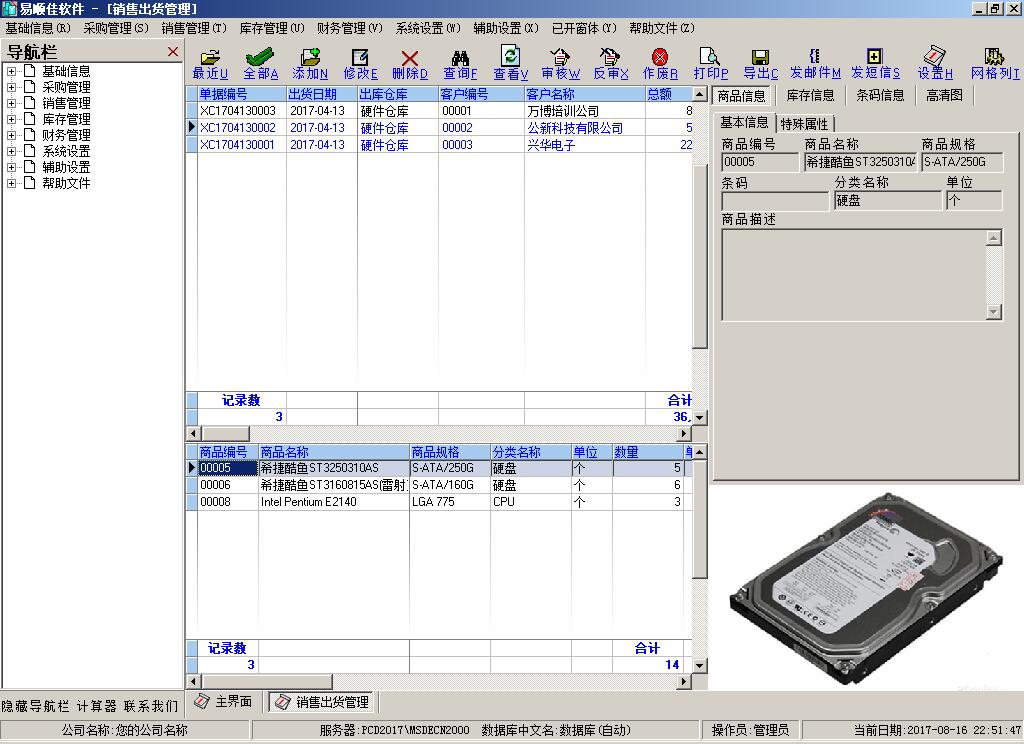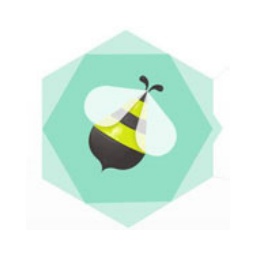The Simplified Deluxe Edition of Yishunjia POS cashier system is suitable for small and medium-sized enterprises, factories, wholesale departments, retail industries, stores, electronics, machinery, trade, manufacturing, construction, distributors, clothing, hardware, etc. to manage product procurement, sales, inventory, finance, POS cashier, customer recharge, customer points, etc. The main functions include product information, contact unit information (including supplier, customer and other information), purchase application, purchase order, purchase purchase, purchase return, purchase exchange, purchase payment, sales quotation, sales order, sales shipment, sales return, sales exchange, sales collection, customer recharge, customer points, POS cashier, picking list, picking return slip, production warehousing, picking sheet, picking return slip, Outbound processing and outsourcing, outsourcing processing and warehousing, commodity allocation, inventory adjustment, commodity inventory, borrowing orders, borrowing return orders, lending orders, loan return orders, gift orders, gift orders, assembly and disassembly, other warehousing, other outgoing warehousing, commodity inventory information, collection orders, payment orders, advance receipts against receivables, prepayments against payables, etc. It also includes a large number of report statistical analysis. Through these management, the company's operation can be seen at a glance. As long as you want to carry out certain aspects of product procurement, sales, and warehouse management, this software is suitable for you.
1. Overall function:The software interface is friendly, easy to use, concise and beautiful, with super humanized process design, detailed help files and video tutorials on how to use the software. As long as you can use the mouse and type, you can quickly master the use of the software without training. The powerful data export function supports the export of Excel, text files, web pages and other formats, allowing you to export the data you want at any time. Powerful product image management function. A product can store 1 default image and 18 high-definition images. You can set the image to be stored on the local machine, in the database, or to store the image URL. When exporting to Excel, it supports exporting even product images to Excel. The batch data import function for personnel/corresponding units (including suppliers, customers, members, etc.)/product information and each document allows you to no longer enter data one by one, greatly speeding up the creation of data. Supports multiple units of goods/multiple transaction currencies/tax rates/discounts and other modes. Supports detailed department/salesperson performance analysis, allowing you to understand the company's performance at any time. Supports detailed collection/payment functions, allowing you to clearly know which documents have been collected/paid, how much has been collected/paid, and how much has not been collected/paid. Supports customer recharge function, allowing you to understand the current balance of each customer in detail. Supports customer and supplier reconciliation function, making your account books clear at a glance. Supports custom document printing format, and can change printer, paper type, printing content, etc. at will. It also supports manual entry and barcode scanning functions. It supports the inventory function of the inventory gun and supports the docking of most inventory guns on the market, allowing you to quickly complete the input of inventory data. Supports multiple database functions. The powerful data sorting function allows you to sort by any combination of data content. A large amount of data query and statistical analysis allows you to grasp the current situation of the company at any time.
2. Basic information:Provides a number of basic information settings, including: personnel information/department information/corresponding unit information/regional information/industry information/checkout method/currency and exchange rate/corresponding unit source/corresponding unit classification/commodity information/commodity classification information/commodity unit information/barcode information/warehouse information/payment method/account information and other information. Department information/regional information/industry information/business unit classification/commodity classification information, etc. are classified and managed according to a tree structure, allowing you to perform data query and analysis by large and small categories in the future. In the product information interface, you can enter multiple customers and suppliers corresponding to the product at the same time, allowing you to query the detailed customers and suppliers of each product at any time. Different customers/suppliers can set different transaction units/unit prices/material numbers. Powerful product image management function. A product can store 1 default image and 18 high-definition images. You can set the image to be stored on the local machine, in the database, or to store the image URL. When exporting to Excel, it supports exporting even product images to Excel. You can directly view the detailed quantity of each product in each warehouse in the product information. The batch data import function for personnel/dealing units (including suppliers, customers, members, etc.)/product information allows you to complete the establishment of preliminary data in one go. Personnel is divided into departments, business units (including suppliers, customers, members, etc.) are divided into industries and regions, and product classification management makes it easier for you to manage personnel/business units (including suppliers, customers, members, etc.)/product information.
3. Procurement management:Provides complete procurement process management from purchase requisition, purchase order, purchase purchase, purchase return, purchase exchange and purchase payment. When opening purchase orders/purchasing goods/purchasing returns/purchasing exchange documents, you can directly complete the payment operations at the same time, which greatly facilitates the use of the software. Corresponding purchasing documents can be directly generated based on information such as inventory out-of-stock alarms, or documents can be imported in batches to speed up billing. Provides a wealth of purchase application/order/purchase/return/exchange detailed and summary tables, commodity procurement plan analysis tables, commodity purchase price analysis tables, commodity historical purchase price tables, and supplier transaction analysis tables to help enterprises achieve effective management of procurement logistics, capital flow, and information flow.
4. Sales management:Provides complete business process management from sales quotations, sales orders, sales shipments, sales returns, sales exchanges, sales collections, customer recharges, customer points and POS cashiers. When opening sales orders/sales shipments/sales returns/sales exchange documents, you can directly complete the collection operations at the same time, which greatly facilitates the use of the software. Provides a wealth of sales quotations/sales orders/sales shipments/sales returns/sales exchanges/details and summary tables, product sales volume/sales/sales profit rankings, customer sales/sales profit rankings, product sales details and summary tables, customer sales details and summary tables, product sales price analysis tables, product historical sales price tables, customer transaction analysis tables, department/salesperson performance details and summary tables, to help companies achieve effective management of sales logistics, capital flow and information flow.
5. Inventory management:Provides complete warehouse process management of picking lists, picking return notes, production warehousing, picking notes, picking and returning notes, outsourcing processing outbound, outsourcing processing warehousing, commodity allocation, inventory adjustment, commodity inventory, borrowing notes, borrowing return notes, loan notes, lending returns notes, gift notes, gift notes, assembly and disassembly, other warehousing, other warehousing and commodity inventory information. Goods can be inventoried by the entire warehouse, by warehouse commodity classification, and by warehouse commodity number. It supports the inventory function of the inventory gun and supports the docking of most inventory guns on the market, allowing you to quickly complete the input of inventory data. Provides a historical flow chart of product inventory, which can track the detailed historical records of all incoming and outgoing items for each item. Provides a commodity inventory cost analysis table that can track the commodity inventory cost of each warehouse. It supports multiple warehouse functions, can query inventory status at any time, and provides rich warehouse details and summary tables to help enterprises establish standardized warehouse operation processes and improve warehouse operation efficiency.
6. Financial management:Provides collection notes, payment notes, advance receipts and receivables, and prepayments and payables management to efficiently complete daily income and expenditure management. Provides rich collection/payment order details and summary tables, customer reconciliation details, sales document collection analysis table, sales document receivables list, sales order deposit collection analysis table, supplier reconciliation details table, purchase document payment analysis table, purchase document payables list, procurement The purchase order deposit payment analysis table allows you to generate reconciliation details with suppliers/customers at any time, and understand which documents have been collected/paid, how much has been collected/paid, and how much has not been collected/paid. It can remind you at any time which customers should collect payment and which suppliers should pay.
7. System settings:Provides one-click clearing function, allowing you to choose to clear the data of specified projects at any time. Flexible system initial settings allow you to set the number of decimal places for quantity, unit price and amount. It can be set to 0-9 decimal places. You can set multiple company names and print out reports with different company names as needed. You can set whether to save pictures of products, whether multiple transaction currencies are needed, whether special attributes need to be set, etc. Detailed system usage permission allocation allows operators to only operate the interfaces for which they have permission. Provides a complete security mechanism for data, allowing data to be backed up and restored at any time.