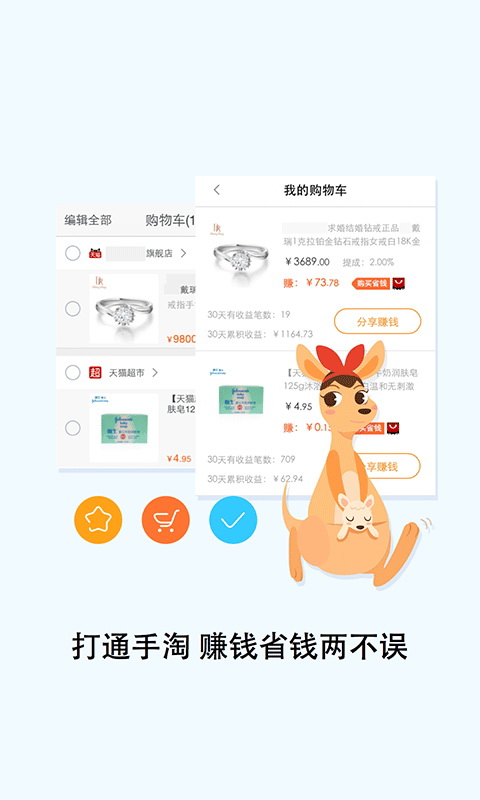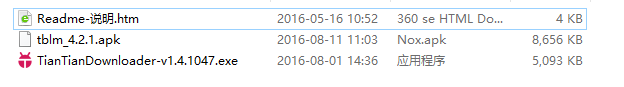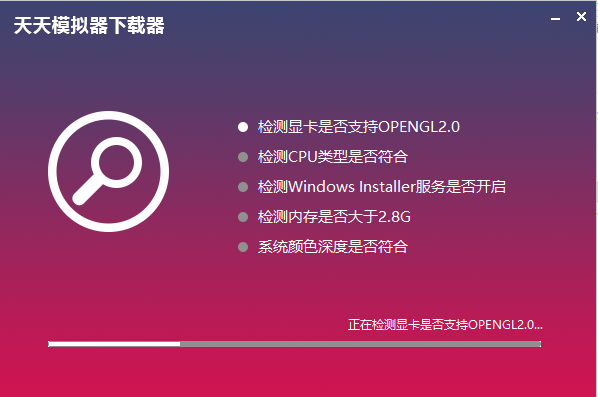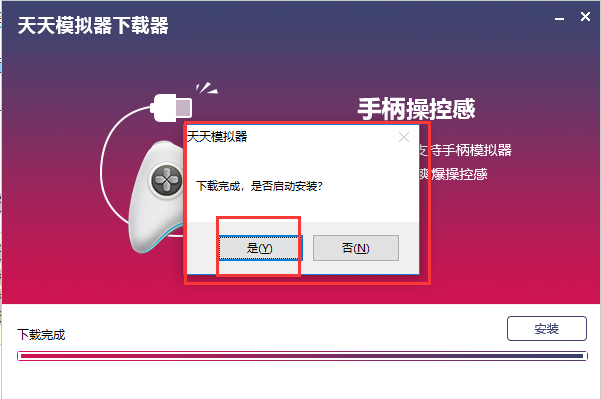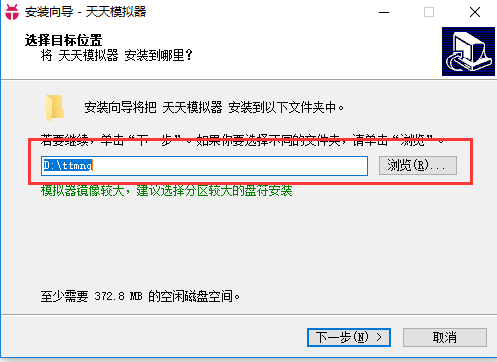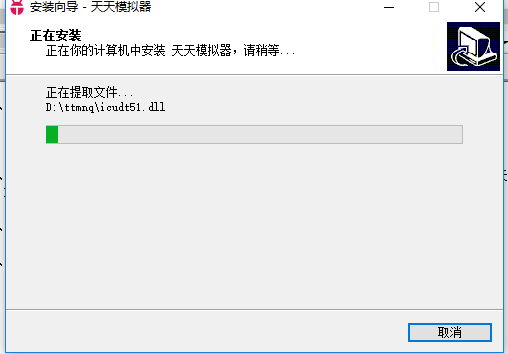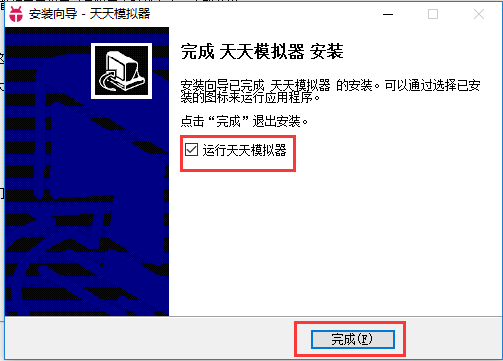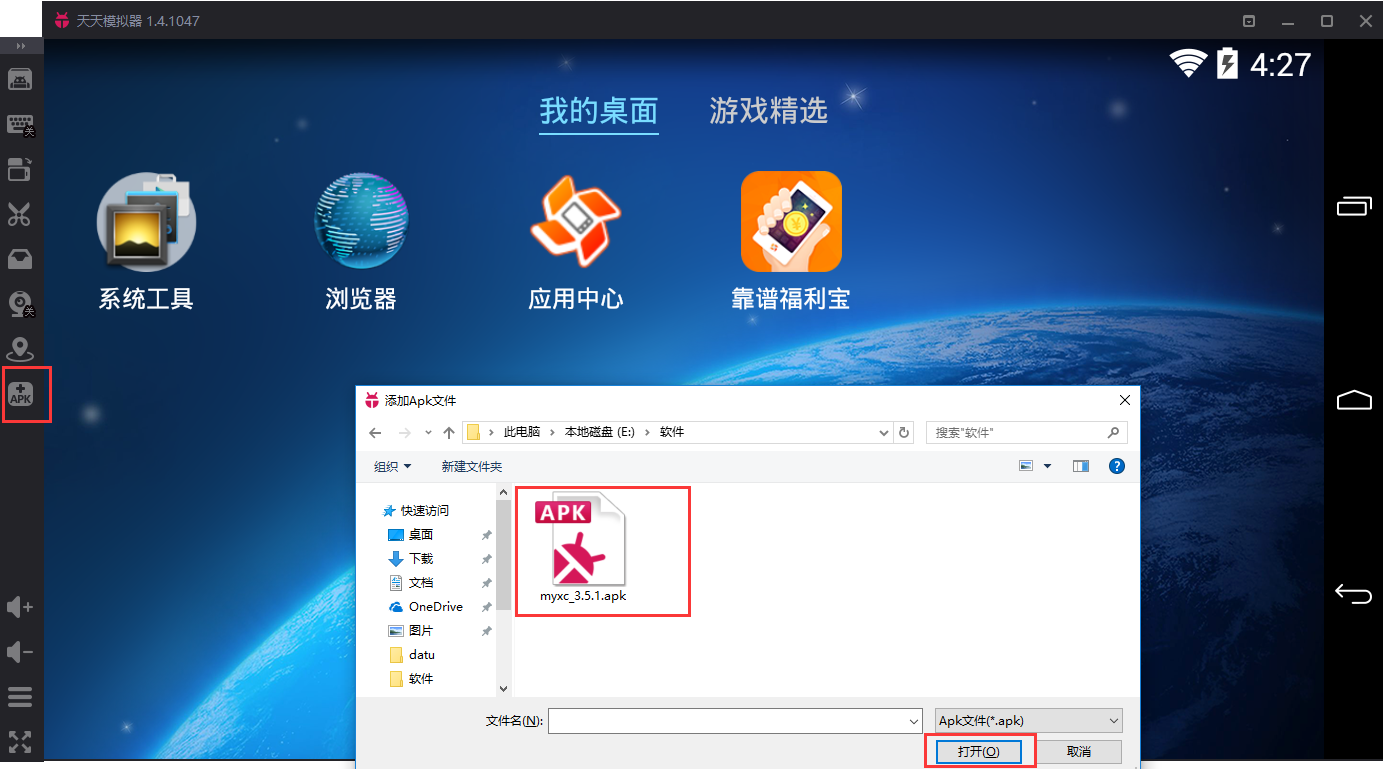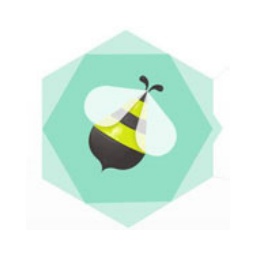-
Taobao Alliance PC version
- Size: 12.77M
- Language: Simplified Chinese
- Category: commercial trade
- System: Windows/Vista
Version: 4.2.1 | Update time: 2024-12-26
Similar recommendations
Latest updates
How to import audio in scratch-How to import audio in scratch
How to add characters to scratch-How to add characters to scratch
How to add a folder to EveryThing-How to add a folder to EveryThing
How to batch modify file names in EveryThing - How to batch modify file names in EveryThing
Douyin web version link_Douyin web version entrance_Huajun Software Park
How to enable HTTP server in EveryThing-How to enable HTTP server in EveryThing
Taobao Alliance PC version review
-
1st floor Huajun netizen 2020-07-31 02:14:08The computer version of Taobao Alliance is very useful, thank you! !
-
2nd floor Huajun netizen 2020-04-24 20:12:31The overall feeling of the Taobao Alliance computer version is good, I am quite satisfied, the installation and operation are very smooth! It went very smoothly following the installation step-by-step guide!
-
3rd floor Huajun netizen 2021-10-03 02:24:28The computer version of Taobao Alliance has comprehensive functions and is very convenient to use.
Recommended products
-

Max(TM) Procurement Management System
-

Meituan Takeout Merchant Edition
-

new business alliance
-

Ele.me Business Edition
-

Fool's Invoicing Software
-

Xingyu Free Supermarket Cashier Software
-

Medical device purchase, sale and inventory financial management system software
-

Taobao Alliance PC version
-

Excel purchase, sales and inventory
-

MT4 (MetaTrade) mobile platform
- Diablo game tool collection
- Group purchasing software collection area
- p2p seed search artifact download-P2P seed search artifact special topic
- adobe software encyclopedia - adobe full range of software downloads - adobe software downloads
- Safe Internet Encyclopedia
- Browser PC version download-browser download collection
- Diablo 3 game collection
- Anxin Quote Software
- Which Key Wizard software is better? Key Wizard software collection