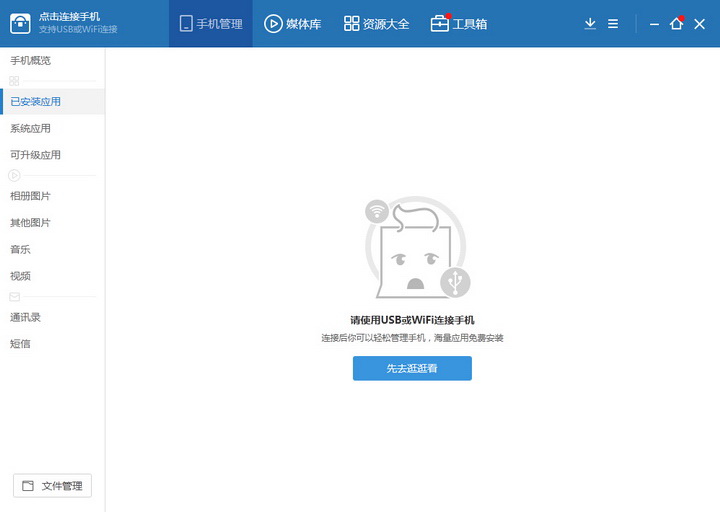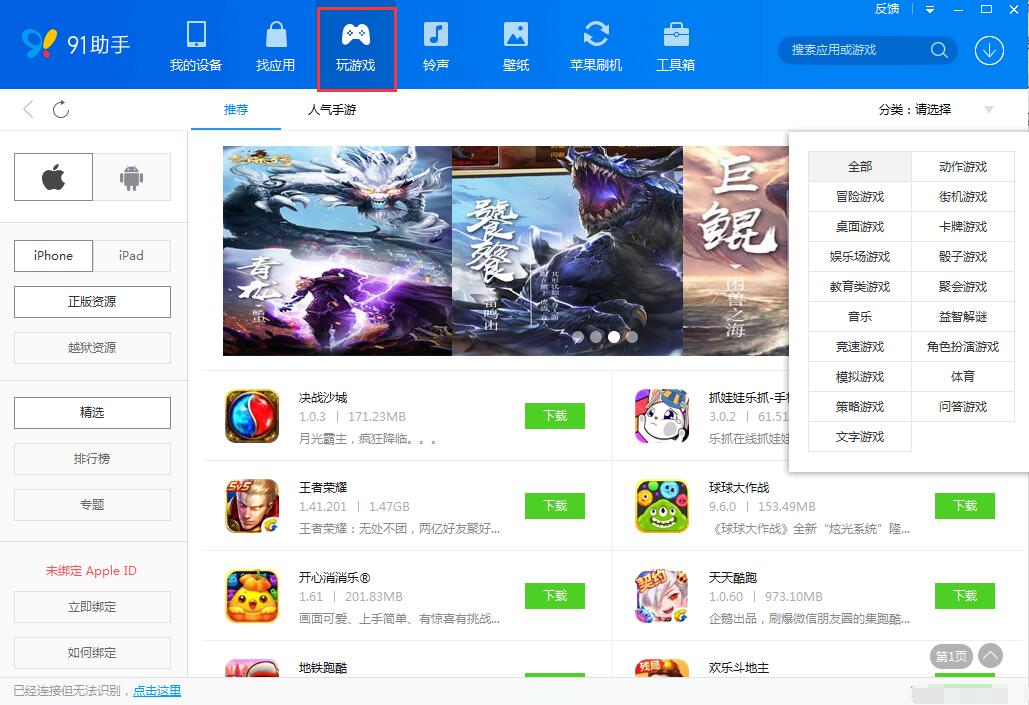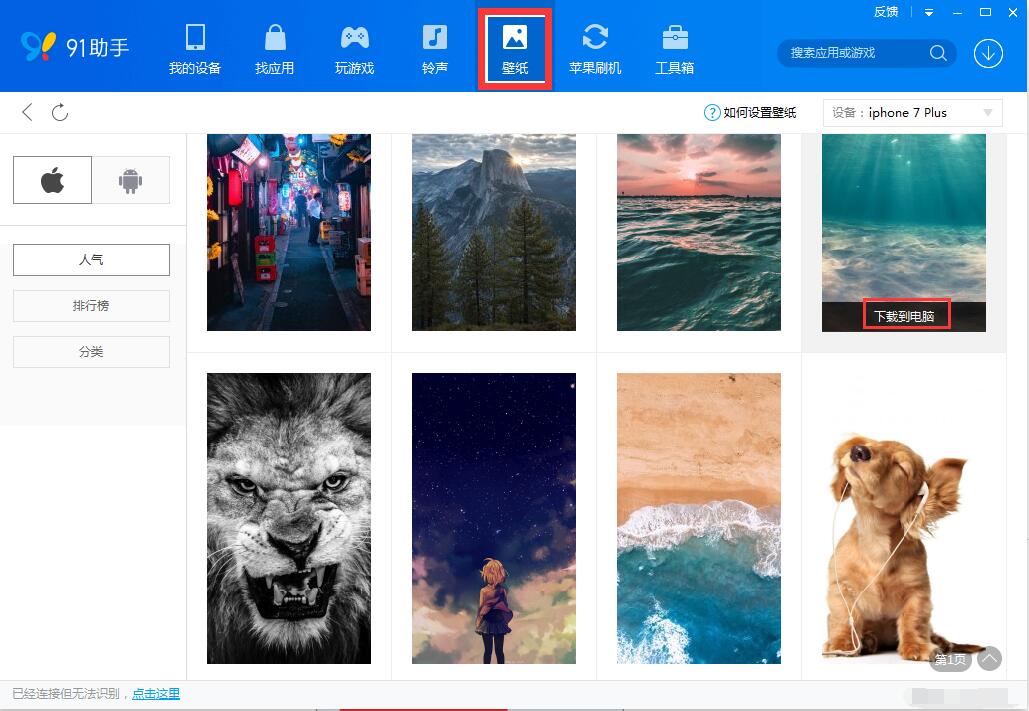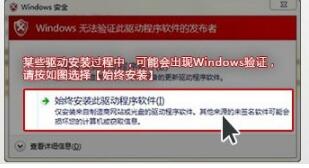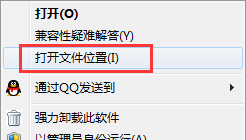Baidu Mobile Assistant, also known as 91 Assistant, is a free mobile phone management tool. Whether it is software applications or games, it can accurately search and quickly download for you. It also provides a variety of thoughtful and practical gadgets, such as: file transfer, address book, one-click cleaning, etc. Baidu Mobile Assistant has powerful functions, simple interface, and simple operation. If you want to easily manage your mobile phone, come to Huajun to download and experience it.
Baidu mobile assistant software features
New vision, new evolution
Extremely streamlined, considerate and non-intrusive, it creates a professional and pure mobile phone management tool.
Acceleration, optimization, and rebirth
Thousands of extreme algorithm debuggings will make your phone as clean and smooth as a new one.
Manage your mobile phone and leave everything to you
: Send and receive text messages directly from your computer, back up your phone, and transfer files quickly.
Enjoy your mobile time
Gather your audio, video, graphic and text resources, fully transcode, and have endless enjoyment.
Baidu Mobile Assistant usage tutorial
Preparation: How to connect Baidu Mobile Assistant to mobile devices?
Using Baidu Mobile Assistant makes it easier for everyone to connect to their mobile phones more quickly. USB debugging mode is a service provided by the Android system. Only when this mode is turned on can the mobile phone be managed. Different types of mobile phones have different opening methods. Please see the tutorial below for details.
1. Use data cable to quickly connect
General methods:
Android 2.1, 3.2, etc. [Settings]--[Application]--[Development]--Check [USB Debugging]
Android 4.0, 4.1 [Settings]--[Developer Options]--Check [USB Debugging]
Android 4.2 or above [Settings]--[About Phone]--Press [Version Number] 7 times in a row and then return--Select [Developer Options]--Check [USB Debugging]
2. Android can also scan the QR code to connect to WIFI
1. Ensure that the mobile phone and computer are on the same network
2. Scan the QR code to download and install “91 Assistant” (Baidu Mobile Assistant)
3. Open "91 Assistant" on your mobile phone, find the scanning entrance at the top, and scan the QR code to connect wirelessly.
If Baidu Mobile Assistant cannot recognize your phone, please reconnect as follows:
1) Replace the data cable or USB interface and try the chassis interface
2) Restart your computer or mobile phone
3) Android phone connection must select MTP mode or MIDI device mode. (Please refer to the setting method in "Quick Connection Using Data Cable")
Getting started: How to use Baidu Mobile Assistant?
After connecting the mobile phone, we can manage the mobile phone or download resources. Let’s briefly take a look at what functions Baidu Mobile Assistant (91 Assistant) has?
1. Manage the mobile phone: After connecting the device, we can set up and manage the mobile phone's applications, photos, music ringtones, videos, address books, file management, backup and restore, etc. here. It is very convenient to connect the mobile phone to the computer and use the computer to manage these.

2. Find applications: After connecting to an Android or Apple phone, we can directly search for the application software to be installed or select it by category in the "Find Application" module, select it, download it, install it on the phone, and then use it. There are all kinds of applications here for you to choose from.

3. Play games: Here we provide you with a large number of game resources, everything you want to play is here. The usage method is the same as downloading software applications. You can click search or category selection. After selecting, download and install it to your mobile phone and you can play.
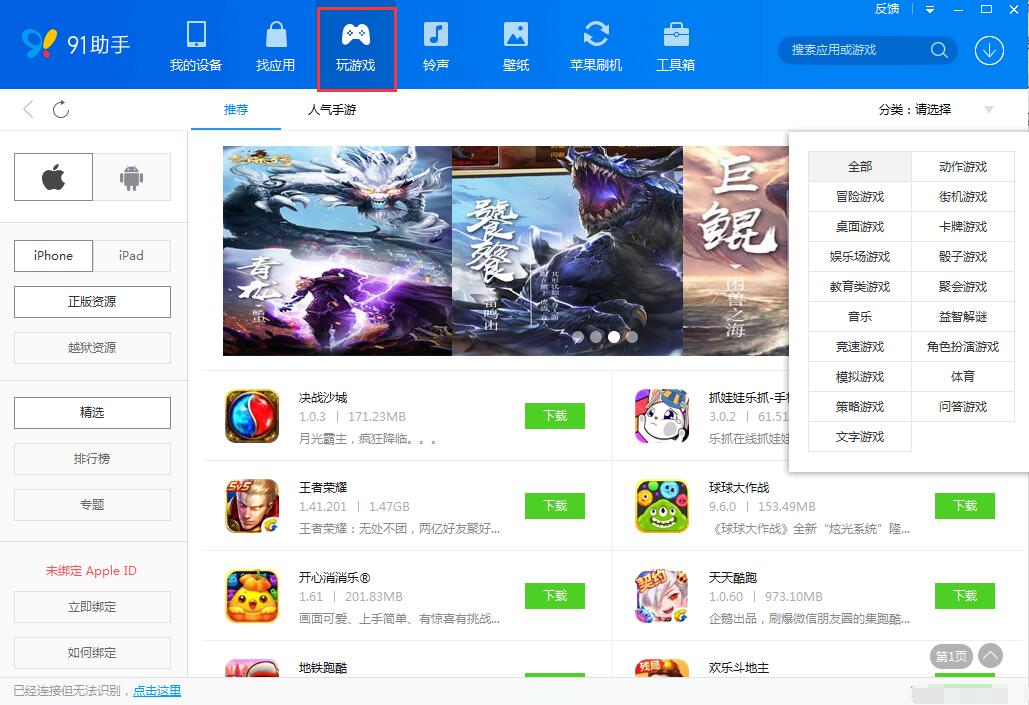
4. Ringtone settings: You can also set ringtones for your phone here, just download the application and add it to your phone's ringtones. In addition to setting ringtones, you can also download small programs, watch live broadcasts, read novels, download videos, etc. Baidu Mobile Assistant can easily help you.

Specific methods to set ringtones:
1. Enter the settings of your phone and click Sound
2. Click on the phone ringtone and select the ringtone you just imported.
3. Click Return to complete the ringtone setting!
5. Set wallpaper: You can also change the wallpaper for your device. Select the model of your device on the right and all its corresponding wallpapers will be displayed for you. There are tons of wallpapers for you to choose from. Hurry up and download new wallpapers for your device!
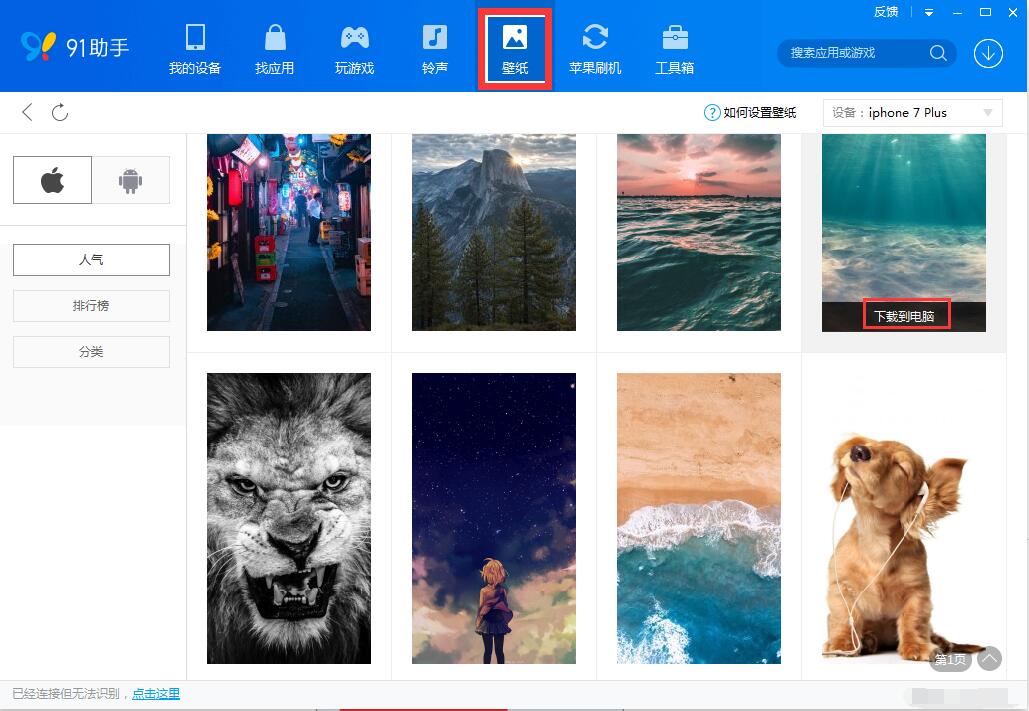
How to set wallpaper:
1. Enter the settings of your phone and click Wallpaper
2. Select a new wallpaper, and then click on the 91 Wallpaper Gallery
3. Select a wallpaper, click [Settings], and choose to set the home screen.
|
The editor warmly reminds everyone: You may encounter various problems during use, so you don’t have to worry. There will be setting instructions in the corresponding module software to help you solve the problem quickly. Baidu Mobile Assistant is powerful, simple and convenient. If you need a mobile assistant to help you manage your device, you may wish to download it and give it a try. More functions are waiting for you to experience.
|
Baidu Mobile Assistant FAQ
What should I do if Baidu Mobile Assistant (91 Assistant) cannot install the driver normally?
Before the device is connected to the computer, the driver needs to be installed first; if the driver is not installed on your device, 91 Assistant will automatically install it for you.
During the installation process, if an authorization or anti-virus software pop-up prompt appears, please select [Agree] or a similar option to allow 91 Assistant to install the driver. (As shown in the picture below)
1. If your computer does not have enough permissions, the following pop-up window may appear. Please follow the prompts: 1) Enter the password in the pop-up window (you do not need to enter the password for some computers) 2) Click "Yes" to confirm.

2. The following pop-up window may appear on win7 devices. Please follow the instructions below. If you close the form by mistake without clicking Install Always, you can re-authorize the installation by unplugging the device.
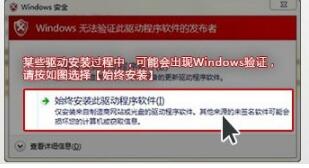
3. Installing the driver may be slow. During the process, the following prompt may appear. Please wait patiently. After the installation is completed, we can see the small driver icon in the lower right corner of the computer, which indicates that the driver has been installed and you can use Baidu Mobile Assistant with confidence.

How to uninstallBaidu mobile assistant?
Method one:
1. We can find “uninst.exe” in the installation file to uninstall the software. First, right-click the desktop icon of Baidu Mobile Assistant, and then click "Open File Location" in the pop-up options. After clicking, we will open the installation folder of Baidu Mobile Assistant;
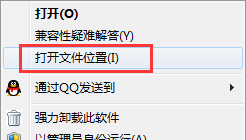
2. Then find the application called "uninst.exe" in the folder, double-click to run the program and click Next according to the prompts to uninstall it.
Method two:
1. You can open the housekeeping function that comes with the guard software on your computer, such as 360 Security Guard;
2. Open the "Uninstall" interface of the software manager and find "Baidu Mobile Assistant", then click "Uninstall" and follow the prompts to uninstall it.
Method three:
1. Find the Control Panel in the "Start" menu in the lower left corner of the computer and open it.
2. Find the “Uninstall a program” function in the control panel;
3. Then find “Baidu Mobile Assistant” on the uninstaller interface and right-click it, then click Uninstall in the pop-up options;
How to use Baidu Mobile Assistant to scan the QR code to download software to your phone:http://softwaredownload4.com/sbdm/news/tutorial/144664.html
How to manage mobile software in Baidu Mobile Assistant PC version:http://softwaredownload4.com/sbdm/news/tutorial/144666.html
Where are the screenshots of Baidu Mobile Assistant PC version saved?:http://softwaredownload4.com/sbdm/news/it/206911.html
Which one is better, App Store or Baidu Mobile Assistant?
Tencent Mobile Manager, also known as App Store, is mainly an application market, which is very comprehensive and has relatively complete resources. The app has a simple interface, the software is small and takes up very little memory, and you can easily manage mobile phone resources through a PC. In addition to managing and downloading applications, it can also root and flash your phone with one click, which is very powerful.
Comparing Baidu Mobile Assistant with the app Baolai, to put it simply, they are both used to manage mobile phone data and download applications for users. There is no doubt that the functions are roughly the same. Baidu Mobile Assistant has massive resources, extremely fast connections, high-speed downloads, and powerful voice search to accurately find what you want. Using Baidu Mobile Assistant, you can experience the one-stop service of downloading, installing and uninstalling software and games, which can be said to be very practical.
应用宝和百度手机助手都是非常好用的手机管理工具,软件各有特色,大家可根据自己的喜好来选择。
App download link:http://softwaredownload4.com/soft/116957.htm
Baidu Mobile Assistant update log
1. Baidu Mobile Assistant now supports binding Apple ID with “turn on two-factor authentication”
2. Add popular search terms to see what everyone is playing
3. Improve the performance of installation, deletion, import, export and other operations, making the speed so fast
4. Baidu Mobile Assistant guide to optimize USB connection of Android devices
5. Some interfaces have been revised to make the visual experience more unified.
Huajun editor recommends:
Baidu Mobile Assistant PC version is very powerful. After the user connects the mobile phone to the computer quickly, it will be displayed in the module on the left side of the software. In this way, the data of the mobile phone can be easily managed. The operation is very simple and it is a good helper for managing the mobile phone. In addition, all the applications in Baidu Mobile Assistant have been monitored for safety, so you can install and use them with confidence. The editor thinks that Baidu Mobile Assistant is really easy to use, so I strongly recommend everyone to download and use it. In addition, there are also 360 Mobile Assistant PC version, Deep Flash, and Famous Name Testing Software that are recommended for everyone to download and use.