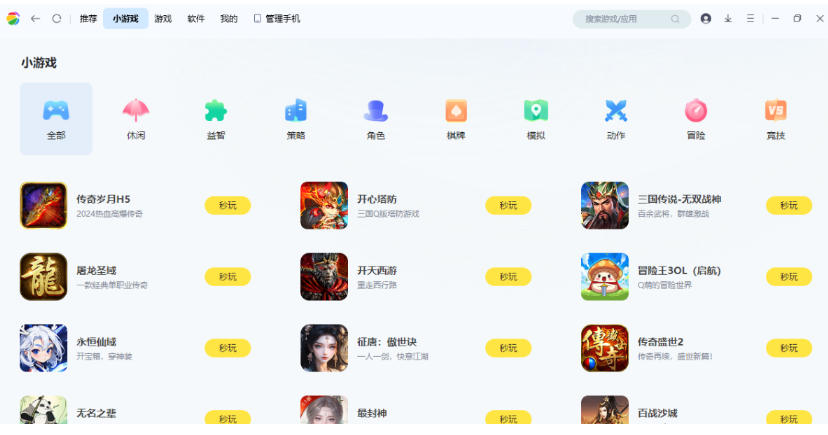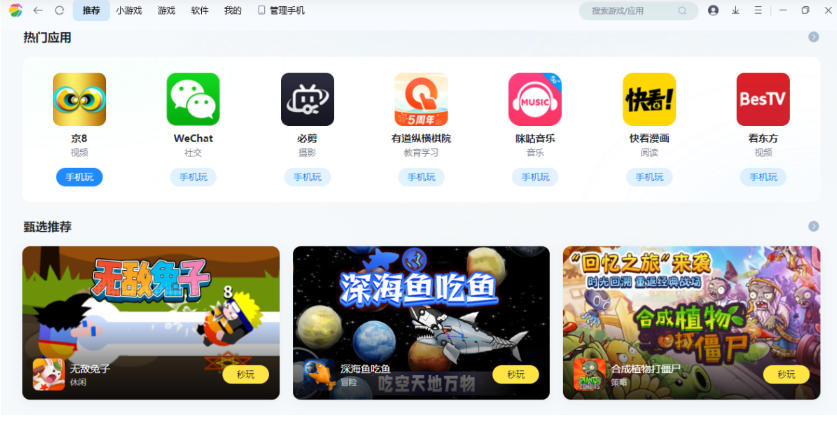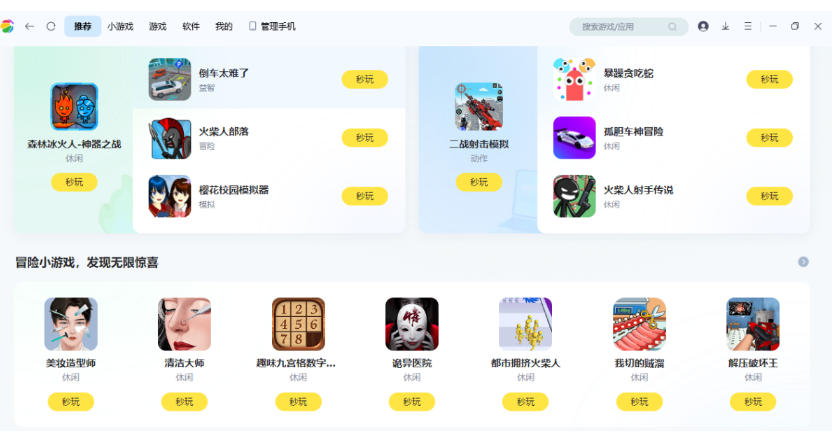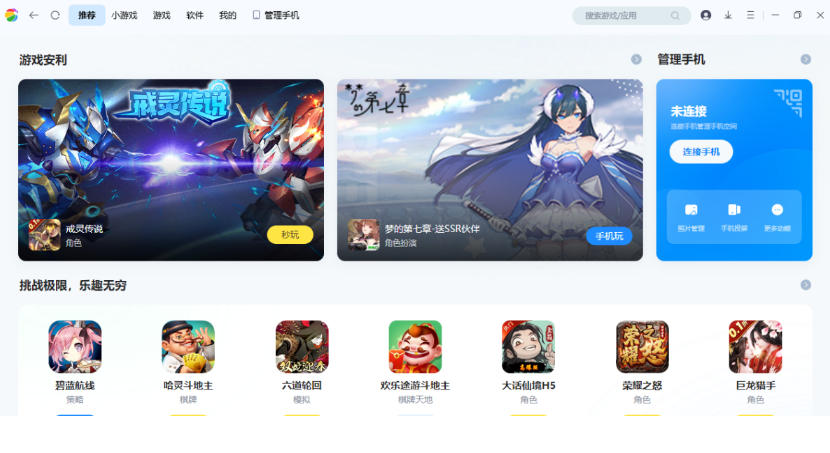360 Mobile Assistant PC version is a professional mobile phone management software that supports quick management of Android devices through a computer. It provides practical functions such as file transfer, application installation/uninstallation, data backup, and mobile phone screen mirroring, and has a security detection mechanism to ensure safe and worry-free operation. Users can connect mobile phones and computers via USB or Wi-Fi to achieve efficient management, which is suitable for daily file organization, application upgrades and system optimization. Friends who like the computer version of 360 Mobile Assistant, come to Huajun Software Park to download and experience it!
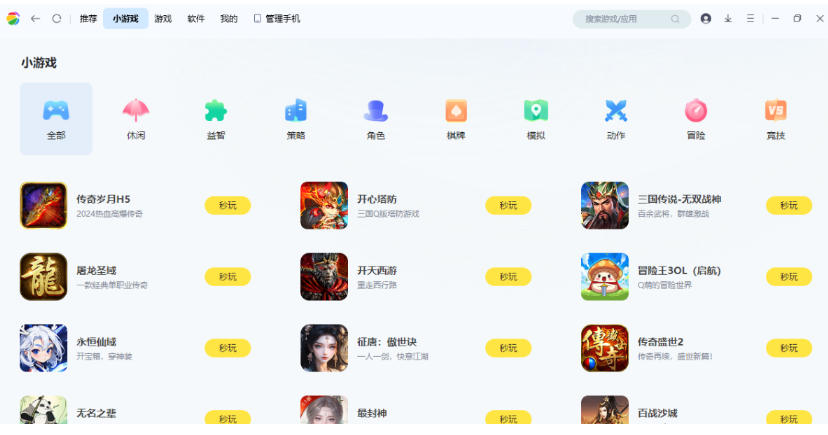
Features of 360 Mobile Assistant PC Version
Massive resources are readily available
360 Mobile Assistant is the largest Android resource acquisition platform in China, providing a large number of games, software, music, novels, videos, pictures and other resource downloads and mobile phone management functions
Green, non-toxic, safe and worry-free
All information resources provided by 360 Mobile Assistant have been audited and certified by 360 Security Testing Center, providing you with a safer and more secure mobile resource acquisition platform.
Application for easy management
: A one-stop local software management service, you can view, uninstall, and upgrade all at once, making it unprecedentedly smooth. Supports multiple download methods such as WIFI, 2G, 3G, etc., and supports resumed downloads
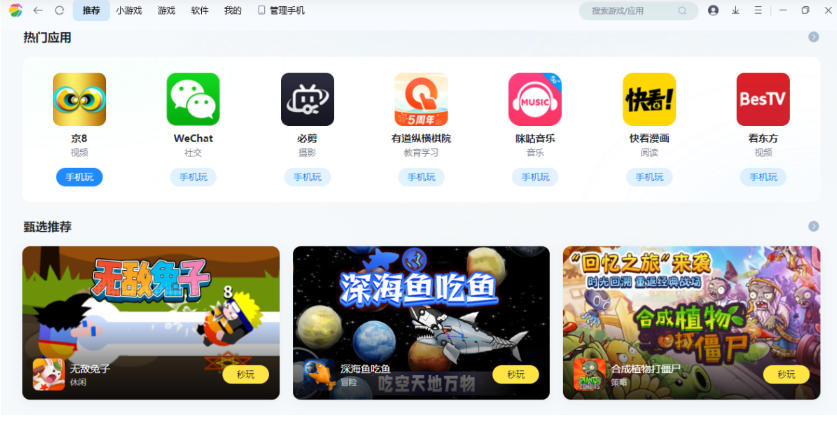
Highlights of 360 Mobile Assistant PC Version
One-click backup and easy restore
Through 360 Mobile Assistant, you can back up text messages and contact information with one click, and restore them conveniently and quickly
Convenient memory card management
Through the mobile assistant, you can easily manage your memory card files, add, delete, and comprehensively manage mobile phone files.
Practical tools and thoughtful experience
Quickly add and delete mobile phone resources, set ringtones, wallpapers, and provide mobile phone screenshot functions
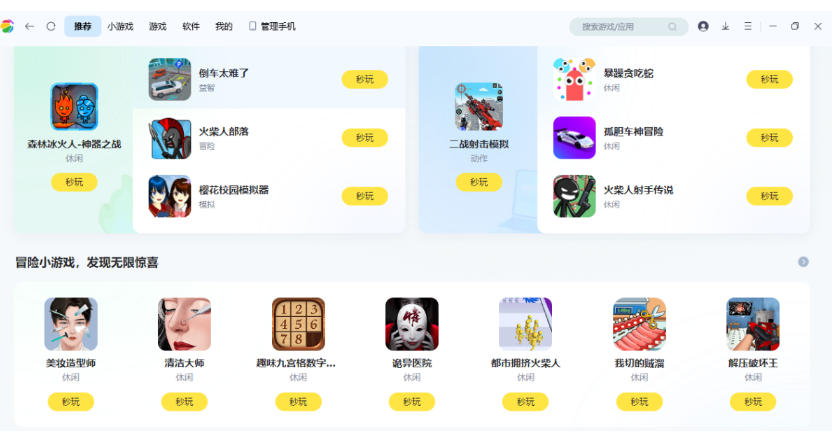
360 mobile assistant computer version functions
File management - supports the mutual transfer of photos, videos, music and other files between mobile phones and computers, and can be classified and organized by type.
Application management - One-click installation, uninstallation, and update of mobile applications, providing massive downloads of genuine applications and games.
Data backup and recovery - important data such as contacts, text messages, call records, etc. can be backed up to prevent loss.
Mobile phone screen projection - Project the mobile phone screen to the computer in real time to facilitate large-screen operations or presentations.
System Optimization - Provides tools such as garbage cleaning, memory acceleration, and battery management to improve mobile phone operating efficiency.
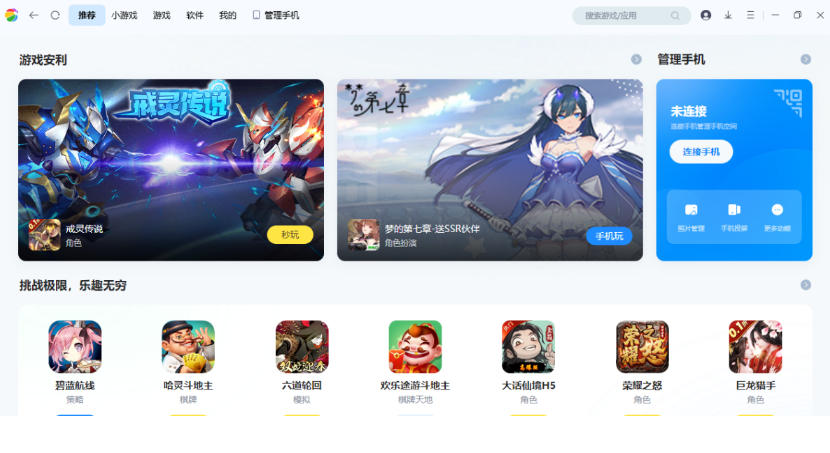
Frequently Asked Questions about 360 Mobile Assistant PC Version
Floating windows cannot be hidden
Solution:
Turn off the floating window function in the 360 Mobile Assistant settings (path: Settings → Floating Window Settings → Close).
The red envelope special show shows that "all the red envelope applications have been snatched by you"
Reason: There is currently no red envelope application available, and you need to wait for new red envelopes to be released.
Suggestion: Try small red envelopes or pay attention to official event notifications.
Unable to send text message
Possible reasons:
360 Mobile Assistant SMS permission has not been granted.
The mobile phone system restricts third-party software from reading and writing text messages.
Solution:
Enable SMS permissions in the phone settings (path: Settings → Application Management → 360 Mobile Assistant → Permissions → SMS).
Contact the mobile phone manufacturer to confirm whether the system supports third-party SMS functionality.
360 Mobile Assistant PC version update log
1. The details are more outstanding!
2.BUG gone without a trace
Huajun editor recommends:
The editor of the 360 Mobile Assistant PC version personally identified it and found it to be fair! This site also has similar software that is famous all over the world, such as name testing software, .NET, and Cloud Machine Manager. Welcome to click to download and experience it!