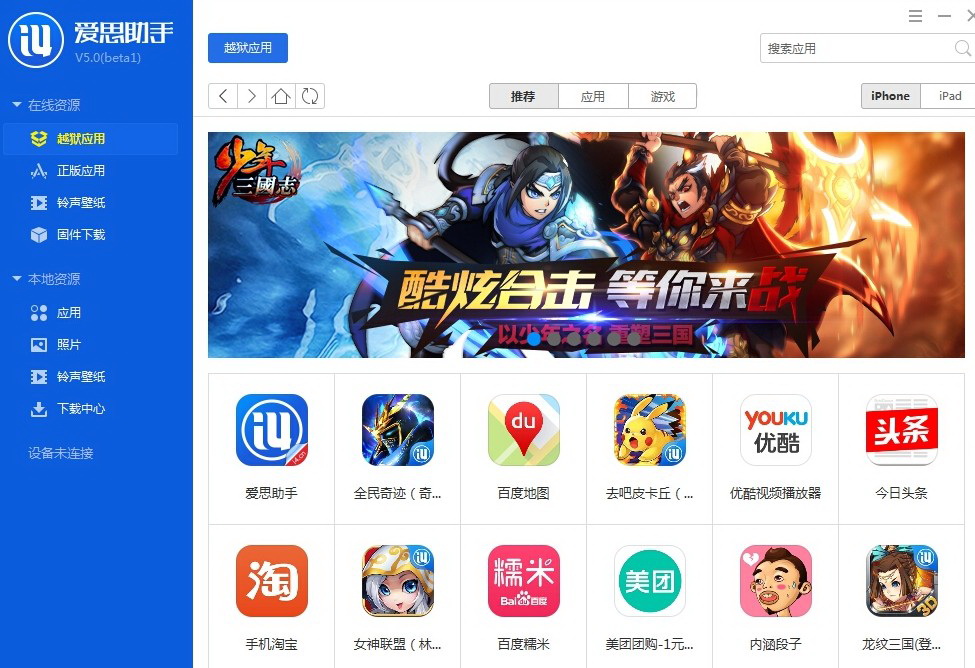Aisi Assistant Apple versionIt is a professional Apple flash assistant and the favorite flash tool for Apple fans. Aisi Assistant Apple version can install genuine software for free without jailbreaking, and can run directly on Apple devices. A large number of genuine software games can be downloaded for free without jailbreaking or paying. It is a must-have tool for Apple fans. Designed to provide Apple users with safe, fast and free downloads of millions of iPhone and iPad software, games, ringtones, and wallpaper resources. Huajun Software Park provides the latest official version of Aisi Assistant for download. Interested users can download it quickly!

Introduction to Aisi Assistant Apple version software
Simple and easy-to-use multi-functional Apple device management assistant
Easily back up, restore, delete, store, and store various device data
Transfer your videos, photos, music, address books, text messages and other files with one click
Supports management of applications, photos, music, ringtones, videos and other multimedia files
Provide iOS users with intelligent one-click flashing and testing functions

Massive resources for free download, everything you want is here
Genuine applications, exciting games, cool ringtones, and high-definition wallpapers are all free to download
Intelligent flash function
One-click flashing automatically matches available firmware for Apple devices
Supports three modes: normal mode, DFU mode and recovery mode

Powerful Apple mobile device management tool is easy to use and fun
We have designed a series of practical functions for iOS users,
such as backing up data, DIY ringtones, converting videos, deleting stubborn icons, and mirroring mobile screens, etc.
There are more fun functions waiting for you to play!

Features of Aisi Assistant Apple version
1. Device Management & Data Backup
View device information (model, serial number, battery health, storage status, etc.) with one click.
Full backup & recovery (supports encrypted backup to protect private data).
File management for photos, music, videos, address books, etc. (similar to iTunes, but more intuitive).
2. Flash & System Maintenance
One-click flashing (supports all iOS versions, including beta firmware).
Brick rescue mode (fix white apple, black screen, card recovery mode, etc.).
Jailbreak support (jailbreak solutions for some iOS versions are provided).
3. Application download & management
Tons of free apps & games (no Apple ID required to download).
Downgrade (you can install the old version of the App to avoid incompatibility with the new version).
IPA export & installation (convenient for developers or enterprises to sign applications).
4. Practical toolbox
Virtual positioning (modify device GPS location, applicable to some social/game applications).
Battery management (check battery health, number of charges).
Machine inspection report (check whether the equipment has been refurbished/replaced parts).
Clean device junk (free up storage space).

Exit recovery mode with one click
· No need to ask for help, you can do it yourself
Frequently Asked Questions about Aisi Assistant Apple Version
What should I do if I encounter an error code or the flash fails during the flashing process?
Check if the firmware is the latest version or the right firmware for the device.
Make sure the device has sufficient power to avoid power interruption during the flashing process.
If you encounter an error code, handle it accordingly according to the error code prompts, such as updating AISI Assistant, re-downloading the firmware, etc.
Aisi Assistant Apple version update log
V5.35 update instructions:
1. Support iOS8.1.3 ~ 8.3 jailbreak
2. Fix some BUGs
V3.68 update instructions:
1. Add iPad5,3 (iPad Air2 Wi-Fi), iPad5,4 (iPad Air2 LTE)
Flash, activate, query SHSH, backup SHSH.
2. Fix some other BUGs.
Huajun editor recommends:
A very good Apple version of Aisi Assistant, easy to use and powerful, don’t miss it if you need it. This site also provides Aisi Assistant, Deepin Flash, and .NET for you to download.