Aisi Assistant is a popular iOS device management tool. Do you know how to use Aisi Assistant to create personalized ringtones? If you are not familiar with this feature yet, this article will reveal the detailed steps for you to create ringtones with Aisi Assistant.
Open the "Toolbox" above.

After opening it, you can see a "Ringtone Creation" button inside, click "Ringtone Creation".

After opening the ringtone creation page, you can see two options. You can click "Select from computer" or "Select from device" to choose the ringtone you like.
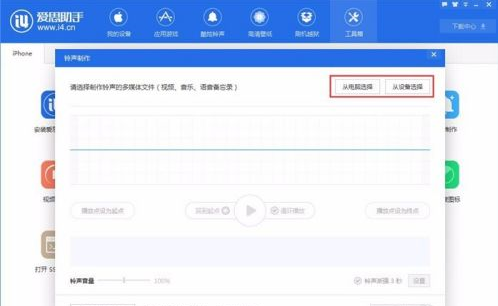
Then slide the two green lines to determine the ringtone range you want. Use the button below to determine the starting point and end point. The play button in the middle can be used to listen.
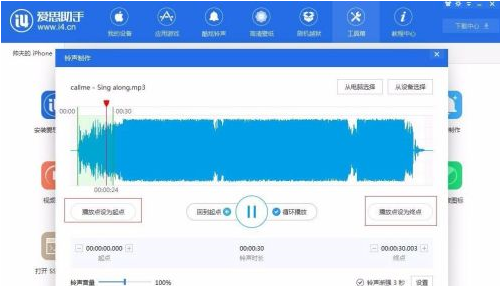
After deciding on the ringtone, click Generate Ringtone, and then click "Import to Device" to directly import the ringtone you created into your device.
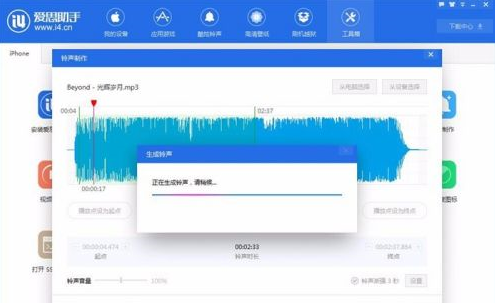

After importing, you can select the imported ringtone as your mobile phone ringtone in "My Device" and "Ringtones" on your phone; at the same time, you can manage your mobile phone ringtones in the assistant.
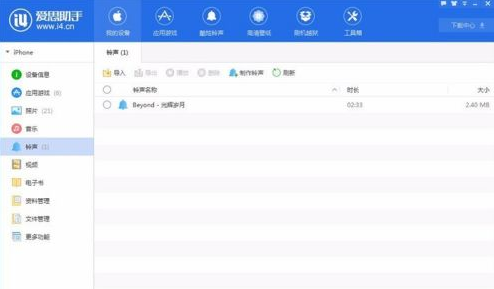
The above are the details of how to create and design ringtones with Aisi Assistant. I hope it will be helpful to you.




