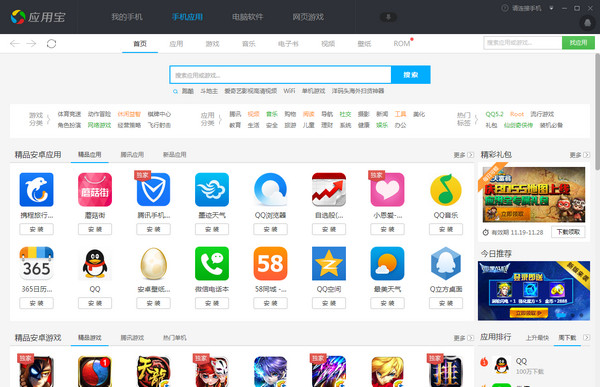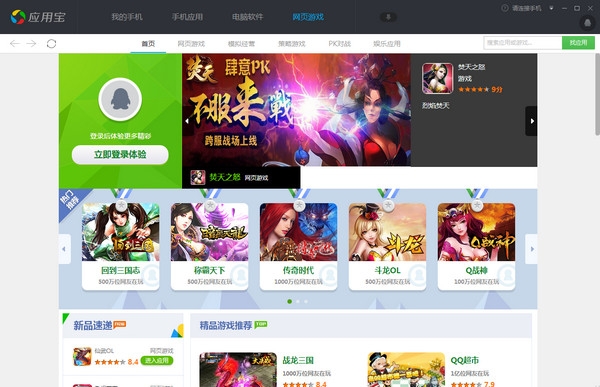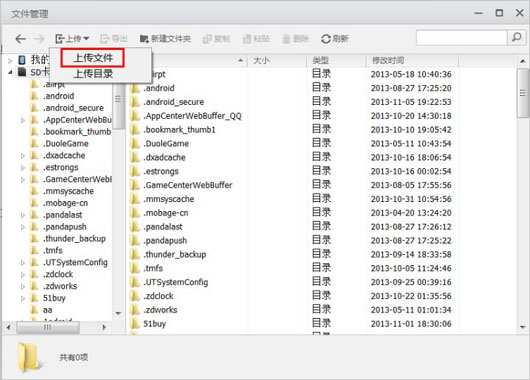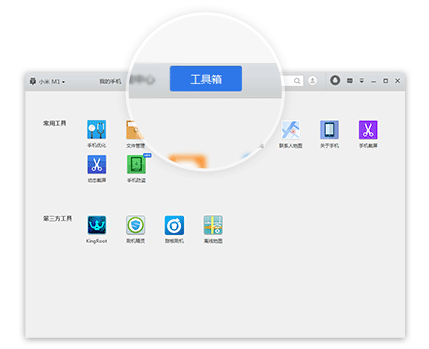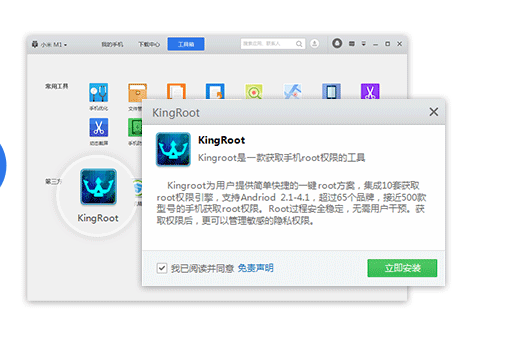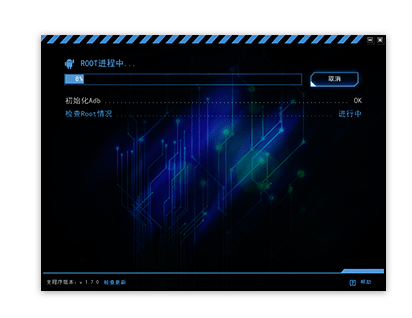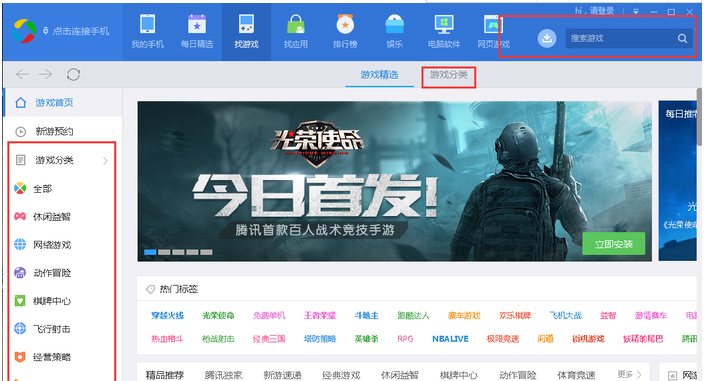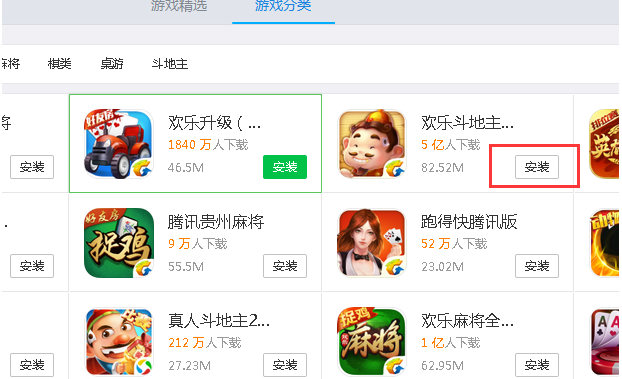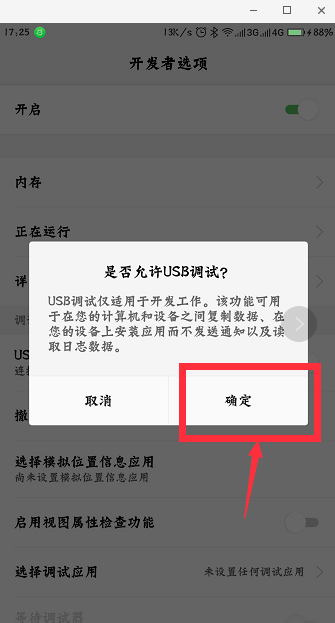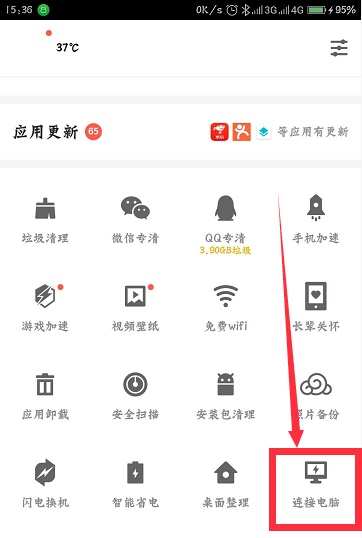App treasure PC versionIt is a computer application officially launched by Tencent for one-stop management of mobile phones. The PC version of Yongyingbao can not only optimize the management of your mobile phone, improve the performance of the mobile phone, and make the mobile phone run quickly, but also provide a large number of applications, games, etc. for users to download.App treasureThe computer version is simple to operate and powerful, providing users with new and high-quality management services. Huajun Software Park provides you with the free download of App Bao 2025. Friends who like App Bao, come to Huajun Software Park to download and experience it!

Frequently Asked Questions about App Store PC Version
How to use App StoreOne click rootCell phone?
1. Open the PC version of App Store, open the software and click [toolbox】option. Note: Make sure to useUSB data cableConnect to computer.
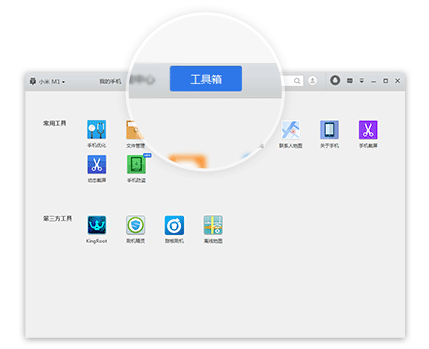
2. Find the third-party tool [KingRoot] option in the toolbox options. Check [I have read and agree] and click the [Install Now] button.
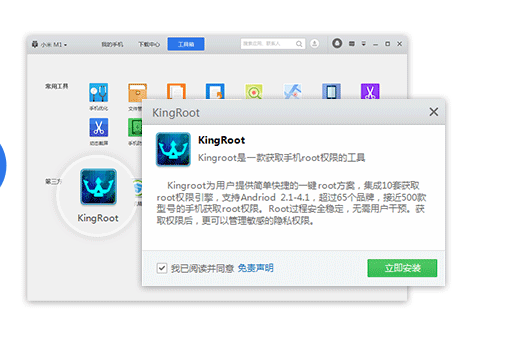
3. Wait patiently for KingRoot installation to complete. After the installation is complete, click the [One-click Root] option.

4. Just wait patiently for Root to complete.
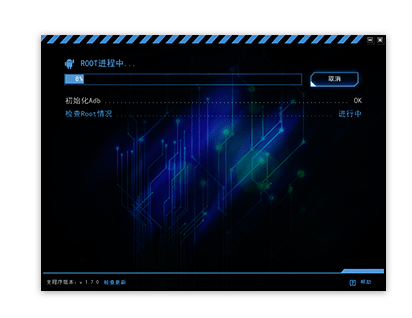
How to use App Store to download apps?
1. Open the downloaded App Store PC version software and click the [Find Game] option at the top.

2. You can click on the game category on the left to find your favorite game, or you can search through the search box.
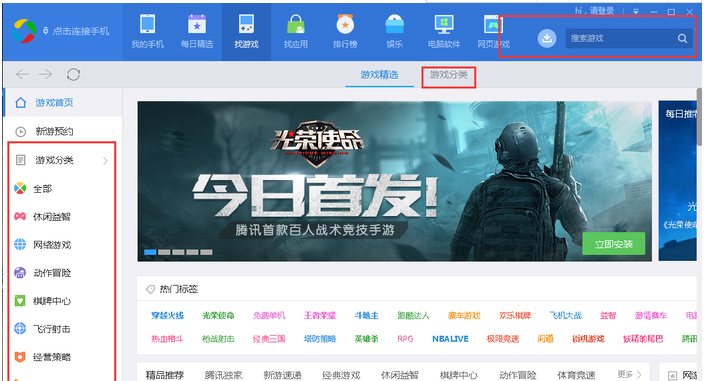
3. Find the game you are looking for and click [Install]. Wait patiently for the installation to complete. The installed games will be automatically synced to
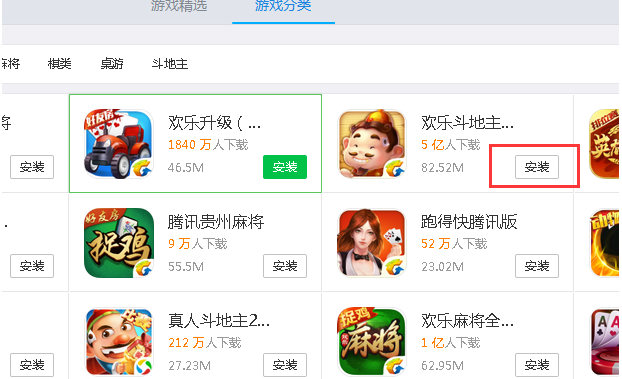
How to use the PC version of App Store
How to connect app treasure to computer
1. Make sure your phone has [USB debugging mode] turned on. Check if your data cable is damaged.

2. Use the USB data cable to connect to the App Store, and then a pop-up prompt "Do you want to allow USB debugging?" click [OK].
3. Return to the computer version of App Store, use USB to connect App Store and it will automatically recognize it. If there is no response for a long time, it means App Store does not recognize the phone.

4. You need to install an app software on your mobile phone to use it.
Mobile version of App Store mobile version download address:http://softwaredownload4.com/soft/493164.htm
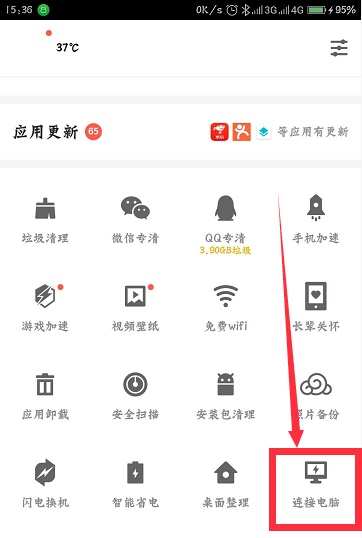
5. Then use the USB data cable to connect to the computer, and it will be recognized normally.

App treasure PC version software functions
Comprehensive download service
High-quality software recommendations
Rich and colorful user interaction
Intimate and fast user service
App Store PC version installation steps
1. After downloading the App Store PC version on this site, get an .exe file locally on your computer. Double-click the .exe file to enter the App Store PC version installation interface. You can click [Quick Install] and the software will be installed by default, or you can click [Custom Installation].

2. Click [Browse], and the installation location interface will pop up. You can choose the installation location of the App Store PC version. After the selection is completed, you can decide according to your needs whether you choose "Create desktop icon", "Add icon to quick launch bar", "Auto-start at boot" and "Super-fast installation of apk file". After selecting, click [Install Now].

3. The PC version of App Store is being installed, you need to wait patiently for the installation to be completed.

4. After the installation is completed, the App Store PC version software will automatically open.

Comparison between Yongbao PC version and Baidu Mobile Assistant
Yinggbao: Yinggbao is an application acquisition platform developed by Tencent for Android mobile phone users. Apple is not supported.
Baidu mobile assistant: Baidu Mobile Assistant is an application acquisition platform developed by Baidu for Android mobile phone users. Supports Android, Apple, and PC versions.
Baidu mobile assistantThe functions of App Store and App Store are similar, but the user has the final say on which one is better. Therefore, the winner of this PK competition has nothing to do with functions, but only about user preferences. If you like Baidu Mobile Assistant, then Baidu Mobile Assistant is the winner; but if you like App Store, then App Store is the winner.
App Store PC version update log
1. The visual interface of the new architecture of the PC version of Yongyingbao is more refreshing and concise than before;
2. Mobile phone physical examination acceleration, data backup, and easy management of SMS contacts;
3. Free downloads of high-quality applications, games, music, videos, wallpapers, etc. from Yongyingbao;
4. Innovate the QR code scanning connection method and get rid of the data line;
|
Recommended by Huajun editor
The PC version of Yingyingbao is a software that integrates mobile phone management and application downloading. Massive application resources and powerful management functions make the computer the steward of the mobile phone. Users in need can download it quickly. Huajun Software Park also provides you with official downloads of 360 Mobile Assistant, Huawei Mobile Assistant, and Apple Mobile Assistant.
|