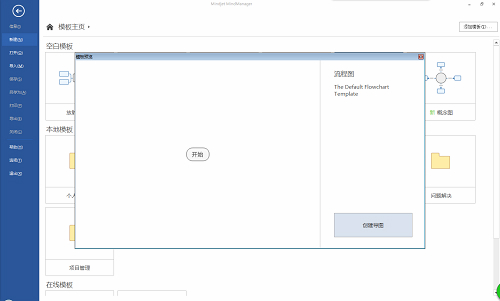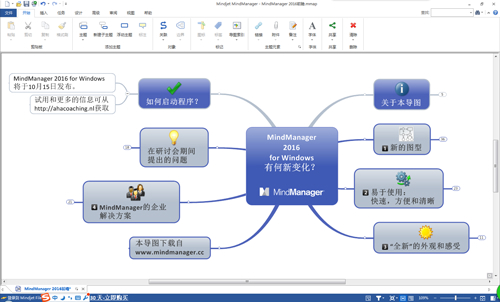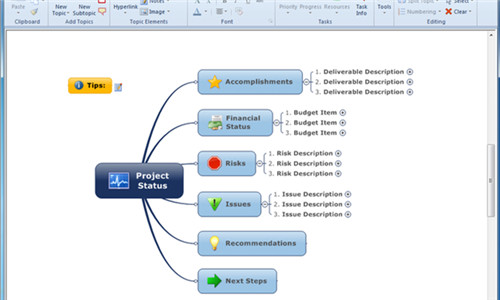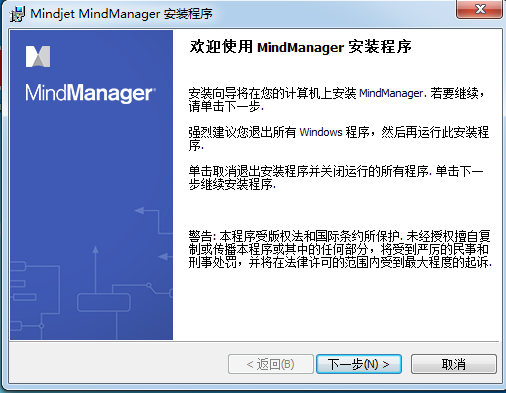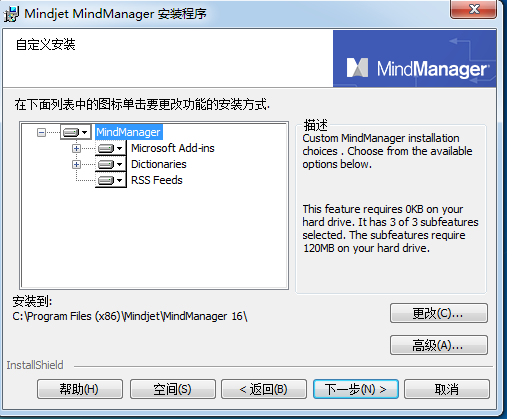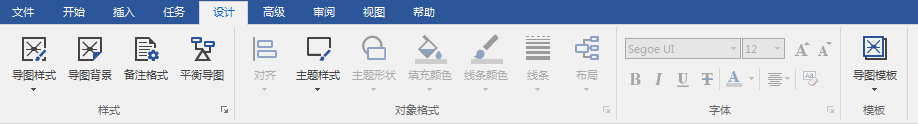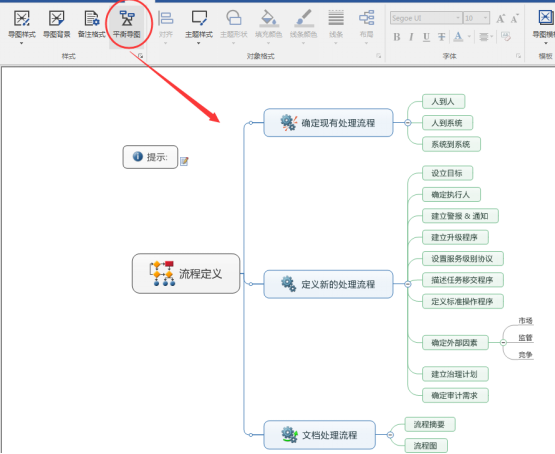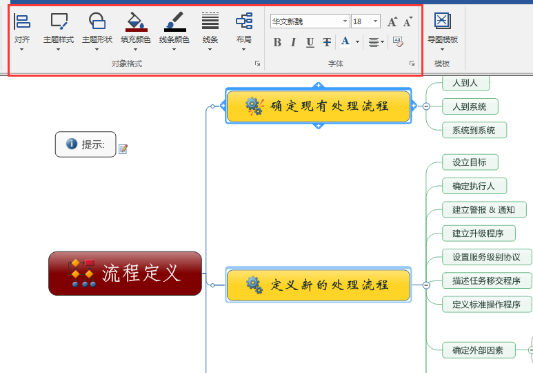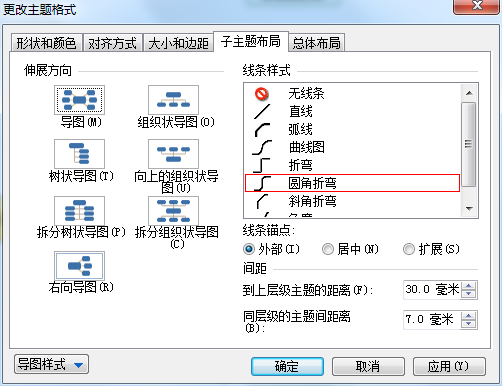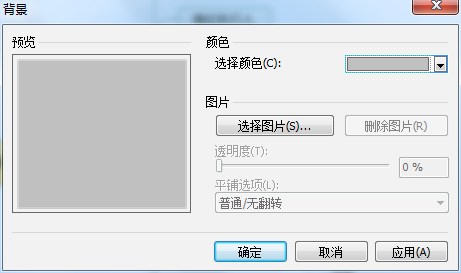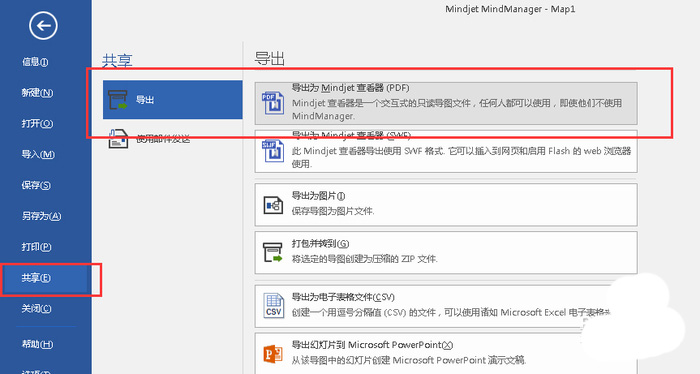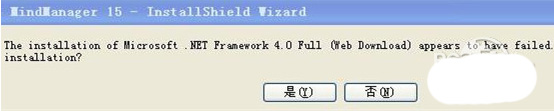MindManagerIt is a tool that allows people to understand and control time more clearly. This software can help users, teams or companies complete their work better and capture, organize and share information and ideas through effective electronic means. Millions of users around the world use this software to brainstorm, plan and execute projects, and exchange knowledge! Download MindManager 2024 for free.
MindManager software introduction
MindManager provides business people with faster understanding and better judgment. MindManager's interface is simple, clear, and intuitive. It triggers streamlined communication and special innovative inspiration in a more reasonable manner, and can better promote final project management, decision-making, etc. This software uses an image thinking method, allowing users to create and communicate their own ideas and information on the editing page through "image shorthand". MindManager can reduce the time and energy spent by users and improve work efficiency!
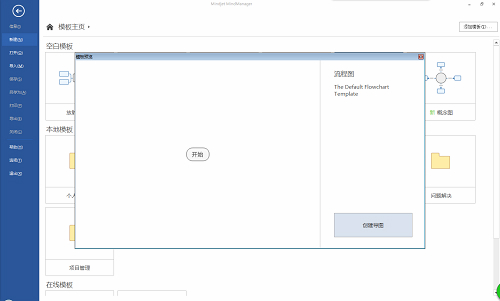
MindManager helps business people and members to complete tasks in the least amount of time.MindManager can greatly improve meeting efficiency and speed up the decision-making process after using these effective content organization methods.This software can quickly and seamlessly integrate and import or export data to Microsoft Office Word, PowerPoint, Outlook and Project, thereby improving efficiency. Save time through visual thinking and planning, and then export the content to professional web pages, images, PDF documents, or MPX file types (note, MPX is a Project file), and finally integrate it into a management tool that guides the project.
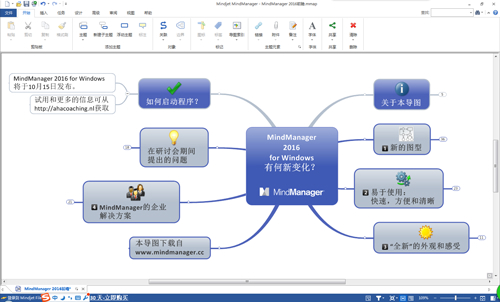
MindManager software features
1. Powerful project management function
Mindmanager can improve the efficiency of the project team and the harmonious creation among members. MindManager combines graphical thinking with the software itself. As a method of organizing resources and managing projects, various related ideas and information can be derived from the core branches of the mind map, and this purpose can be achieved through the software itself;
2. Portability portable
Mindmanager is portable. When uninstalling, the Mindmanager registry configuration will be exported into a registry file to facilitate recovery and portability during system reinstallation.
3. Seamless integration with Microsoft software
The biggest advantage of Mindmanager compared to similar software is that it can be seamlessly integrated with Microsoft software. Mindmanager quickly imports or exports data to Microsoft
It is very convenient to use in Word, PowerPoint, Excel, Outlook, Project and Visio.
4. Humanized operation and use
Mindmanager can help users better organize their thinking, resources and project processes. As a visual drawing tool, Mindmanager has an intuitive and friendly user interface and powerful functions.
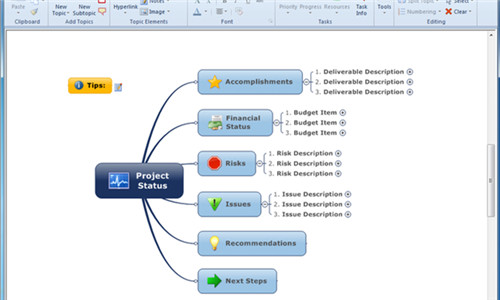
MindManager installation steps
1. Download the MindManager software from Huajun Software Park, unzip the compressed package, find the .exe file and double-click it. When you see the page as shown below, click [Next]
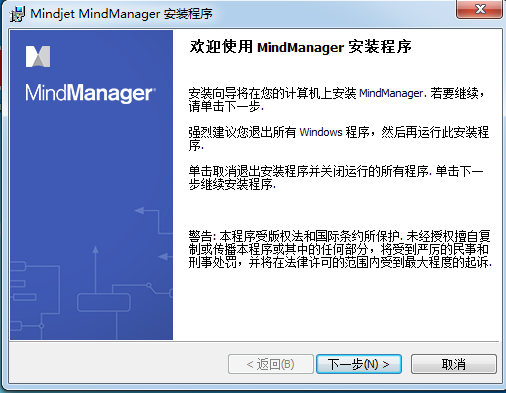
2. Enter the following page, click the button in the red box as shown in the picture below, and click [Next]

3. On this page, the user enters [User Name] and [Organization], and clicks [Next]

4. On this page, you can select the MindManager installation type. The user makes his or her own choice and clicks [Next]

5. The editor chooses to customize the installation. Click [Change] to customize the installation location, and click [Next]
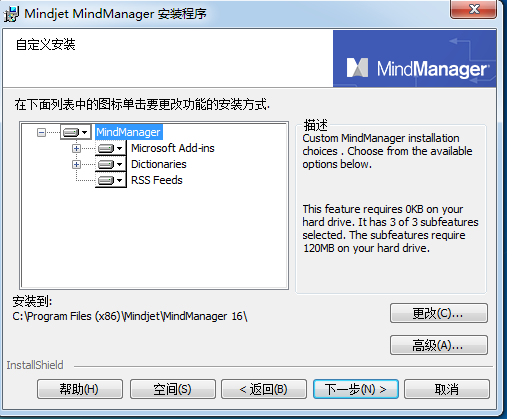
6. The user can choose whether to create a desktop shortcut (recommended here) and click the [Install] button after completing the selection.

7. The software is being installed, just wait patiently.

8. When the installation is complete, click [Finish] to see the software on the desktop.

Tips for using MindManager
1. MindManager mind mapping software provides users with many tools to facilitate map optimization. This is very similar to the interface design of Word, which is convenient and fast. You can also use these tools to style your own mind map.
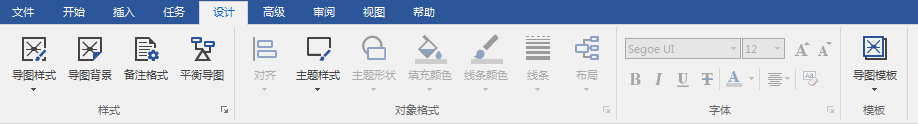
2. In MindManager, after completing the basic production of the map, there are many design tools available in the "Design" interface to design the map, making the overall design more intuitive and harmonious.
3. Balance the map: When starting the design, you can use the "balance map" to automatically integrate and arrange the order of the map branches to achieve map balance. Next, you will know the approximate order of the map branches, and then manually adjust the branches that need to be changed. It is also very convenient to carry out the overall design of the map.
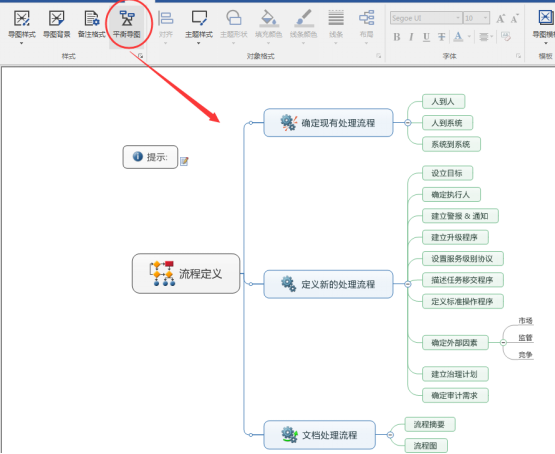
4. Format modification method 1: First set the font, color, theme style, etc. Some settings of MindManager are similar to those of Word and are easy to do. If you want different display results, you can use these tools cross-wise. There are tutorials on the official website for reference.
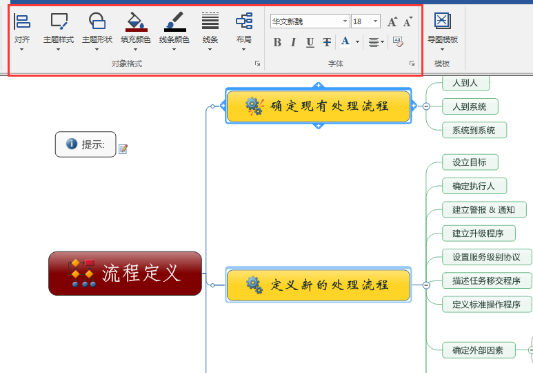
5. Format modification method 2: As shown in the figure, click on the [Change Theme Format] page. You can modify the style according to the page prompts. After modification, click [OK].
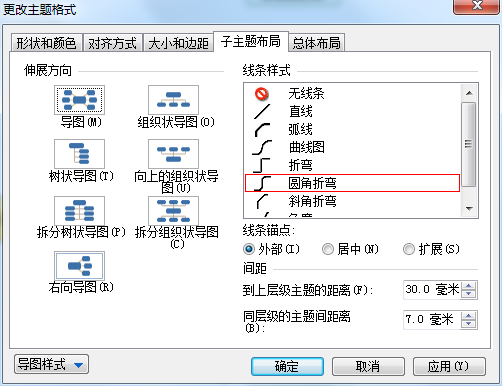
6. Background settings: Generally, some simple backgrounds are used. If you like rich colors, you can also set them. Just click [Map Background] to set it. The editor usually uses a single color or sets the transparency of the picture as the background. The effect is quite good.
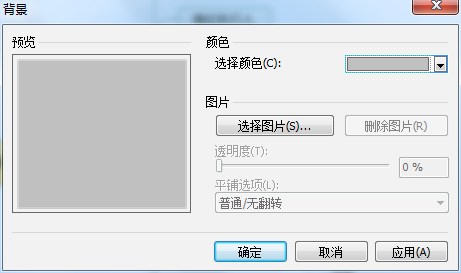
7. After the settings are completed, the map position may be a little messy. At this time, you can use [Balance Map] and then adjust it manually. If you don’t want to set it yourself, you can use the map template provided by the software to make it. You just need to balance the map.
MindManager FAQ
How to export PDF files using MindManager mind map?
1. First, use MindManager mind mapping software to make the map.
2. Click the file, click the [Share] button, and select the file to export, as shown in the figure below.
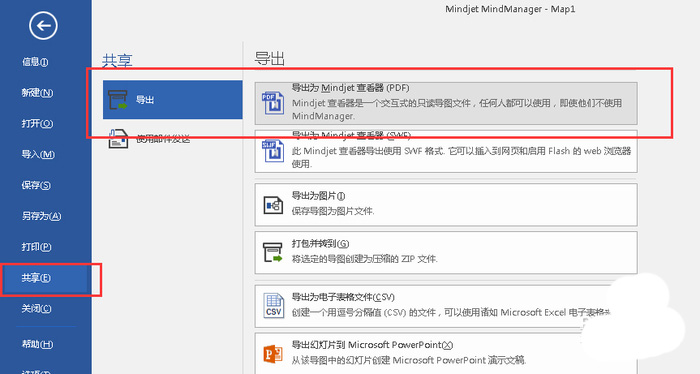
openDoes the Chinese version of MindManager display an error message?
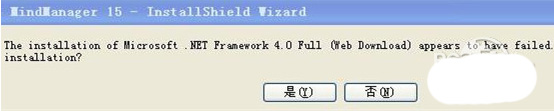
Because there is no .NET Framework 4.0 software in this computer system, MindManager is based on .NET Framework
4.0 environment. If this operating environment is missing, installation errors will occur. Just install .NET correctly.
Comparison of similar software
Operability: Mindmanager,XMind,Baidu Brain Map is easy and fast to operate.imindmapIt's more difficult and requires more practice before you can master it.
Aesthetics: Mindmanager and Baidu mind map lines are similar with dotted arcs;XMindLines resemble brackets;imindmapLines can be freely transformed into the same shape and arc
Function: Mindmanager,XMind,Baidu Brain Map has similar and different functions.imindmapPowerful 3D.
Information capacity: A4 paper standard same plane exampleimindmapLine degeneration information capacity Mindmanager, Baidu Brain Map,XMindStraight lines occupy less space and have less information capacity.
Economic efficiency:XMindFree version, Baidu mind map line drawing; Mindmanager andimindmapIf you are satisfied with the 1-month free trial version, choose to purchase it.
Each mind mapping software has its own advantages and disadvantages, but the quality of the mind map is still determined by your thinking ability and drawing skills. A good mind map is a perfect combination of visual art and logical thinking.
iMindMap download address:http://softwaredownload4.com/soft/576663.htm
XMIND download address:http://softwaredownload4.com/soft/56160.htm
MindManager update log
1. Mindmanager adds new templates and diagram tools to create network and IT system diagrams, engineering workflow diagrams, business process flow diagrams and other illustrations.
2. Create smart flowcharts and concept map diagrams with an intuitive new user interface. Creating flowcharts and other diagrams becomes easier.
3. MindManager can not only add notes, attachments, icons, labels and other content, but also filter, index and search.
4. A new concept mapping function has been added. Concept mapping helps organize and build knowledge by depicting topic associations.
Huajun editor recommends:
MindManager is a powerful mind mapping software. It can help you sort out your work, manage projects, and improve your work efficiency. This site also recommends you business mind mapping software (XMind 7), Yingxiang MindV mind mapping software, MindMapper 16 Chinese version mind mapping software, etc. Let’s take a look.