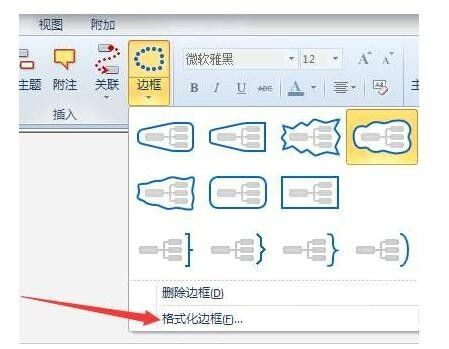How MindManager formats the border - How MindManager formats the border
Time: 2024-03-19Source: Huajun Software TutorialAuthor: blue thin mushroom
近日有一些小伙伴咨询小编MindManager如何格式化边框?下面就为大家带来了MindManager格式化边框的方法,有需要的小伙伴可以来了解了解哦。
Step 1: First open the MindManager software, and then select the theme options that need to be edited.

Step 2: Then we click on the Border option among the tools.

Step 3: After clicking on the border, select the option to format the border in the pop-up drop-down menu.
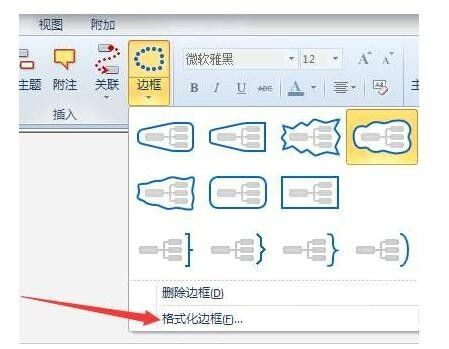
Step 4: In the page that pops up the format border, select the scallop option. Check the Auto portion of Fill.

Step 5: Then we set the line color options. After the settings are completed, click OK to save the settings.

Step 6: Finally, you can see that the current border has been changed to a red border.

The above is the entire content of how to format borders in MindManager brought to you by the editor. I hope it can help you.
Popular recommendations
-
nut cloud
Version: 7.1.6 latest versionSize: 2.70MB
The latest version of Nut Cloud is a powerful software that contains many functions that we need in our lives. This software has a simple interface, but its functions...
-
-
-
Jingdong Reading
Version: 1.13.3.0Size: 3.54 MB
Jingdong Reading is an e-book reading software that can be installed and used on PC. It supports many formats, such as epub, PDF, TXT, etc., all of which are compatible and functional...
-
Ali mailbox
Version: 2.13.0.15902Size: 87.5 MB
The official version of Alibaba Mailbox supports standard protocol login, but you need to log in to the Alibaba Cloud Mailbox account as the main account first. The corporate email is suffixed with the corporate domain name...