Now the latest MindManager software introduces multiple object types. In the following article, the editor will tell you the operation process of adding swim lane graphics in MindManager. Netizens in need should not miss it.
Open your mapping software, on the Insert tab, in the Objects group, click the Smart Shape arrow, and then click Horizontal Funnel or Vertical Funnel.
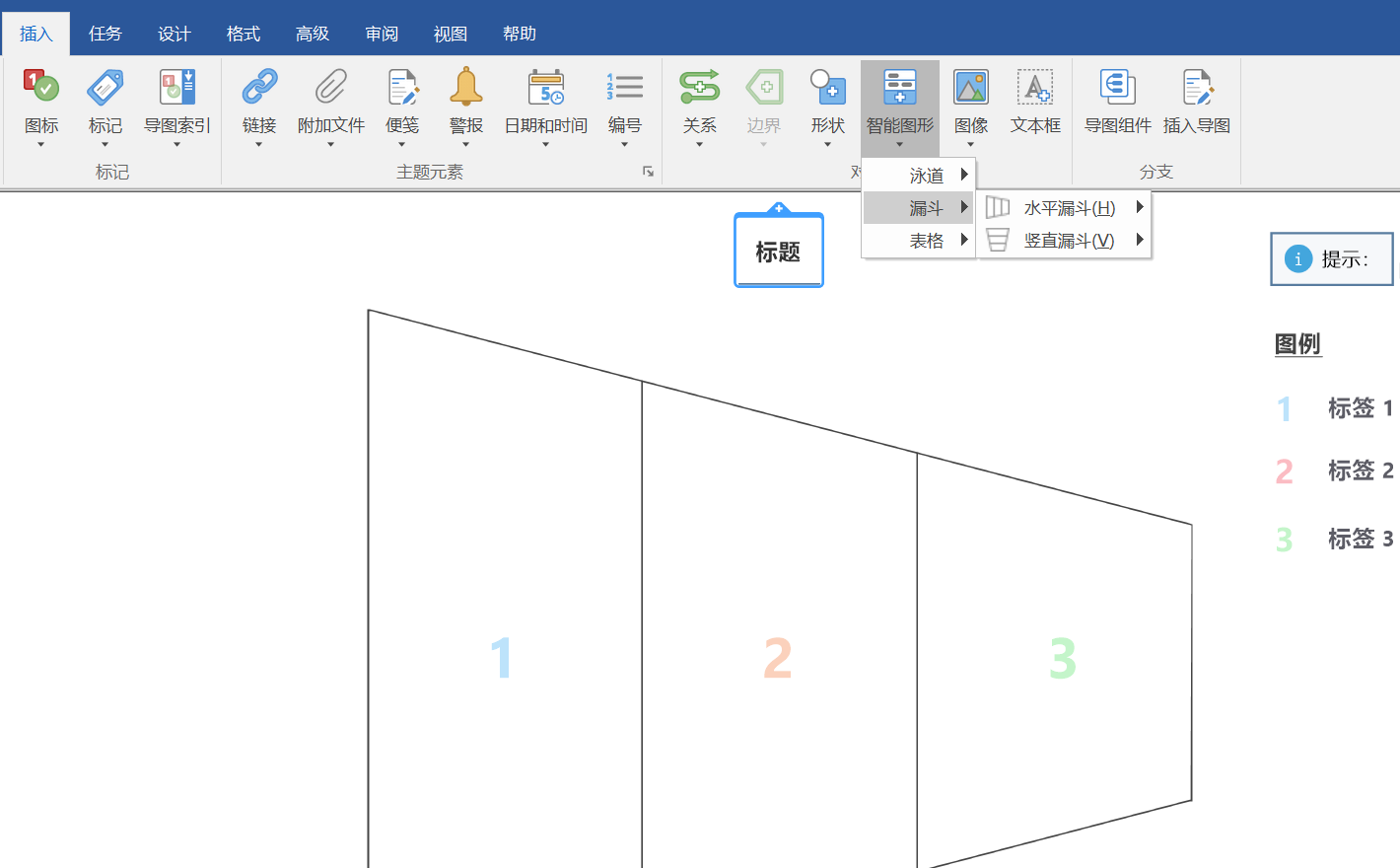
Click the number of funnel segments you want to insert. Click the desired funnel location in the map, hold down the mouse button, and drag. The size of the funnel changes with mouse movement.
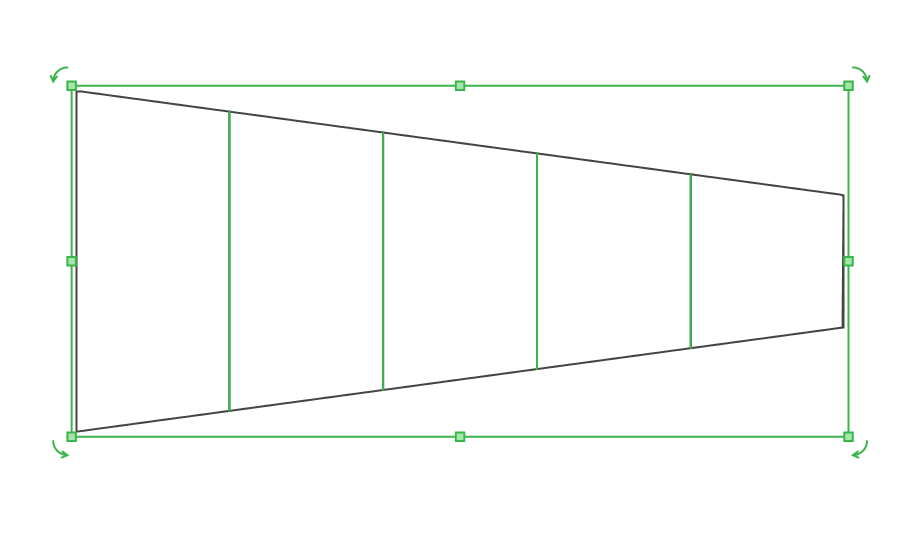
If you want to change the number of funnel segments, you can right-click the funnel, click "Format Object", type the desired number of segments in the "Swim Lane" box, and click "Apply".
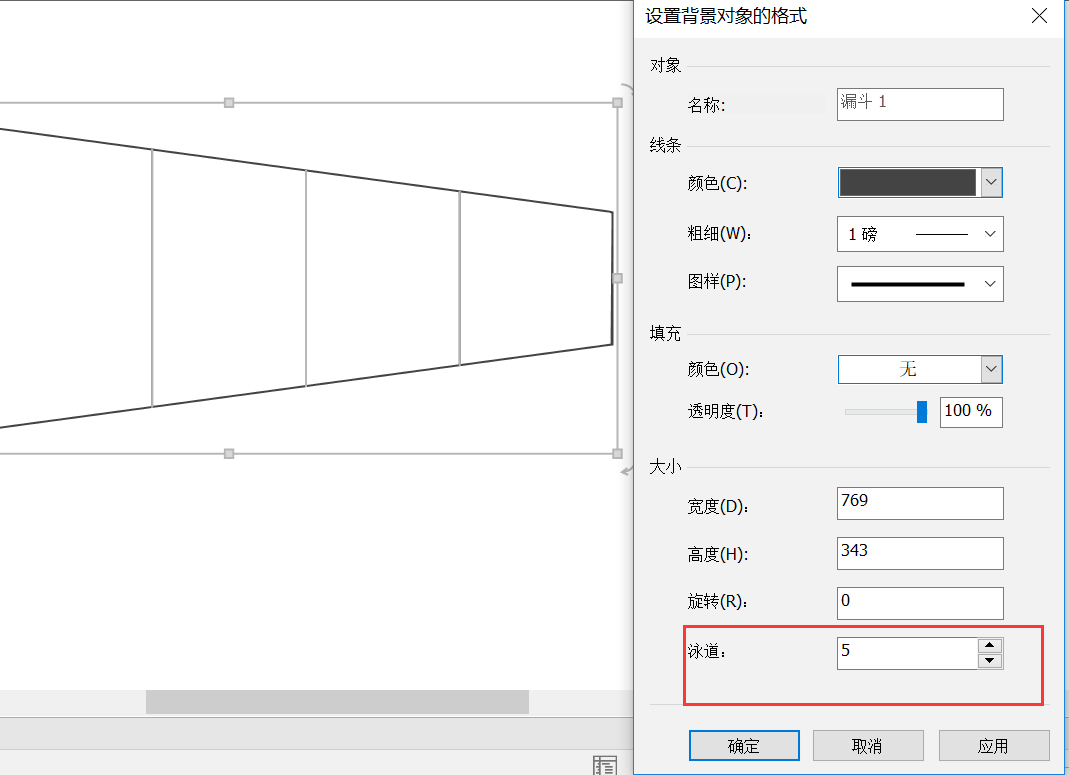
Resize all funnel segments Right-click the funnel, click Format Object, type the desired number of pixels in the Height and Width boxes. You can also click the funnel to display the handles, and then drag the handles.

The above explains the operation process of adding swim lane graphics in MindManager. I hope friends in need can learn it.




