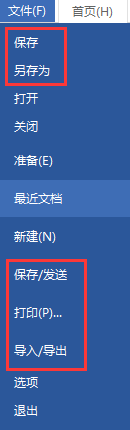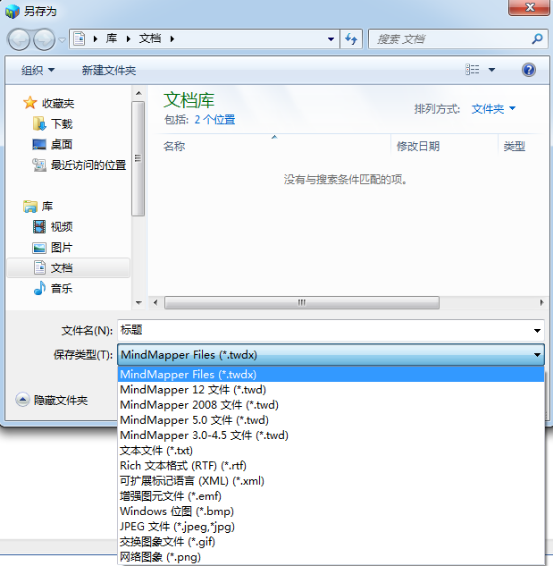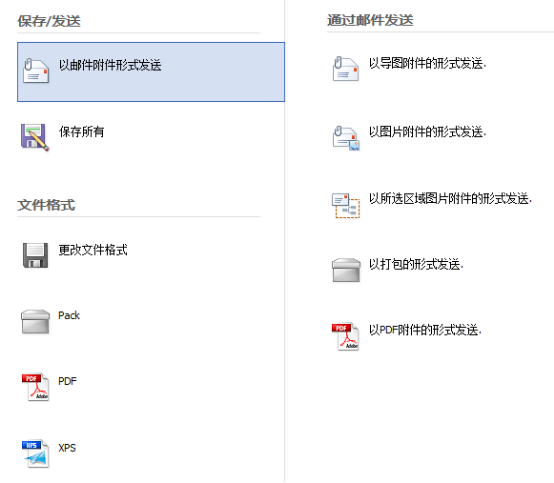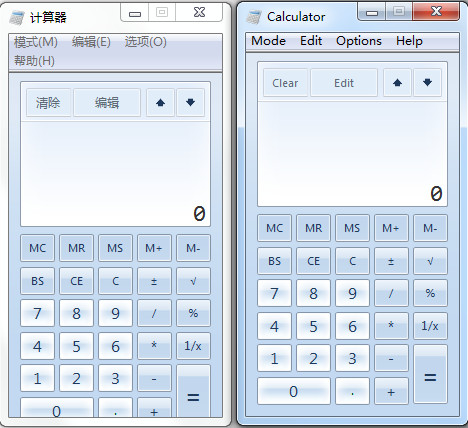The operation process of saving files with MindMapper
Time: 2019-08-22Source: InternetAuthor: monster
Many netizens are always accustomed to saving files during office work for later use. So how to save files during the use of MindMapper software? Let’s take a look at how the editor of this article tells you how to save files with MindMapper.
After drawing the map in MindMapper, click [File] to see the options of save, save as, save/send, print, and import/export.
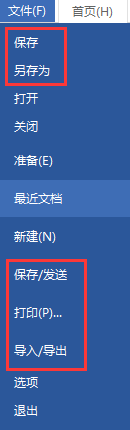
Save and save as: You can save directly in the default MindMapper file .twdx format and choose the save path; or choose a lower version of MindMapper format or other common file types.
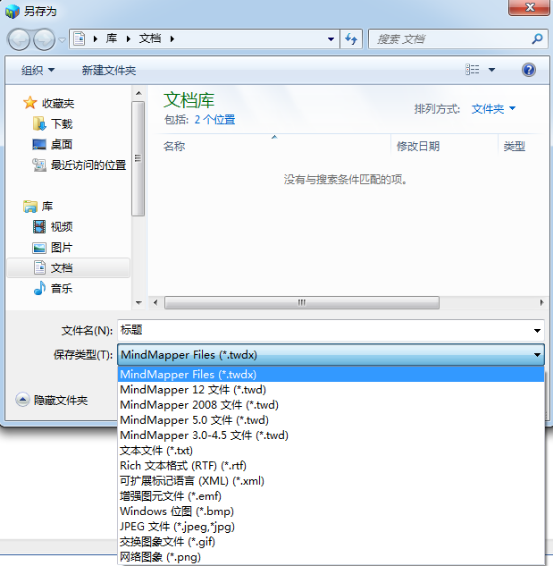
Save/Send is to send the map as an email attachment. Before sending, the user will be asked to save the map in the computer and then send it immediately. Note that you must have an email program installed on your computer and associate your email address with MindMapper.
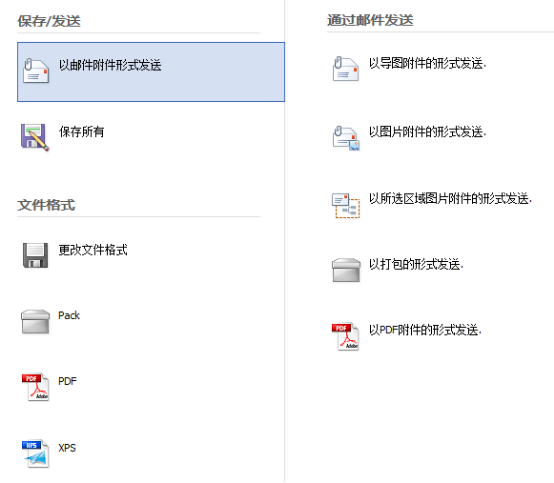
Print allows users to print out the created mind map and keep the map in paper form.
Import/Export allows users to export and save mind maps in various ways and formats.

Above, I have shared with you the operation process of saving files with MindMapper. Friends in need should hurry up and read this article.
Popular recommendations
-
Windows 7 Calculator
Version: Official versionSize: 732KB
The Windows 7 calculator is really powerful and beautiful, but I was too lazy to download a complete image, so I asked a friend for a file of the calculator and used it to study it. After...
-
Middle School Circuit Virtual Laboratory
Version: 7.3Size: 15.1MB
The latest version of the Middle School Circuit Virtual Laboratory is a circuit simulation tool created for junior high school students. Middle School Circuit Virtual...
-
Number permutation generator
Version: v1.30Size: 6.92KB
The Number Permutation and Combination Generator is a mathematical tool that focuses on calculations of number permutations and combinations. It is designed to help users quickly generate all numbers within a specified range...
-
surG
Version: 6.50Size: 2.90MB
SurGe is a powerful dynamic network proxy management tool with high customization, cross-platform support, powerful rule engine, intelligent offloading, performance optimization...
-
eviews
Version: 14.0Size: 300 MB
EViews, as a professional econometric software launched by IHS, brings users a wide range of applications in various economic analysis, forecasting and simulation. strong...