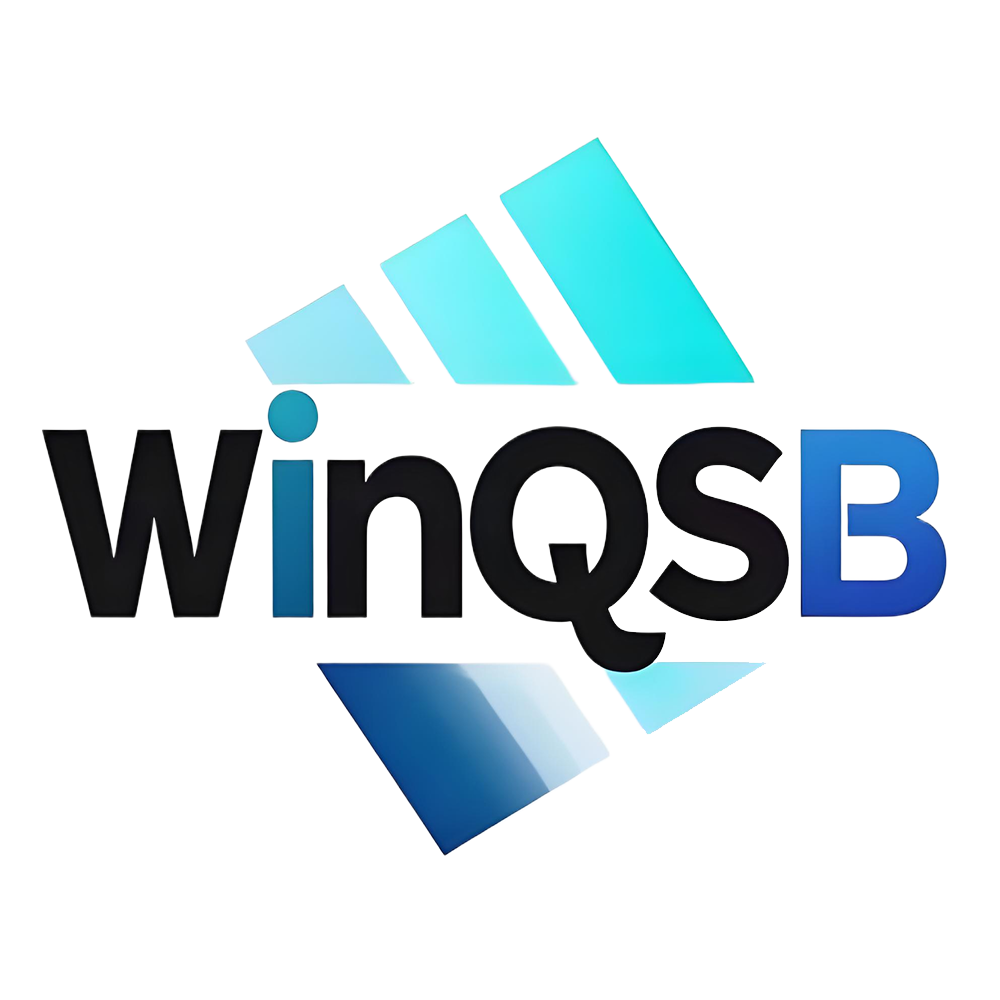Recently, some netizens reported that when using the MindMapper software, they encountered the problem that the theme box cannot be deleted. So what should I do if the MindMapper theme box cannot be deleted? Next, the editor will mainly share with you the operation process of the MindMapper theme box that cannot be deleted.
1. In MindMapper 14, when the central theme has no branches, you can’t find the “Branch” tab when you right-click and click “Format”. Therefore, some friends cannot find the “Delete MindMapper Theme Box”. The MindMapper theme box belongs to the line style column. You can click "Line" in the toolbar, find "Style", and then find the "Delete" option.
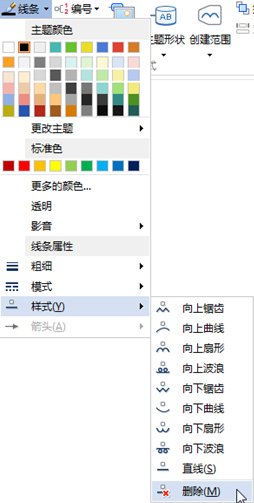
2. There is a "theme shape" function in the homepage toolbar. Although it allows you to modify and adjust the shape of the MindMapper theme box, it does not delete the theme box.

3. If there is a branch central theme, right-click the line "Style" in the branch tab in "Format", which is the sum of most of the line styles and theme shapes in the toolbar. Relatively speaking, both methods have their own advantages, and the choice depends on personal habits and preferences.
Out out of the MindMapper topic box can not be deleted the operation process, do you think it will be easier to operate in the future?