Many friends have just installed and used Google Chrome and still don’t know how to download web videos. So how do you download web videos with Google Chrome? Here's how to do it.
First, open the playback page of the video you want to download on Google Chrome;
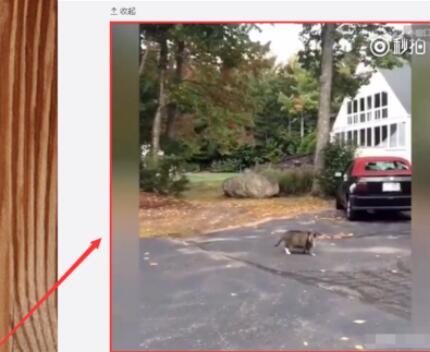
Open “Developer Tools” in the menu in the upper right corner of the main interface, or you can use the shortcut key “F12” to open it;

Find "Network" on the developer page, refresh the page, and then you can see the loading status of each element in the review element. Find the video/mp4 and other video formats under type, and then click to open the file;

Click on Headers, then copy the following http URL and open the page on the browser;
Finally, click "Save Web Page As" in the menu to complete the download of the video, and then you can open and play it locally.
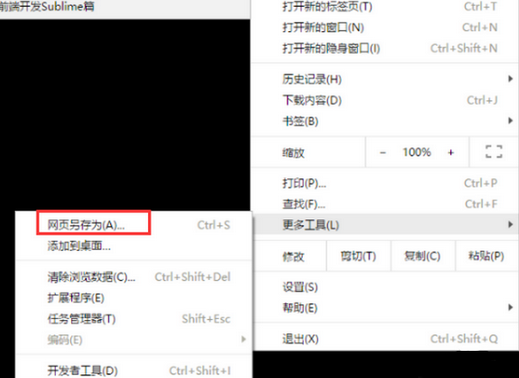
? Friends in need should hurry up and read this article.




