Friends, do you know how MindMapper filters? Today I will explain the MindMapper filtering function tutorial. If you are interested, come and take a look with me. I hope it can help you.
Method steps for filtering function in MindMapper

First, open MindMapper 16, draw the map, and find the MindMapper filter icon in [View].
Click to open the filter function window, you can start from these aspects.
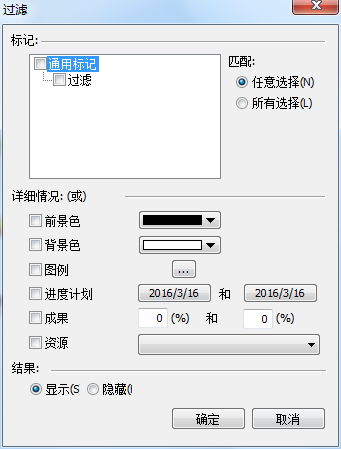
Marks: If the map contains mark elements, you can click to check the mark options you want to filter.
Matching: Select any or match all selections, that is, satisfy one of the filtering options or satisfy all filtering conditions. Even if the conditions are the same, the results of different choices will be different. The topic may contain filtering conditions but not all of them are met. Choosing any choice will achieve the filtering effect. If you choose to match all, there will be no filtering effect because the matching conditions are not met.
Detailed information: You can set conditions to filter topics through map elements such as foreground color, background color, legend, progress, results, and resources.
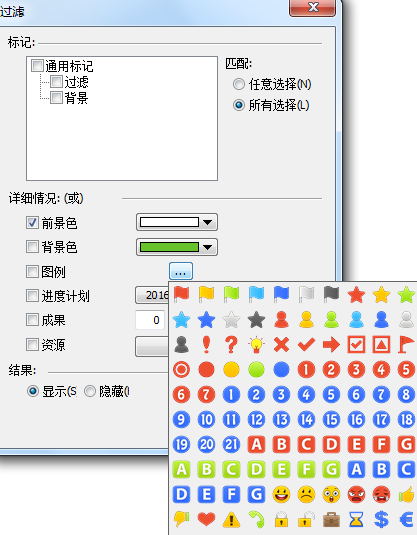
Choose the conditions you need to match based on the actual situation in your map. Finally, in the results, set whether to display the filter results or hide the filter results.
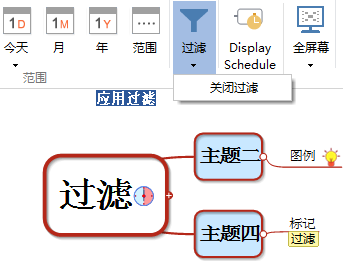
After clicking to confirm the filtering, the application filter reminder will be displayed at the top of the original map interface. If you want to turn off the filtering effect, click to open the filter icon drop-down window and choose to turn off filtering.
The above is the tutorial on MindMapper filtering function brought to you by the editor.All the content, I hope it can help everyone.




