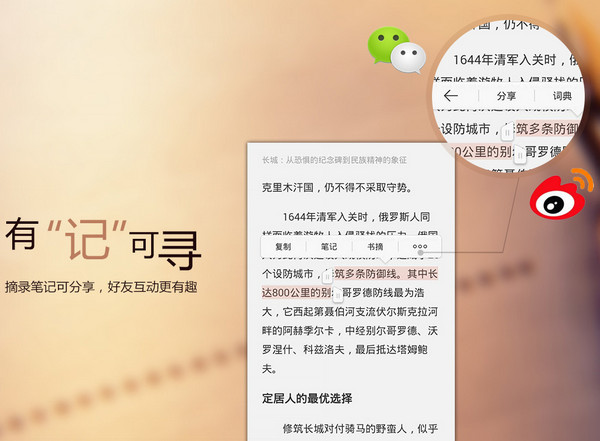Jingdong Reading is an e-book reading software that can be installed and used on PC. It supports many formats, such as epub, PDF, TXT, etc., all of which are compatible and fully functional. Friends who like reading on JD.com, come to Huajun Software Park to download and experience it!

JD Reading Highlights
Bookworms: In-depth users who pursue massive resources and like to read across devices.
Students/working professionals: Users who need professional books, social science classics or content to improve skills.
Commuters: mobile users who use their spare time to listen to books or read.
Social enthusiasts: Users who like to share book reviews and participate in reading communities.

Jingdong reading features
Multi-dimensional book recommendation system
Topic recommendation: The library page has special columns such as "New Books on Shelves", "Reading Classics", "Award Book List" and "Must-Read for College Students" to cover different reading scenarios.
Personalized recommendations: Analyze user reading preferences through big data, generate a "Guess You Like" list, and accurately push books that match your interests.
Category search: Provides 22 first-level categories and 170 second-level categories, covering 12 major disciplines such as philosophy, economics, law, literature, history, etc. It supports sorting by popular reading and latest releases, making it easier to find books.
Efficient search function
Keyword search: Supports retrieval of book title, author, and publisher, and locates target books in seconds.
Full-text search: Tap the screen to bring up the menu, click [Full-text search] in the upper right corner, and enter keywords to quickly locate the content in the book, which is suitable for consolidating learning and searching for concepts.

Jingdong reading function
Multi-terminal synchronization and offline reading
Supports login from multiple devices such as mobile phones, computers, tablets, e-books, etc., reading records are synchronized in real time, and you can read downloaded books even when there is no network.
Personalized reading settings
Interface customization: Customize the reading background, font style, size and layout, support importing fonts, and create an exclusive reading environment.
Eye protection mode: Optimize the night reading experience, reduce screen brightness and reduce visual fatigue.
Horizontal screen reading: After Android users turn on the automatic rotation of the phone, horizontal screen reading is combined with the "page up and down" function to make the operation smoother.
AI voice reading
Click the headphone icon in the upper right corner of the screen to start voice reading, which provides a variety of tone options and adjustable speech speed to meet the needs of different scenarios (such as listening to books while commuting or doing housework).
Book Reviews and Idea Exchange
Book review function: After reading, you can post a book review and synchronize it to the "Circle" page. Other readers can like and comment to form an interactive community.
Real-time idea sharing: You can post your ideas at the bottom of the page while reading. Only the quantity is displayed. Click to view the details to avoid disturbing the reading experience.
Institutional exclusive circle
For institutional users such as libraries, enterprises and institutions, it provides an internal communication space that is only visible to members of the institution, promoting knowledge sharing and ideological collision.
Smart note management
Various annotation forms: support highlighter, hatching, wavy lines, straight lines and other forms to mark key points, write down ideas and take notes.
Note classification and export: When viewing notes, you can classify them by key points and difficulties, and support exporting to email or Evernote for easy organization and summary.
Jump to original text function: Click on the note content to jump directly to the corresponding position in the original text, making review and consolidation more efficient.
Bookshelf classification management
Organize books flexibly: long press the book cover and move it to create folders, or manage them by book category or reading progress, so your reading plan is clear at a glance.
Notes on professional terms
When you encounter unfamiliar professional terms, you can click to view the annotations, and the interface is displayed from shallow to deep, helping to quickly expand your knowledge.
PDF optimized reading
Optimize the loading speed of books in PDF format, and add the "page up and down" function to make reading smoother and solve the problem of format adaptation.
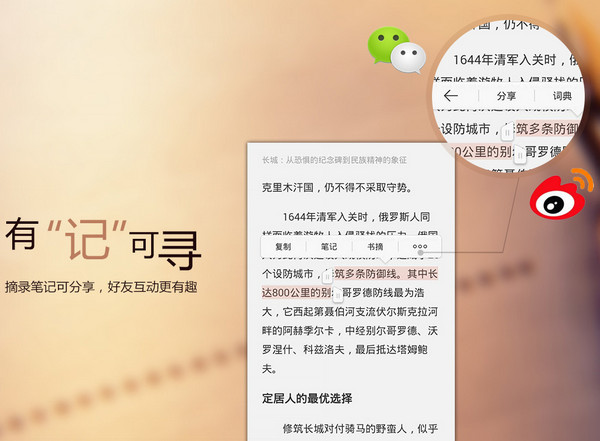
Jingdong Reading FAQ
Problem description: Some users may encounter installation failures when installing the JD Reading client. This is usually related to device compatibility.
Solution:
Check whether the device supports JD Reading client. JD Reading has covered a variety of mainstream models, but some devices may still be incompatible.
Try turning off data protection in your device settings and allowing installation of apps from unknown sources.
If the device is an Android handheld device customized by an enterprise or unit, there may be restrictions on network access and hardware device ID acquisition, causing the installation to fail. In this case, it is recommended to contact the device provider or administrator for assistance.
JD Reading update log:
1.Fix some bugs
2. Optimized some functions
Huajun editor recommends:
The operation steps of Jingdong Reading software are very simple and very fast, so users can use it with confidence. In addition, it is also recommended to download and use related software such as Jinding, Jinding, Hanwang attendance management system, etc.