Friends, do you know how to adjust the line color in mindmanager? Today I am happy to share with you the steps to adjust the line color in mindmanager. If you are interested, you can come and learn more.
First we need to open the mindmanager software and create a new mind map, taking the mind map template provided by the software itself as an example.
Then we select the theme that we want to change the line color, click "Line Color" in the "Object Format" toolbar, select the appropriate color and click to apply it to the theme lines.
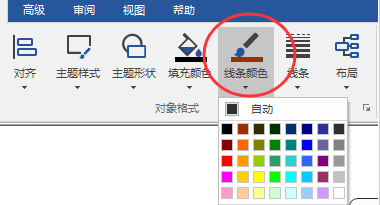
Then we select the central theme and modify the line color, which will be applied to the lines of the entire mind map;
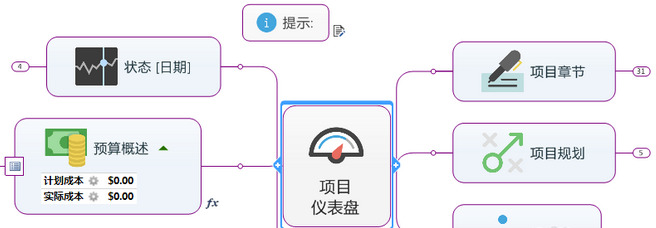
At this time, we select the branch topic and modify the line color. It will be applied to the entire branch, including the subtopics below it. The same applies to selecting the subtopic.
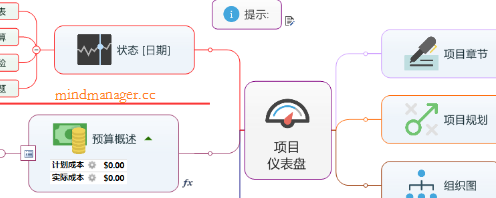
If the above colors cannot meet your needs, click "More Colors" to customize the desired color in the "Color" dialog box for application.
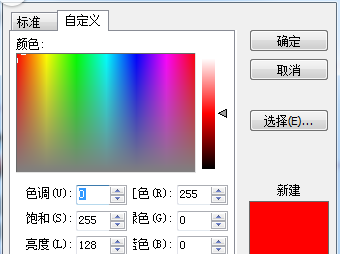
The above are the steps to adjust the line color in mindmanager. Have you all learned it?




