How to export high-definition pictures using MindManager mind mapping software? Some netizens must not know much about it. For this reason, this article brought by the editor today shares with everyone the method of exporting high-definition pictures using MindManager mind mapping software. Let’s take a look.
1. First, we edit the map in MindManager mind mapping software, then we click the "File" option in the upper left corner of the interface, and then we click "Save As" in the options on the left side of the interface, as shown in the figure below.

2. Next, enter the save as interface in the picture below. We can find the image format in the save type, as shown in the figure below. After selecting the required image format, we click Save to save the brain map as a high-definition image.
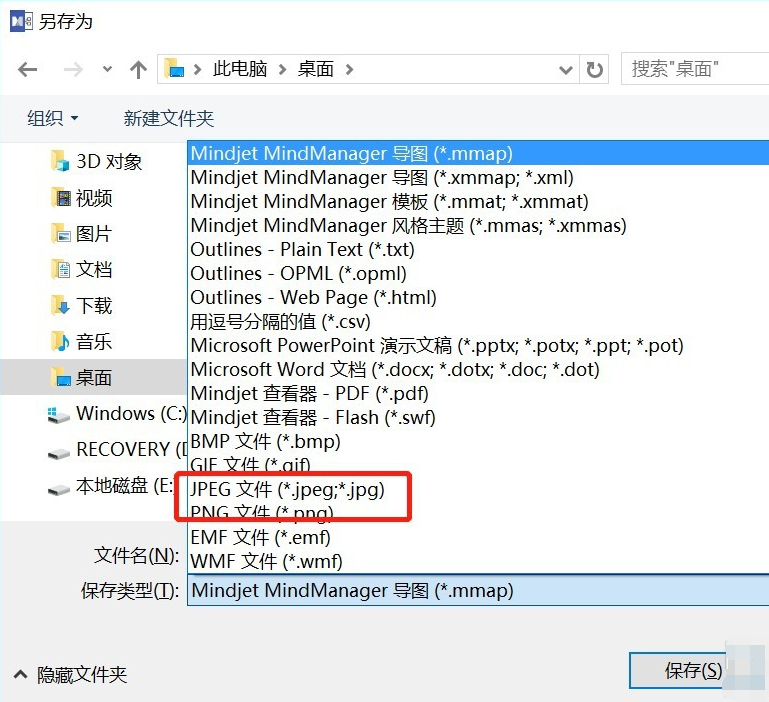
Mindmanager template function
MindManager mind map comes with high-quality templates, with a material bar on the left, a drawing board in the middle, and a toolbar on the right. Novices can also draw beautiful mind maps. You can also save the mind map you drew as a template. Supports PDF, Word, Visio, Png and other 17 file formats, you can also send emails directly.
mindmanager shortcut keys
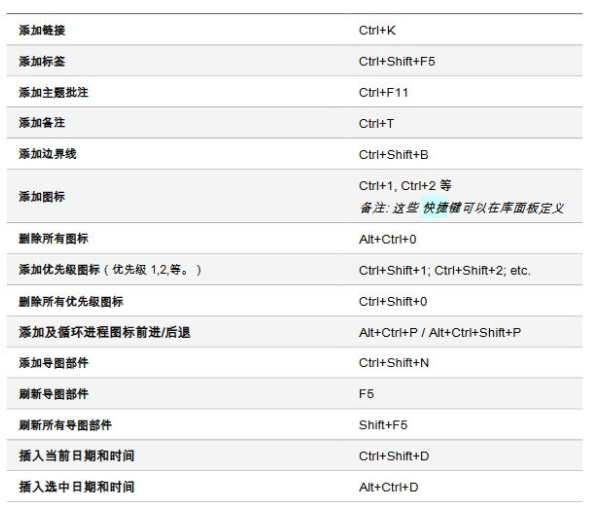
以上这里为各位分享了MindManager思维导图软件导出高清图的方法。 Friends in need, please come and read this article!




