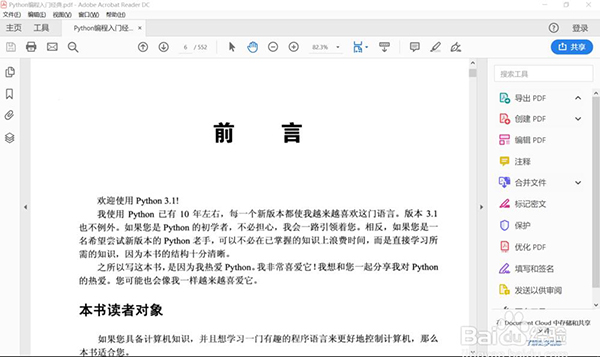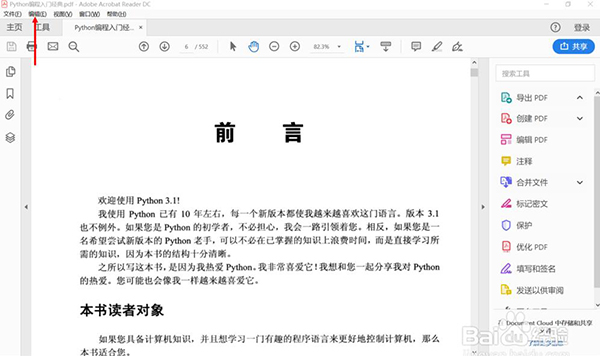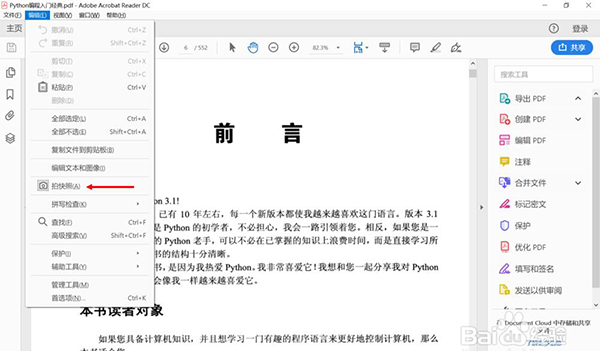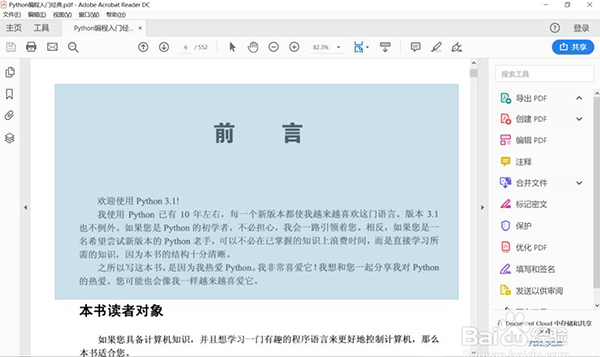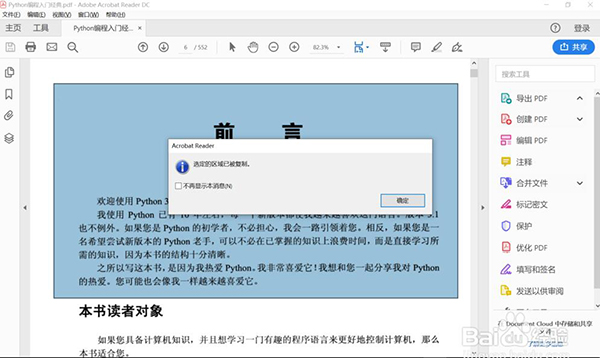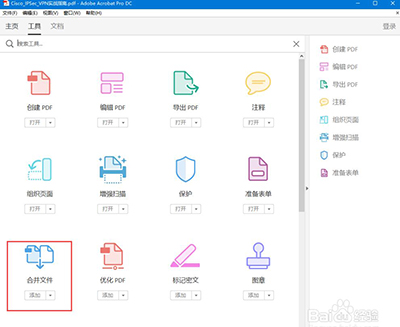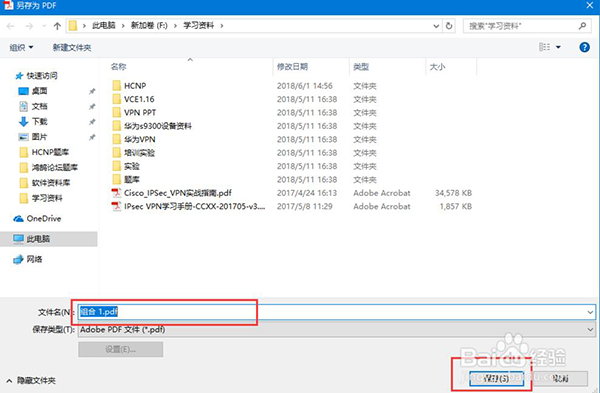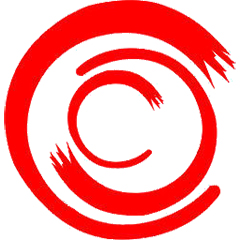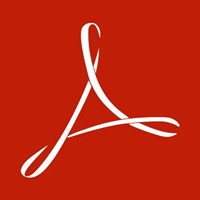
-
Adobe Acrobat Reader DC
- Size: 65.5M
- Language: multiple languages
- Category: e-reading
- System: Win All
Version: 110.27.13.215 Simplified Chinese version | Update time: 2025-10-23
Similar recommendations
Latest updates
How to enlarge document content in Adobe Acrobat Reader DC - Methods to enlarge document content
Adobe Acrobat Reader DC How to Find Case Sensitivity - How to Find Case Sensitivity
How to set up automatic scrolling in Adobe Acrobat Reader DC - How to set up automatic scrolling
How to add tags to text in Adobe Acrobat Reader DC - Tutorial on adding tags
How to set up automatic saving in Adobe Acrobat Reader DC - How to set up automatic saving
How to change document color in Adobe Acrobat Reader DC-How to change document color
How to create a new window in Adobe Acrobat Reader DC - How to create a new window
How to pan and zoom in Adobe Acrobat Reader DC - Pan and zoom tutorial
Adobe Acrobat Reader DC review
-
1st floor Huajun netizen 2022-02-23 15:58:47Adobe Acrobat Reader DC is very useful, thank you! !
-
2nd floor Huajun netizen 2021-08-20 05:47:54Adobe Acrobat Reader DC is awesome! 100 million likes! ! !
-
3rd floor Huajun netizen 2021-06-11 08:00:10Adobe Acrobat Reader DC hopes to do better and better, come on!
Recommended products
- Diablo game tool collection
- Group purchasing software collection area
- p2p seed search artifact download-P2P seed search artifact special topic
- adobe software encyclopedia - adobe full range of software downloads - adobe software downloads
- Safe Internet Encyclopedia
- Browser PC version download-browser download collection
- Diablo 3 game collection
- Anxin Quote Software
- Which Key Wizard software is better? Key Wizard software collection