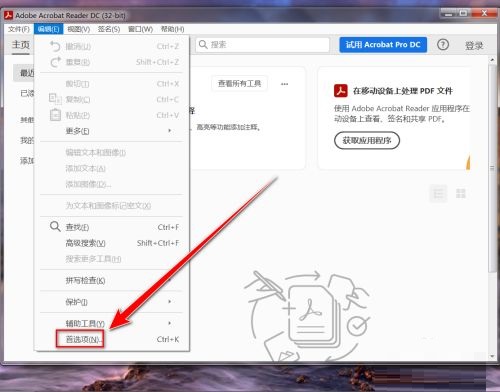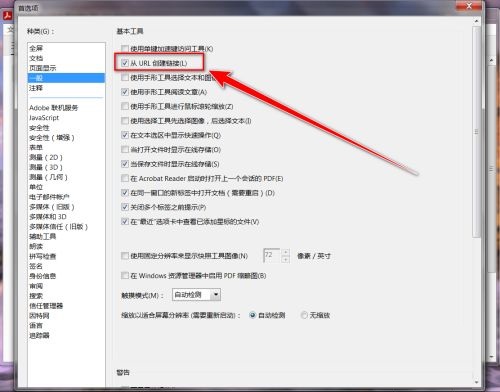How to disable the creation of URL links in Adobe Acrobat Reader DC - How to disable the creation of URL links
Time: 2022-05-18Source: Huajun Software TutorialAuthor: Ai Xiaomo
Friends, do you know how Adobe Acrobat Reader DC prohibits the creation of URL links? Today I will explain Adobe Acrobat Reader
DC prohibits the creation of URL links. If you are interested, please come and take a look with the editor. I hope it can help everyone.
Step 1: In Adobe Acrobat Reader DC, click "Edit" on the menu bar.

Step 2: In the drop-down menu, click "Preferences".
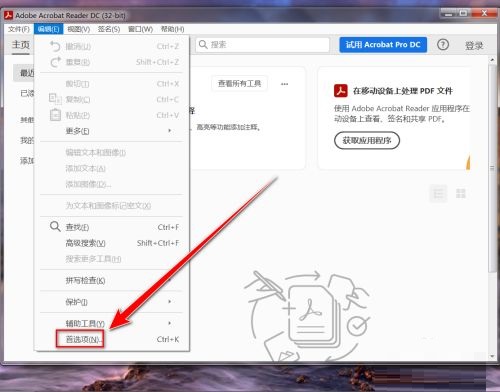
Step 3: In the "Preferences" window, click "General".

Step 4: In the "General" settings page, remove the check mark in front of "Create link from url".
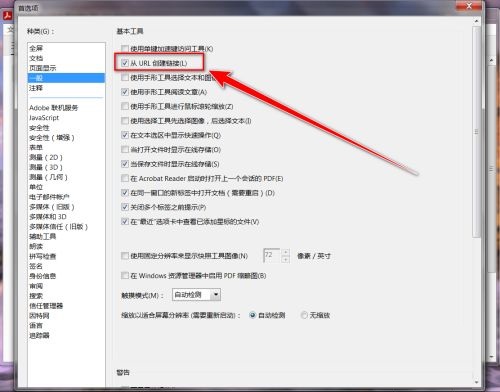
Step 5: Pull the scroll bar to the bottom and click the "OK" button.

The above is the entire content of how to prohibit the creation of URL links in Adobe Acrobat Reader DC brought to you by the editor. I hope it can help you.
Popular recommendations
-
Foxit PDF Reader
Version: V13.3.628.26768Size: 256 MB
Foxit PDF Reader is a simplified Chinese version of PDF file reading software launched by Foxit. Foxit PDF Reader can help you quickly open PDF files...
-
Universal PDF reader
Version: 1.0.0.1006Size: 2.05MB
The official free version of Universal PDF Reader is a carefully crafted dedicated PDF reading software that is small in size and takes up very little memory; at the same time, the official version of Universal PDF Reader...
-
Aurora PDF Reader
Version: 2025.1.16.681Size: 108.69 MB
Aurora PDF Reader official version is a very excellent and practical PDF reading software. The official version of Aurora PDF Reader has comprehensive functions, is convenient and easy to use, and can help...
-
Foxit PDF Reader
Version: V13.3.628.26768Size: 53452KB
Foxit PDF Reader (FoxitReader) is the first Simplified Chinese version PDF document reader launched by Foxit. Its startup speed is very fast, and it is a...
-
Foxit PDF Reader
Version: V13.3.628.26768Size: 107.52 MB
Foxit Reader Premium Edition is a very professional and excellent e-reader. It provides reading functions and can read PDF files directly in the software. It supports amplification or...