Friends, do you know how to add tags to text in Adobe Acrobat Reader DC? Today I will explain Adobe Acrobat Reader If you are interested in DC's method of adding tags to text, please come and take a look with the editor. I hope it can help everyone.
Step 1: Start the Adobe Acrobat Reader DC software, click Open, and select a PDF file to open.
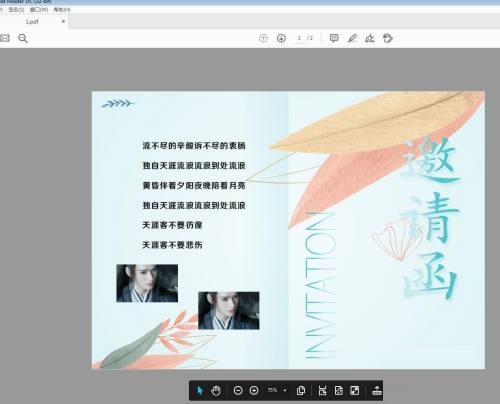
Step 2: Use the mouse to select the text part to select the required content.
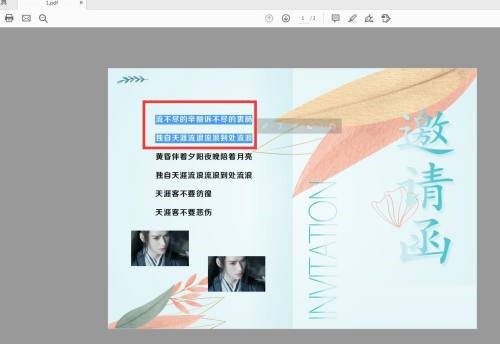
Step 3: After selecting the text, select the highlighted text.
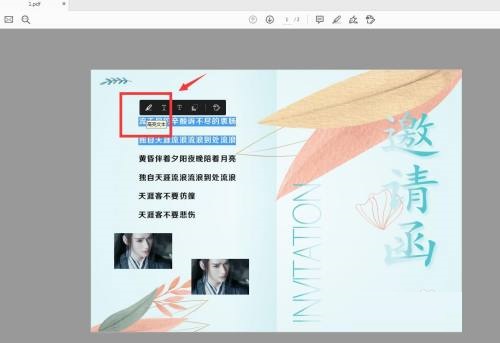
Step 4: You can see that a yellow background color is added to the selected text part.

Step 5: You can also choose to add a strikethrough and select the text directly.

Step 6: The operation of underlining is the same, and the text can be marked.
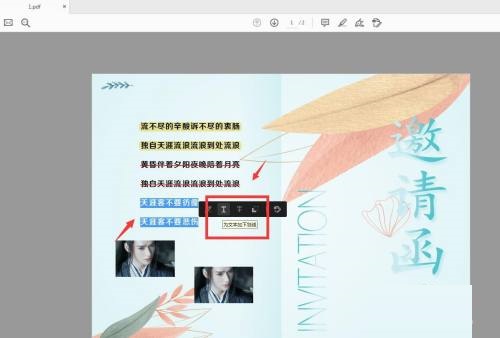
The above is the entire content of how to add tags to text in Adobe Acrobat Reader DC brought to you by the editor. I hope it can help you.




