Friends, do you know how to set up automatic saving in Adobe Acrobat Reader DC? Today I will explain about Adobe Acrobat Reader If you are interested in how to set automatic saving in DC, please come and take a look with the editor. I hope it can help you.
Step 1: Start the software, click Open, and select a PDF file to open.

Step 2: The document will be saved automatically. We can set the time interval and open Edit-Preferences.

Step 3: Select the document option on the page that opens.

Step 4: Save the settings here, you can see that the time interval is 5 minutes.
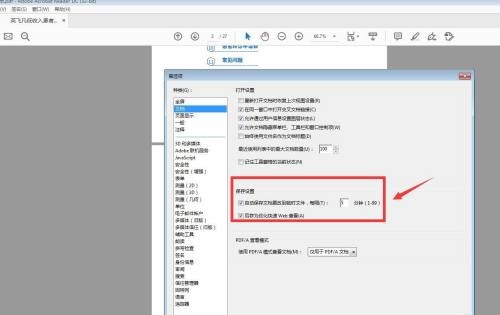
Step 5: We can change to other time intervals here, 1-99 minutes.

Step 6: Click OK after setting is complete, so it will be automatically saved according to the time we set.
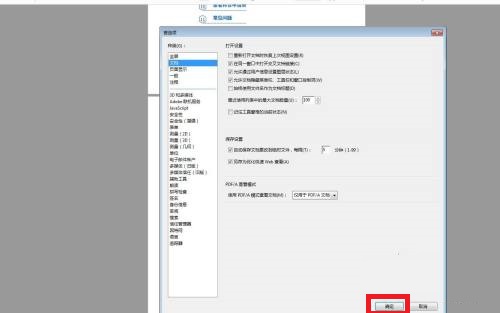
The above is the entire content of how to set up automatic saving in Adobe Acrobat Reader DC brought to you by the editor. I hope it can help you.




