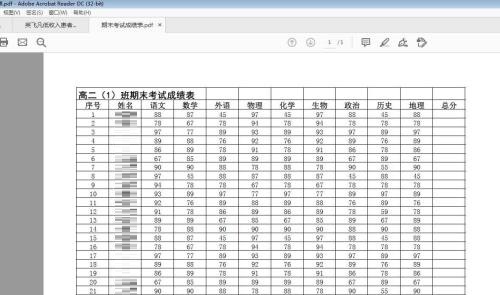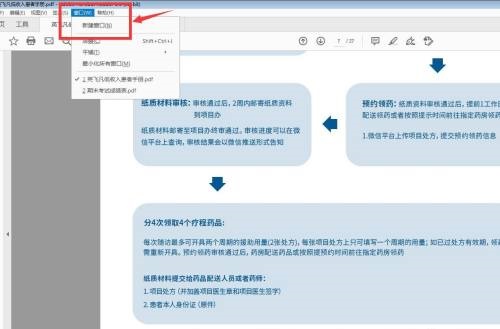How to create a new window in Adobe Acrobat Reader DC - How to create a new window
Time: 2022-05-18Source: Huajun Software TutorialAuthor: dim sum
Recently, some friends have asked the editor how to create a new window in Adobe Acrobat Reader DC? Here is the Adobe Acrobat Reader
Friends who need it can learn more about how to create a new window in DC.
Step 1: Start the software, click Open, and select a PDF file to open.

Step 2: Click on the file and open it. You can open several files at the same time.

Step 3: Here in the window, we can see different files.
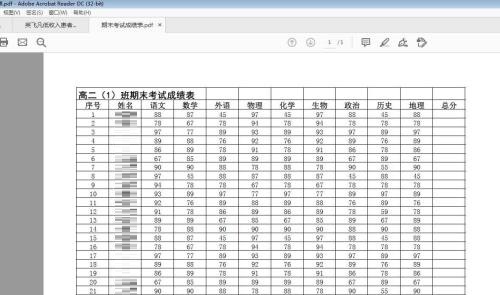
Step 4: Click on the window menu bar and select New Window.
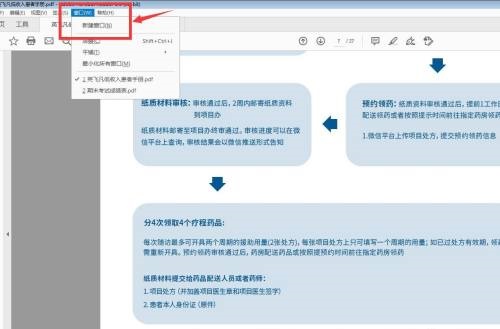
Step 5: You can see that two identical file names appear.

Step 6: Click Tile, you can choose horizontal or vertical to display them on one interface.

The above is the entire content of how to create a new window in Adobe Acrobat Reader DC brought to you by the editor. I hope it can help you.
Popular recommendations
-
Foxit PDF Reader
Version: V13.3.628.26768Size: 256 MB
Foxit PDF Reader is a simplified Chinese version of PDF file reading software launched by Foxit. Foxit PDF Reader can help you quickly open PDF files...
-
Universal PDF reader
Version: 1.0.0.1006Size: 2.05MB
The official free version of Universal PDF Reader is a carefully crafted dedicated PDF reading software that is small in size and takes up very little memory; at the same time, the official version of Universal PDF Reader...
-
Aurora PDF Reader
Version: 2025.1.16.681Size: 108.69 MB
Aurora PDF Reader official version is a very excellent and practical PDF reading software. The official version of Aurora PDF Reader has comprehensive functions, is convenient and easy to use, and can help...
-
Foxit PDF Reader
Version: V13.3.628.26768Size: 53452KB
Foxit PDF Reader (FoxitReader) is the first Simplified Chinese version PDF document reader launched by Foxit. Its startup speed is very fast, and it is a...
-
Foxit PDF Reader
Version: V13.3.628.26768Size: 107.52 MB
Foxit Reader Premium Edition is a very professional and excellent e-reader. It provides reading functions and can read PDF files directly in the software. It supports amplification or...