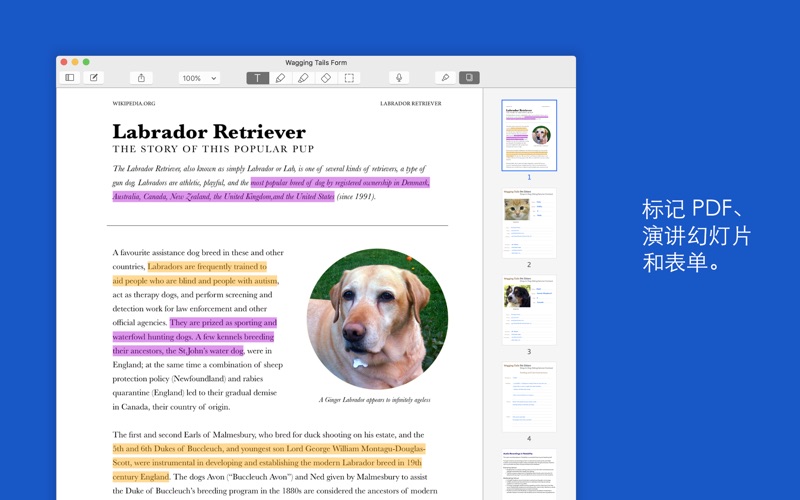The official version of Notability Mac is a recording note that is often used in the office. Notability
The official Mac version can be used to annotate documents, draft ideas, record speeches, record notes, etc., combining typing, handwriting, recording, and photos. AndNotability
Mac users can also experience a very rich text editing experience, which supports handwriting, voice and other methods.
Things to note:
Sometimes you will encounter errors when downloading and installing Mac software. Now the editor of Huajun will sort out the more common error situations and provide answers. Friends who encounter errors can refer to the following solutions:
1. "The xxx software is damaged and cannot be opened. You should move it to the Trash"
2. "The xxx software cannot be opened becauseApple can't check if it contains malware"
3. "Cannot open... software because it is from an unidentified developer"
The solution is as follows:
1. Set up on your Mac computerOpen any source.
2. If the error cannot be resolved by opening any source, it means that the application is subject to Apple's restrictions on unsigned applications and needs to bypass application signature authentication by executing command line code. Execute command bypassiosnotarizationGatekeeper.
3. If neither of the above two methods works, then you need toCloseSIPSystem integrity protection.

Notability Mac software features
1. Notability is optimized for Mac
1) Quickly collect information through drag-and-drop operations
2) Photos, audio recordings and text can be dragged directly into notes
3) Supports full keyboard shortcuts for faster typing
4) Zoom, stretch and rotate handwritten content to create beautiful notes
2. Use these basic functions to record commemorative notes
1) Type reports and outlines using a variety of fonts, sizes, colors and styles
2) Text can be automatically rearranged along the image
3) Different colors, line widths and styles can be used for handwriting and sketching
4) Audio can be recorded during lectures and meetings to capture more details
5) Audio recordings from other sources can be imported
3. Replay notes
1) Audio recordings can be automatically linked to notes
2) During the note playback, tap the note to listen to what you heard during the recording
3) Provide audio and handwritten feedback to students or colleagues
4. Mark manuscripts and forms
1) Import and annotate speech slides, meeting agendas, and PDF files
2) Can fill in forms, sign them, and send them via email
3) Use all tools to mark up photos, maps, diagrams, and more
5. Notability makes organizing, backing up and sharing notes a breeze
1) Notes can be easily organized by topic
2) Notes can be automatically backed up to Dropbox and Google Drive
3) Share notes with research teams and colleagues via email, Airdrop, Dropbox and Google Drive
6. Cloud can ensure that notes are automatically synchronized to iPhone, iPad and Mac.
1) Notability helps you refine your ideas, store notes, and improve your memory and organization. We hope you will love it as much as we do.

Notability Mac software features
【1】Use these basic functions to record commemorative notes.
【2】Type reports and outlines using a variety of fonts, sizes, colors and styles.
【3】Text can be automatically rearranged along the image.
【4】You can use different colors, line widths and styles for handwriting and sketching.
【5】Audio can be recorded during lectures and meetings to capture more details.
【6】Audio recordings from other sources can be imported.
【7】Mark documents and forms.
【8】Can import and annotate speech slides, meeting agendas and PDF files.
【9】Can fill in forms, sign them, and send them via email.
【10】Use all the tools to mark up photos, maps, illustrations and more.
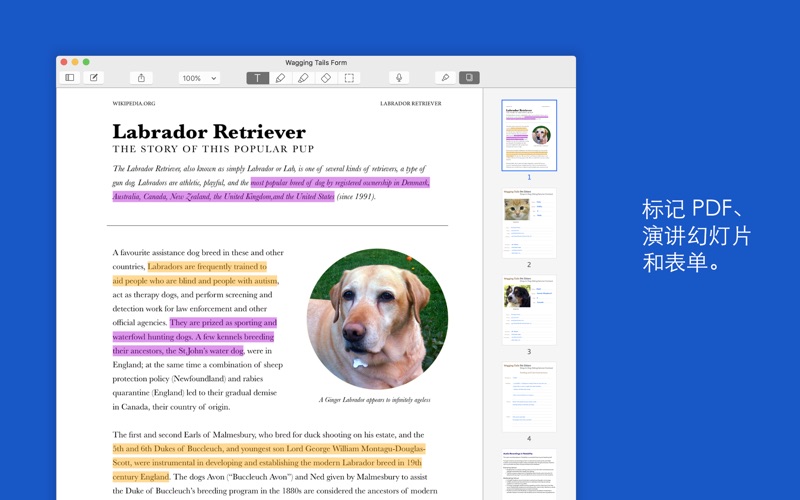
Notability Mac FAQ
Question: Notability Mac prompts "Unable to start" under MacOS 10.15 system
Answer: Please select [Open Anyway] in System Preferences - Security & Privacy - to use it.
Q: I downloaded Notability Mac, but it says "It cannot be opened or the application is damaged."
Answer: 1. First, open the terminal, find and launch the console (Launchpad) in the system's Dock bar, the terminal is in the "Others" folder by default.
2. Then, enter the code: sudo spctl
--master-disable (master is preceded by two dashes) note that there are spaces in the red box. Press Enter to enter the password of your computer, and then press Enter (the password entered here will not be displayed, you have actually entered it), and press Enter after inputting.
3. Open System Preferences » Security & Privacy, if any sources are displayed, you are done.
4. If there is a situation like the one below that cannot open the "xxxx" application, you can also see the following processing method. In "System Preferences - Security and Privacy - General - Allow applications downloaded from the following locations", select "Open Still" and let the system agree to run the application.
Notability Mac update log
Visibility can now be checked for spelling in multiple languages on the same note
Bug fixes:
粘贴在纸条上的图像有时大小不正确。
Preference panel switching when visibility may collapse
知名度可能坠毁在优诗美地国家公园当选择媒体的笔迹
Huajun editor recommends:
It is one of the best among system tools. With its comprehensive functions and simple operation, it has won unanimous praise from users. Come and download it and give it a try. The editor has also prepared CrossOver Pro For Mac, Baidu Input Method For Mac, and Cloud Machine Manager for you.