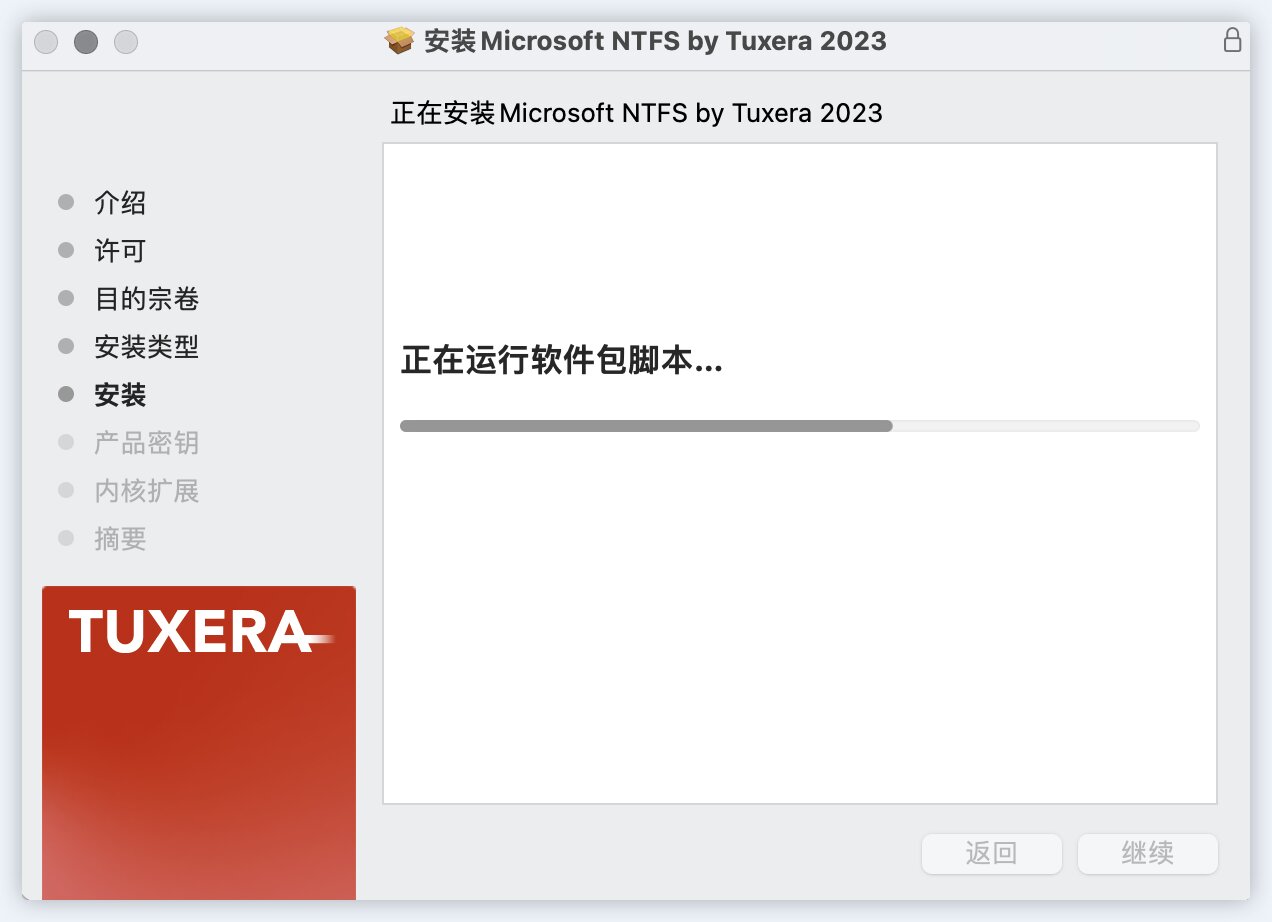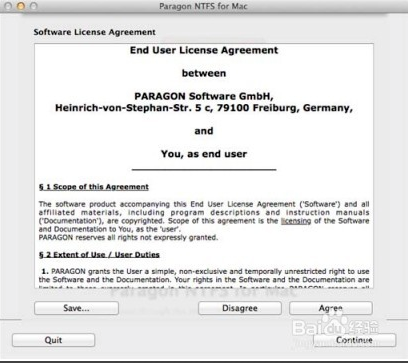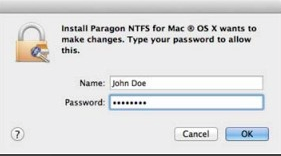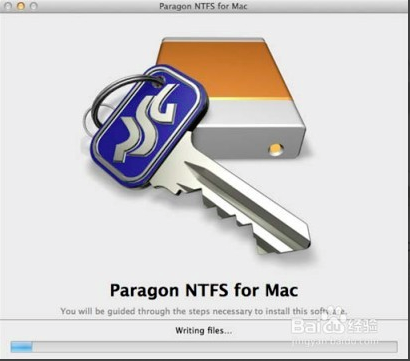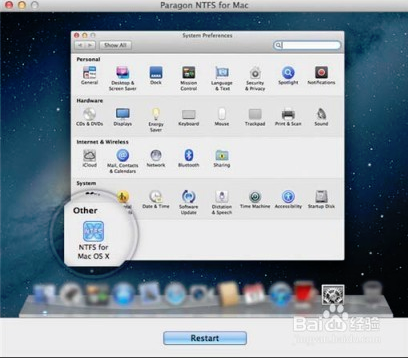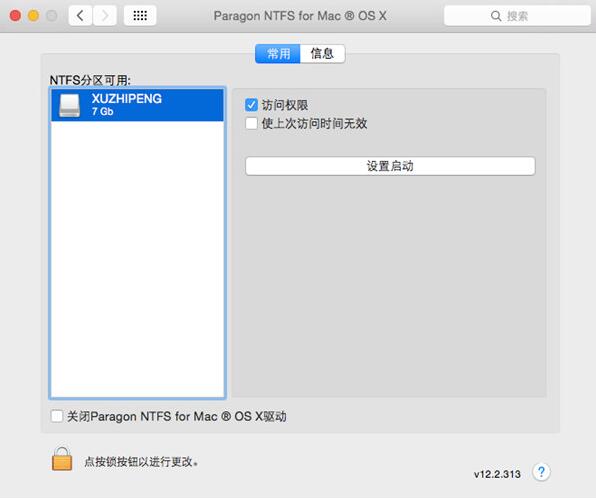Tuxera NTFS for Mac is a powerful MAC reading and writing software. NTFS For Mac can help users perform daily disk management. If there is a problem with the disk on the user's computer, you can use this software to repair it and extend the use time of the disk. Huajun Software Park provides you with Tuxera NTFS for Mac download, welcome to download.
Open, edit, copy, move, or delete files stored on a Windows NTFS-formatted USB drive on your Mac. When you get a new Mac, it can only read Windows
NTFS formatted USB drive. To add, save, or write files to your Mac, you need an additional NTFS driver. Microsoft NTFS by Tuxera
for Mac is easy-to-use software that makes this possible.

NTFS for Mac software features
1. Read and write Windows NTFS file system on Mac
NTFS for Mac provides full read and write capabilities for NTFS disks and is compatible across Mac and Windows platforms.
Enable Apple Mac OS
2. Fast and comprehensive data protection
NTFS for Mac provides the fastest NTFS file transfer speeds while protecting your data with the latest smart caching.
3. Super compatibility
Supports all Mac platforms starting from OS X 10.4 Tiger, including macOS 10.14 (Mojave) and macOS 10.15 (Catalina).
Also compatible with popular virtualization and encryption solutions, including Parallels Desktop and VMware Fusion.
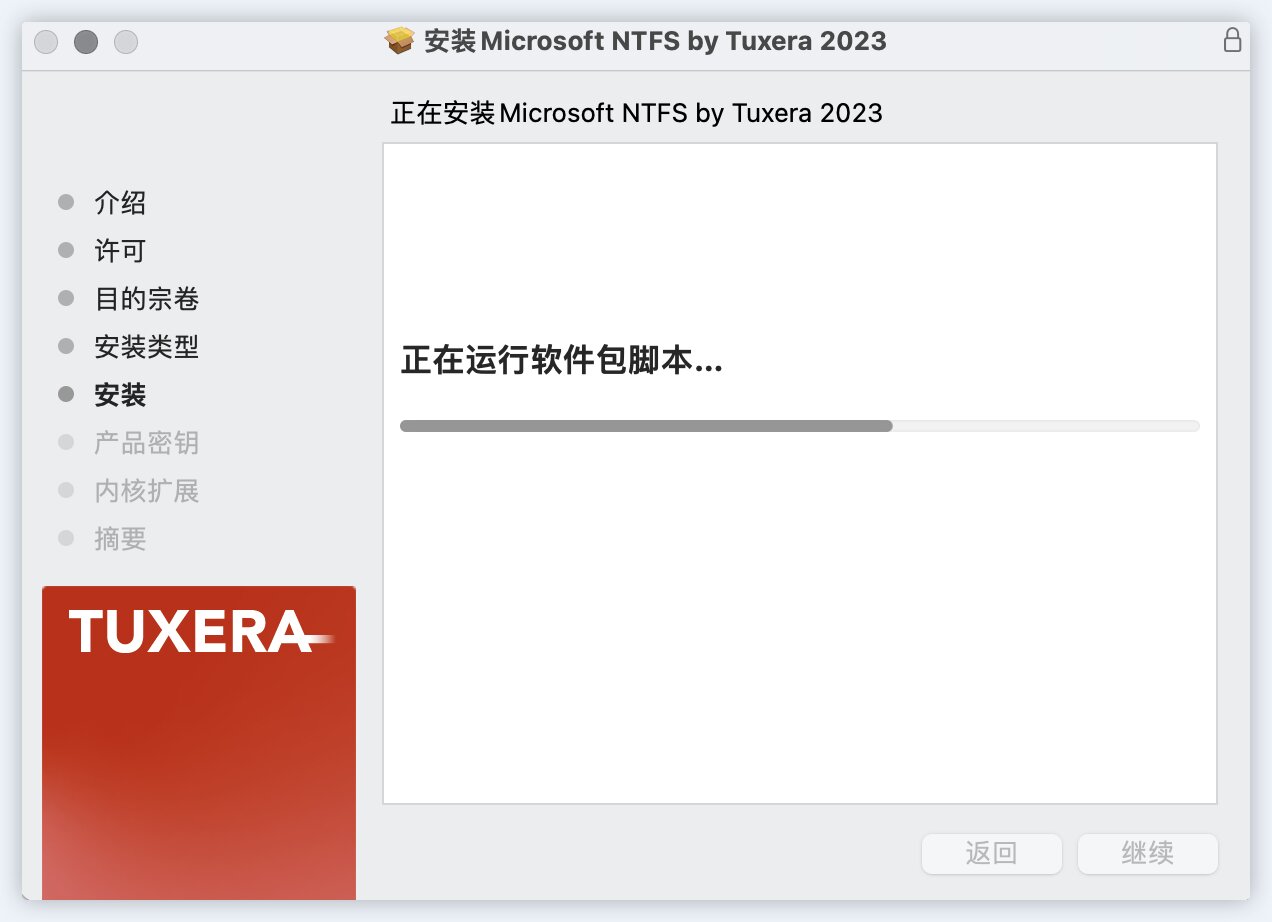
NTFS for Mac features
Easy drive conversion: Whether using a Windows PC or Mac, you can directly use the same USB device, Tuxera
NTFS adds complete read and write functionality to NTFS formatted disks.
保全重要内容:对于传输重要文件可以完全放心,Tuxera NTFS领先的驱动程序可完整无损地存储视频,图片,重要文档和其他文件。
NTFS For Mac software advantages
1. Fully read and write NTFS
2. Rapid and safe delivery
3. Simple and quick operation
4.Super compatibility
NTFS for Mac installation method
1. Download After downloading the NTFS for Mac installation package from this site, get a compressed package locally on your computer and use 360 compression software to decompress it. The installation format is dmg format, which can only be run on mac systems and cannot be run on Windows systems.
2. After decompression, double-click the ntfsmac_trial_u.dmg file, as shown in the figure.

3. Enter the NTFS for Mac installation agreement interface. You can first read the terms in the agreement, click [agree] after reading, and then click the [continue] button in the lower right corner.
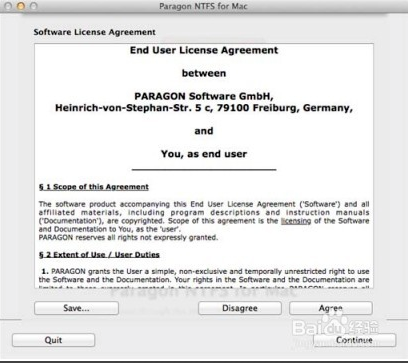
4. Enter the username and password, and click [OK] after completing the input.
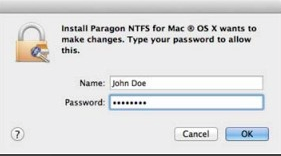
5. NTFS for Mac is being installed, you need to wait patiently for the software to be installed.
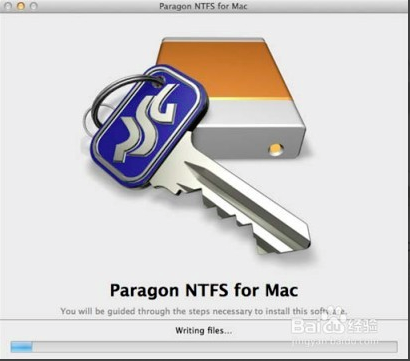
6. The installation of NTFS for Mac is complete, you need to restart your computer before you can use the software.
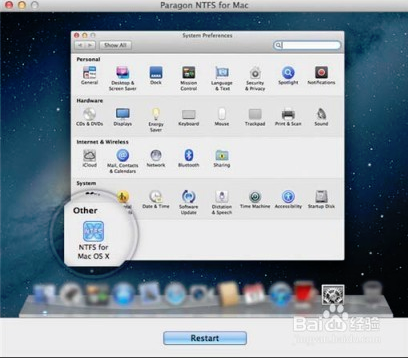
How to use NTFS For Mac
1. Double-click to open the installed NTFS For Mac software shortcut

2. Enter the ntfs partition interface, click the [Common] option at the top of the software, then check the access permissions, and click the [Set Start] button after completing the check.
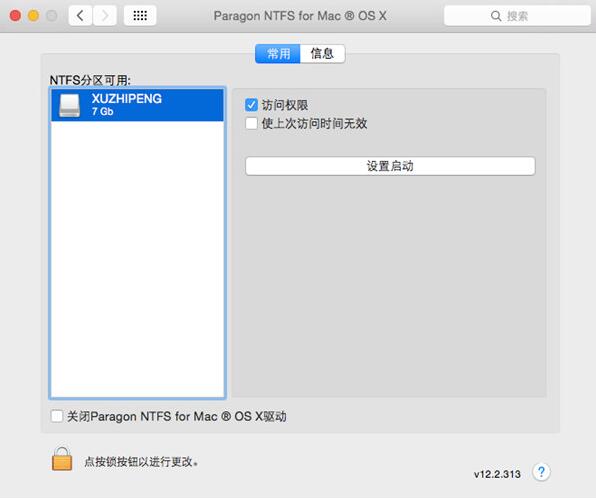
3. Select the hard disk you want to use, right-click the mouse, and click [Open] in the pop-up options. You can then operate the data in the hard disk.

NTFS for Mac FAQ
1. Does NTFS for Mac support software version upgrades?
NTFS for Mac is a long-term use right with free cross-version updates for one month.
Starting from activating the software, if your current software version number is 2.X, the software can be upgraded to versions 2.4, 2.6, etc. for free.
2. What are the restrictions on NTFS for Mac activation?
This authorization is for 1 device and only allows installation and activation on 1 device.
The scope of this license is Mac. Please pay attention to the type of license you need to purchase.
3. Does NTFS for Mac allow migration authorization?
You can only apply this authorization to a specified number of devices. If you change a device, you need to uninstall it on the original device and then apply your authorization on other devices (without replacing the hardware, reinstalling the system will not be affected).
The difference between NTFS and FAT32
NTFS and FAT32 are two different disk file system formats. The partition size that ntfs can support can reach 2tb. The maximum partition size supported by fat32 is 32gb. Fat32 is mostly used for small partitions such as U disks and memory cards, while NTFS is mostly used for large-capacity disks such as computers and mobile hard disks. The compatibility of FAT32 is relatively good, and it is compatible with all operating systems. However, FAT32 cannot set permissions and has a low security level. NTFS storage, reading and writing are convenient and fast.
FAT32 download address: http://softwaredownload4.com/soft/7088.htm
NTFS for Mac update log
1. Now supports macOS 14 Sonoma!
2. Support operating systems from Mac OS X 10.4 to macOS 14
3. Supports Macs based on Intel and new Apple chips (M1 or M2).
4. The 2023 version contains security updates and other enhancements and is recommended for all users.
Huajun editor recommends:
NTFS for Mac is an NTFS format reading and writing tool on the MAC platform. The software can help users delete and modify disks, making it easier for users to manage their computer disks on a daily basis. The editor has also prepared relevant software downloads such as Disk Genius, DiskGenius, Hard Disk Manager, etc. for you.