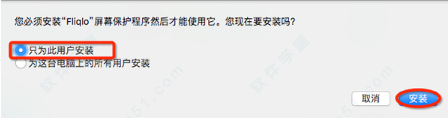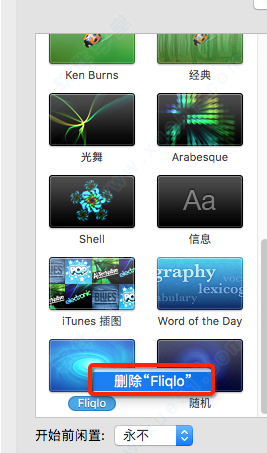-
FliqloFor Mac
- Size: 4.67M
- Language: English
- Category: system tools
- System: Mac OS X
Version: 1.8.4 | Update time: 2025-10-23
Similar recommendations
Latest updates
How to make a blue sky background with scratch-How to make a blue sky background with scratch
How to create a linked list in scratch-How to create a linked list in scratch
How to add local programs to scratch-How to add local programs to scratch
How to input Chinese in scratch-How to input Chinese in scratch
How to fire bullets in scratch-How to fire bullets in scratch
How to draw a fan with scratch - How to draw a fan with scratch
How to create arrows in scratch-How to create arrows in scratch
How to set the windmill rotation in scratch-How to set the windmill rotation in scratch
How to draw a spiral in scratch - How to draw a spiral in scratch
Fliqlo For Mac Review
-
1st floor Huajun netizen 2022-03-18 20:16:35The interface design of Fliqlo For Mac is very easy to use and has rich functions. I highly recommend it!
-
2nd floor Huajun netizen 2022-01-05 23:58:44Fliqlo For Mac software is very easy to use, downloads quickly and is very convenient!
-
3rd floor Huajun netizen 2022-03-31 15:37:34The overall feeling of Fliqlo For Mac is good, I am quite satisfied, the installation and operation are very smooth! It went very smoothly following the installation step-by-step instructions!
Recommended products
- Diablo game tool collection
- Group purchasing software collection area
- p2p seed search artifact download-P2P seed search artifact special topic
- adobe software encyclopedia - adobe full range of software downloads - adobe software downloads
- Safe Internet Encyclopedia
- Browser PC version download-browser download collection
- Diablo 3 game collection
- Anxin Quote Software
- Which Key Wizard software is better? Key Wizard software collection