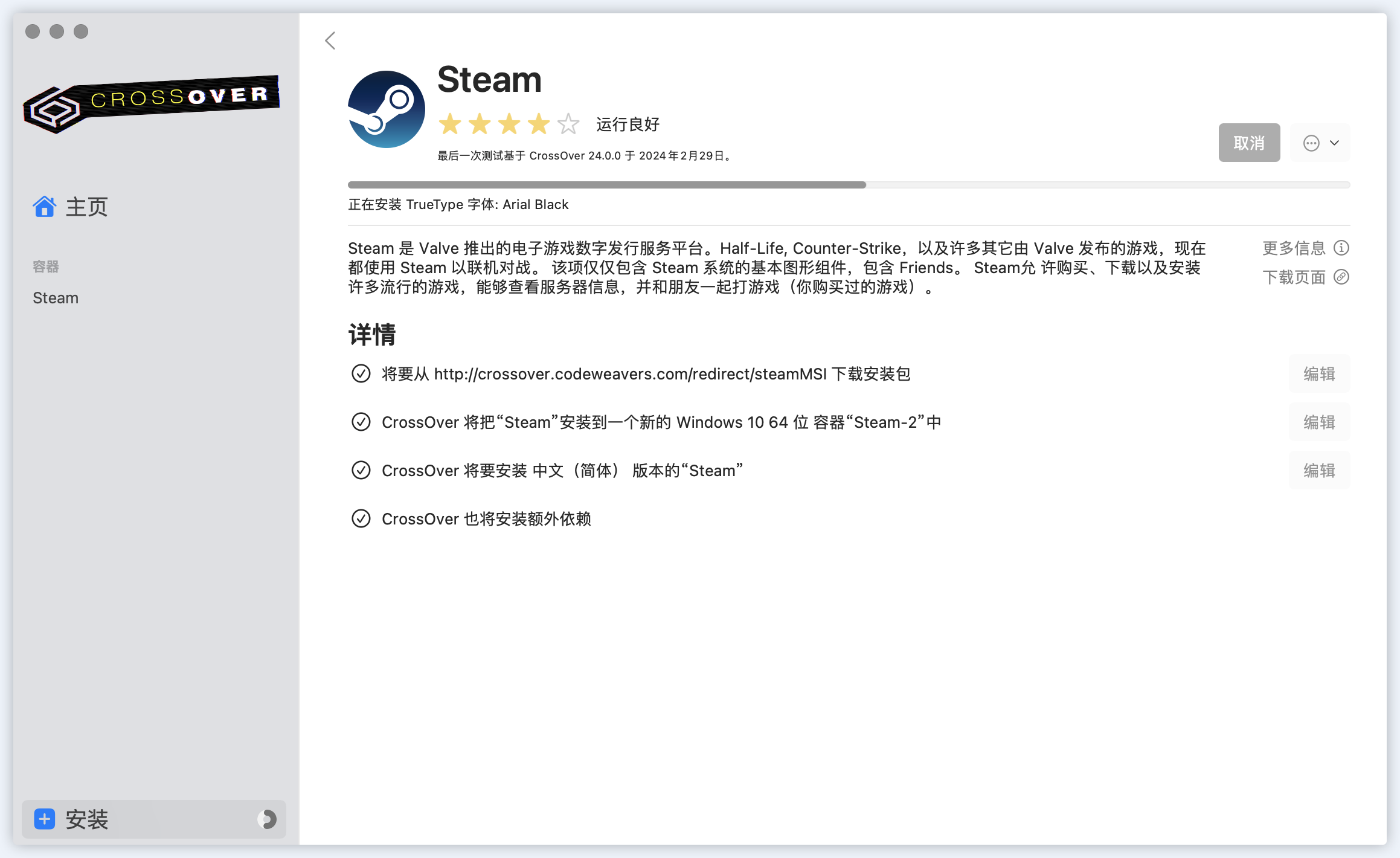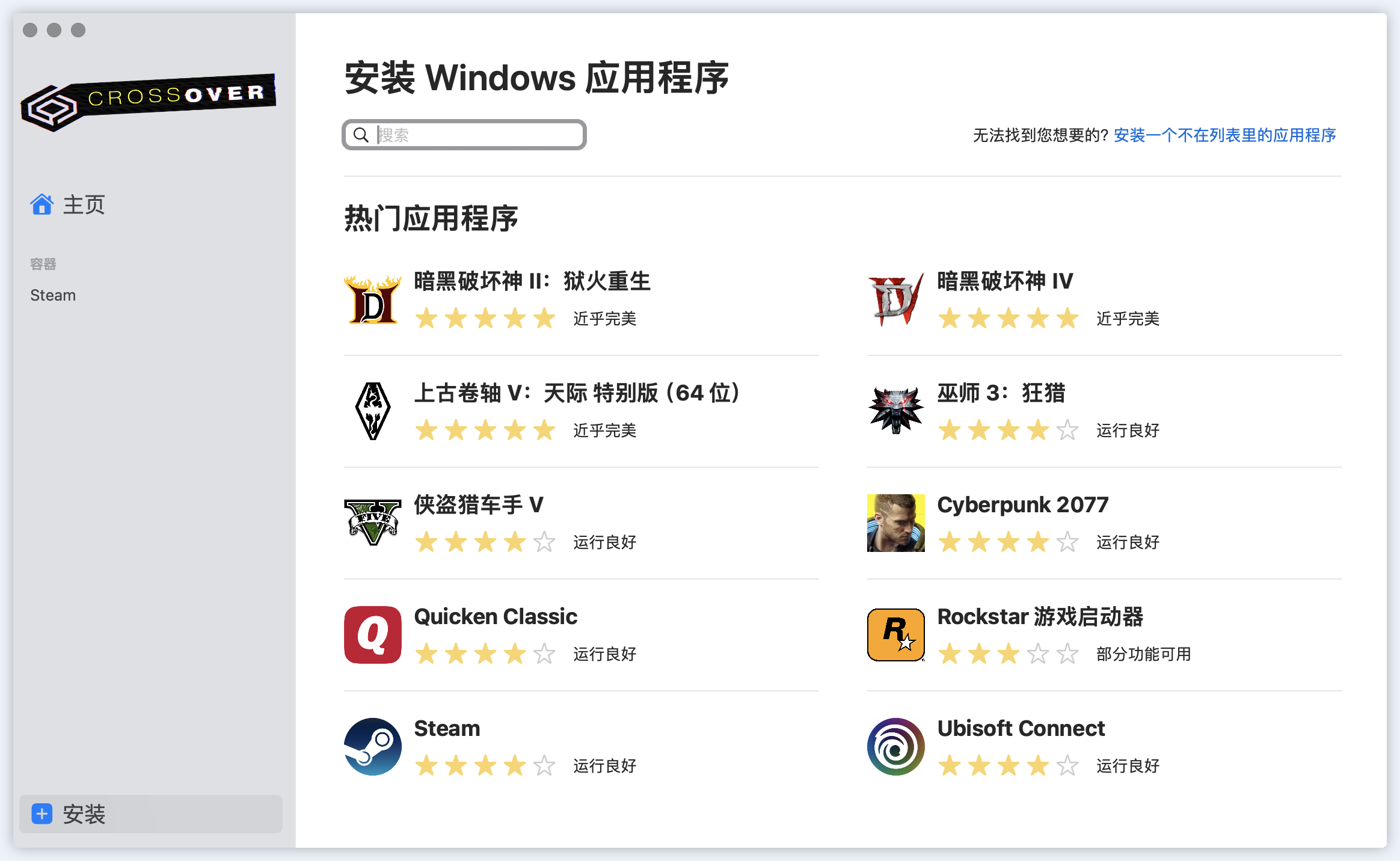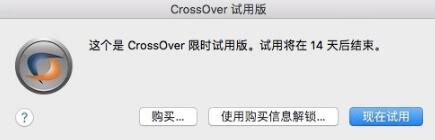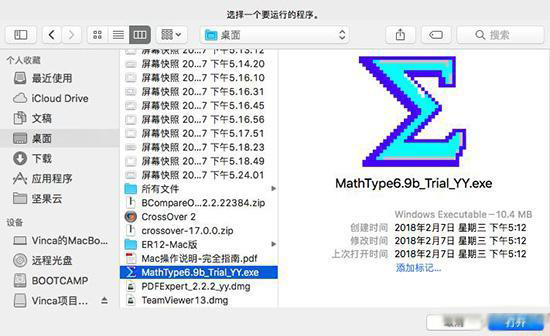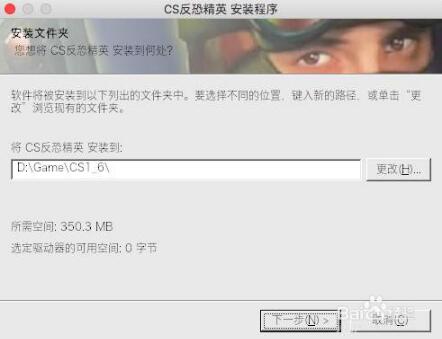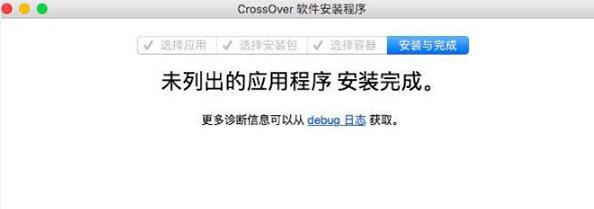CrossOver Pro For Mac is a virtual machine-like software developed by codewaver company to make Linux and Mac OS X operating systems and window systems compatible. CrossOver Pro For Mac can run Windows software and games directly on Mac without the need for a virtual machine. It is very powerful and worth downloading and using.

CrossOver Pro For Mac Features:
1. One-click installation
CrossOver has a one-click installation technology that allows users to install Windows programs more smoothly, conveniently, and simply, eliminating many complicated steps.
2. Run at full speed
CrossOver allows software to run at full speed with no performance loss, allowing you to use familiar applications on your favorite system.
3. Seamless integration
The installed Windows software is integrated with the desktop environment, making it easy to copy, paste and communicate files across platforms.
CrossOver Pro For Mac installation steps:
1. First download the software from this site. After compressing it, double-click the .exe to enter the installation state and verify the file.

2. The pop-up "Do you want to move the program to the application in your personal folder?" Select Move

3. The interface prompts the software trial period. The trial period is 14 days. Click to try it now. The random installation is completed and the main interface of the software is opened. If there is an activation code, activate the software.
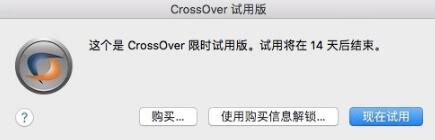

How to use CrossOver Pro For Mac:
1. After the installation is completed, the interface is as follows

2. Find the menu bar of CrossOver and create a new container to the right of the computer icon to store the software. If you want to install it directly, you can also do it. The software will automatically name the container after the name of the software you installed.

3. Select the newly created container and press the "Browse" button. CrossOver will pop up a window below to select the .exe file you want to run.
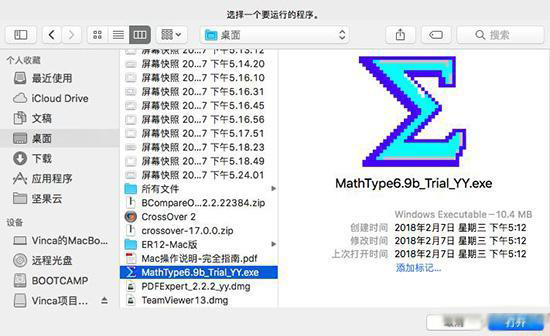
4. Then return to the "Run Command" window and press the "Run" button. You can use "Save Instructions to Panel" in the "Run Command" window to

CrossOver Pro For Mac FAQ:
1. How to uninstall CrossOver Pro For Mac from your Mac?
1) Drag the CrossOver folder to the Trash/Users/(your personal folder)/Library/Application Support/CrossOver

2) Delete the CrossOver configuration file

3) Check if there are any additional files that need to be deleted

4) Drag the CrossOver file from your personal folder to Trash/Users/(your personal folder)/Applications/CrossOver

5) Open a terminal (in "Applications > Utilities") and run the command, then log out and log in again to your system account
6) Drag the CrossOver icon to the Trash/Applications/CrossOver. If you just want to reset CrossOver, you can skip this step.

2. How to run CS on Mac with CrossOver Pro For Mac?
1) Create a container, click Container on the menu bar, click the New Container button, fill in the name and create

2) Click below to install windows applications and select unlisted applications during installation.

3) Select the installation package of the installation file and click "Use this installer"

4) Next, select the container to install, which is also the container newly created in step 1.

5) Jump out CrossOver Pro For Mac is ready, you can jump out of the installer after installation

6) Just follow the installation steps in win.
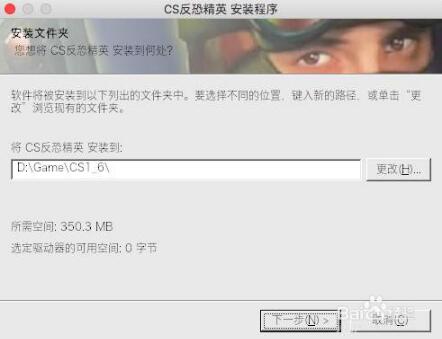
7) The prompt that the installation is completed will pop up.
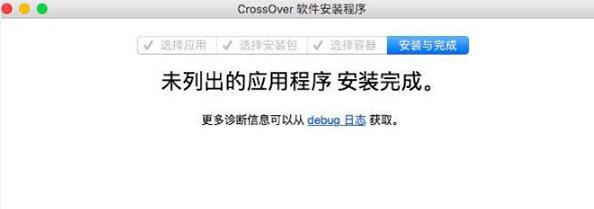
Which one is better compared between CrossOver Pro For Mac and similar software:
CrossOver Pro For Mac can run Windows software and games directly on Mac without the need for a virtual machine. CrossOver Pro For Mac has unique functions that help you run win series software on your mac system. The program is also very simple to use.
Parallels Desktop is an excellent virtual machine software for Mac computers. It is convenient and simple to run. Users do not have to restart the computer tediously and repeatedly. They can switch freely. The speed is also very fast, and it can also save space and have high performance.
The editor compares these two softwares. They can both run on various platforms, and their advantages are very obvious. Friends in need can download and give it a try.
parallels desktop download address:http://softwaredownload4.com/soft/612386.htm
CrossOver Pro For Mac update log:
1. Graphics stability corrections to enhance game performance.
2. It requires the support of dobe Acrobat 10 and 11, and the software will be installed automatically.
3. Now you can cross-register with Latin characters and non-Latin characters as a registered user on the codeweavers.com official website.
|
Huajun editor recommends:
CrossOver Pro For Mac is a very easy-to-use system enhancement software. It can facilitate users to install and run Windows series software on MAC systems, and enhances system compatibility. In addition, parallels desktop, virtualbox, and virtual pc2007 are recommended to everyone. You are welcome to download and use them.
|