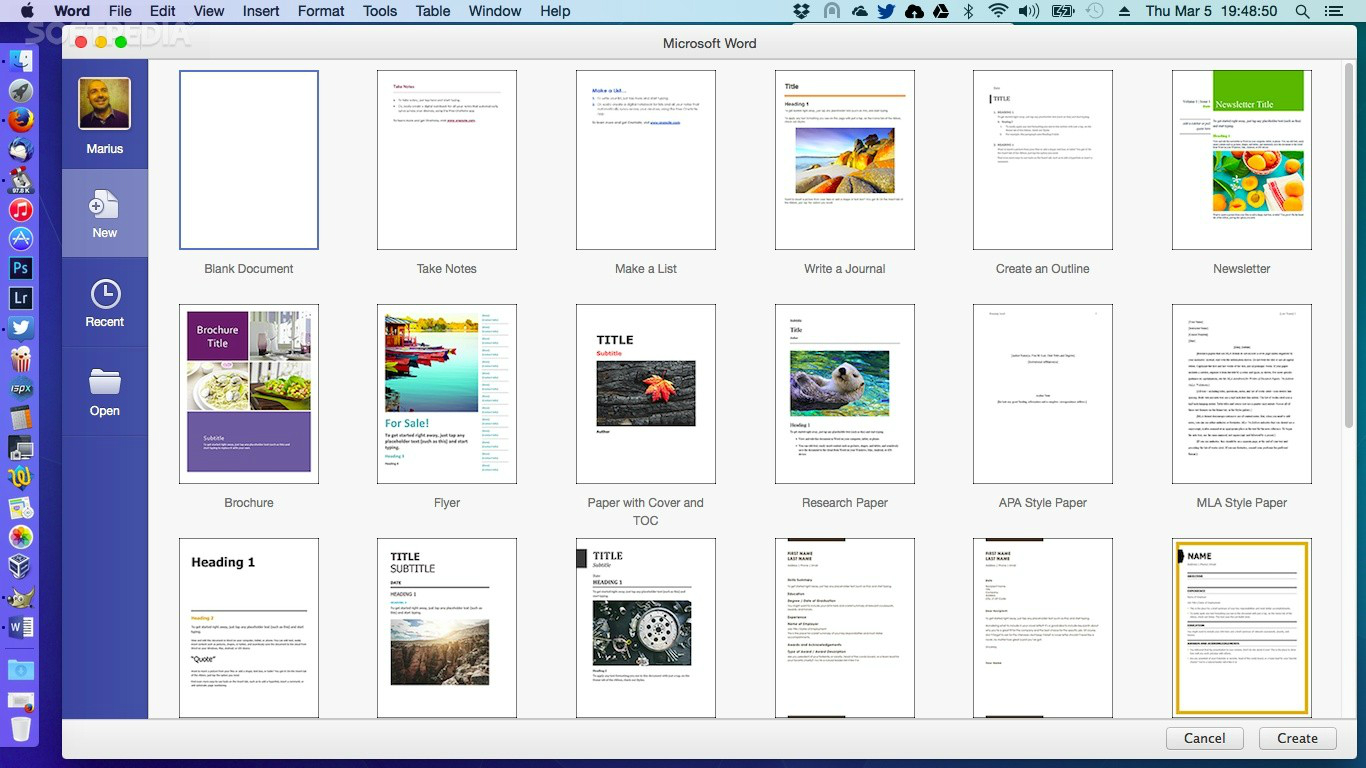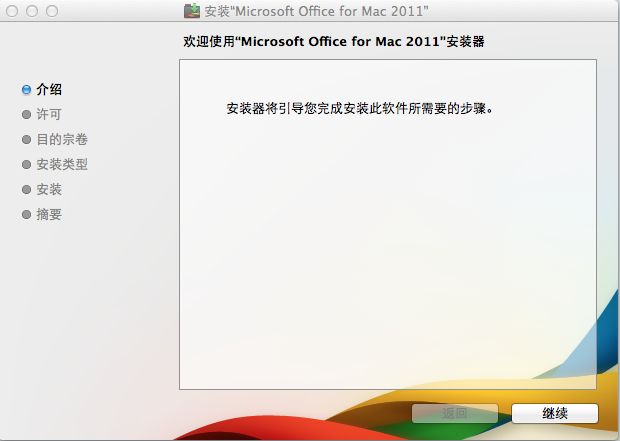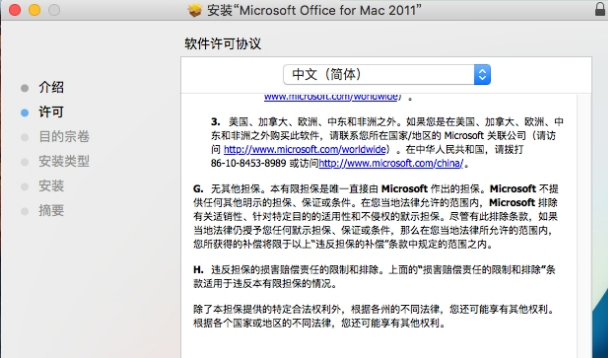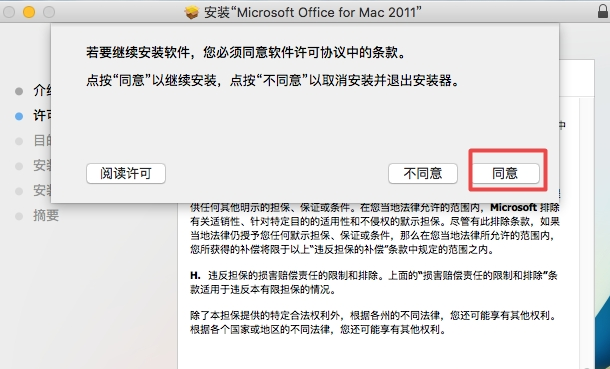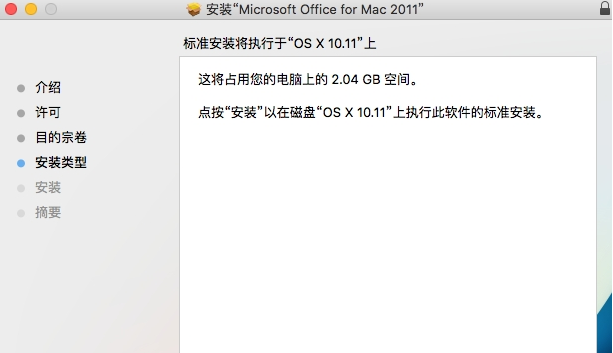Microsoft Office 2011 For Mac is a powerful office software. The software is suitable for Mac OS X version, including Word, Excel, PowerPoint and other software. In the new version of office 2011, the startup speed of the software has been further improved to facilitate users to open it. Huajun Software Park will provide you with free download of Microsoft Office For Mac software, welcome to download.
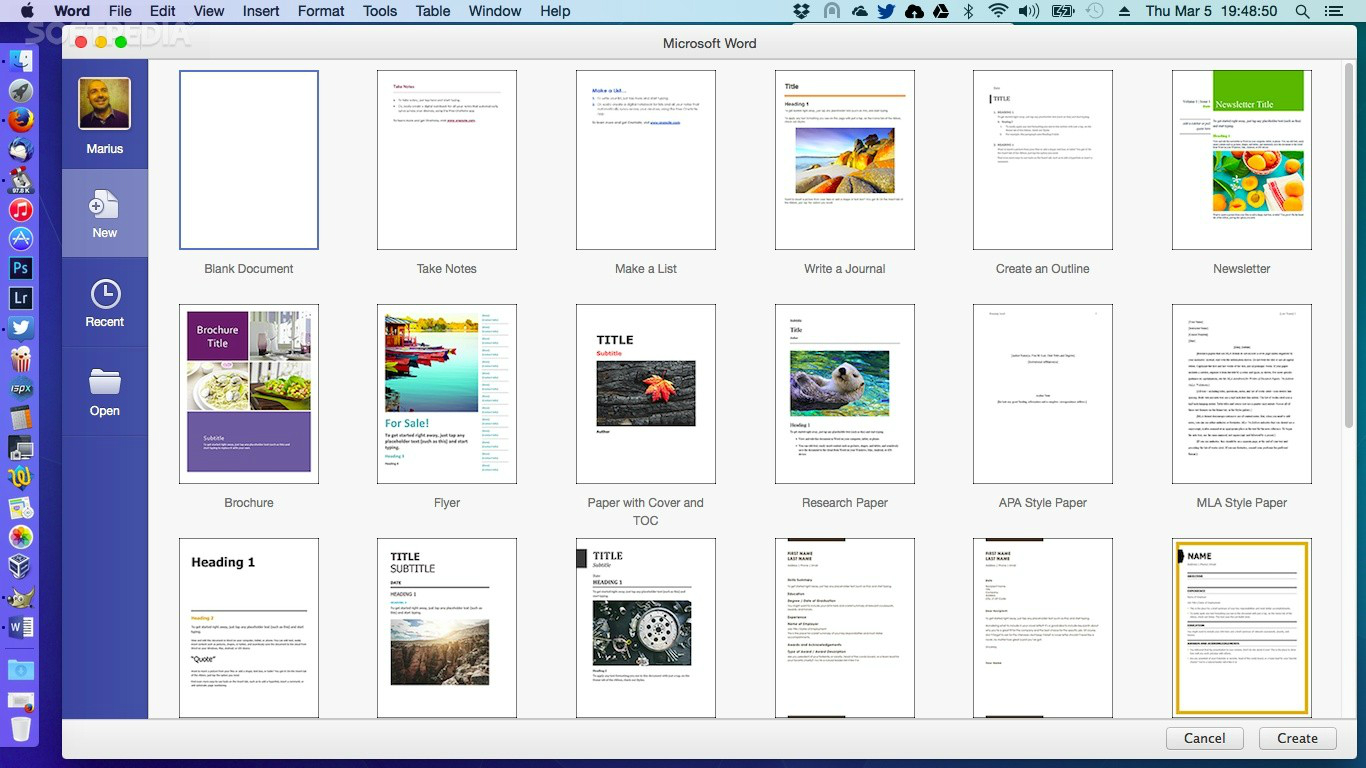
Office 2011 For Mac function introduction
1. Outlook integration, contact us at any time and keep in sync.
2. Office Web Apps, you can work online from almost any location.
3. Windows Live SkyDrive allows you to store and edit your documents and presentations online for free.
4. The Office for Mac ribbon and toolbar put frequently used commands within easy reach.
5. Each document looks more professional.
6. Office for Mac 2011 provides you with a complete set of media editing options, including in-document photo printing, color correction, background removal, etc.
7. Powerpoint for Mac 2011 enables you to conduct remote presentations to multiple people, which not only improves communication but also saves travel costs.
8. In Excel for Mac 2011, use sparklines to create small charts in a single cell.
9. Visual Basic obtains it automatically.
Office 2011 for mac installation method
How to install Office 2011 For Mac?
1. After downloading the office for mac compressed package from this site, click on the local computer to get a compressed package, use 360 compression software to decompress it, and double-click to open the .pkg file.

2. Enter the office for mac software installation introduction interface and click Continue.
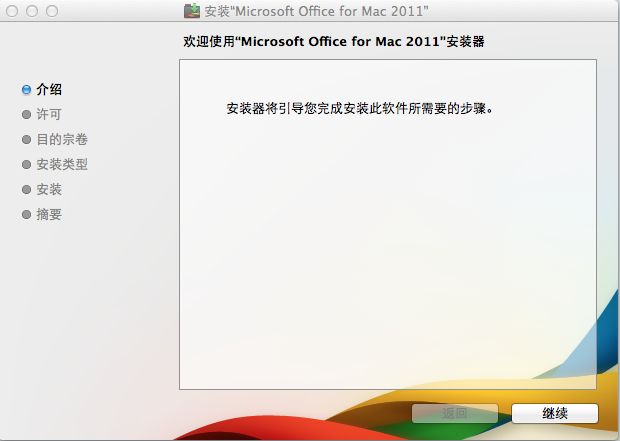
3. Enter the office for mac installation license agreement interface. You can read the terms in the agreement first, and click Continue after reading.
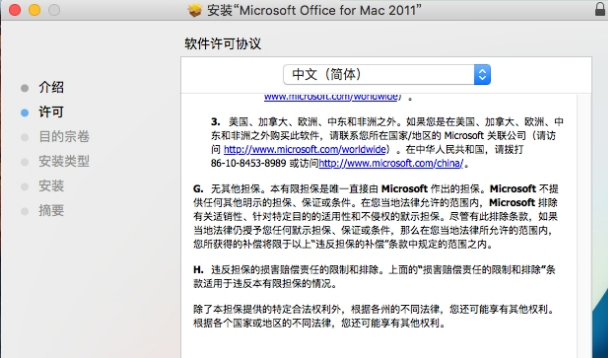
4. Then a window will pop up. If you want to continue installing the office for mac software, you need to click the [Agree] option.
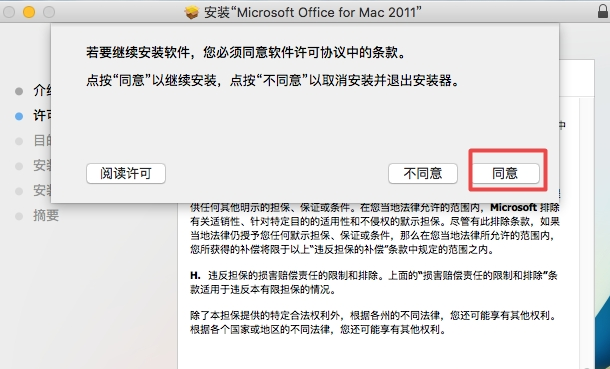
5. Select the installation location of office 2011 for mac. You can choose it yourself. After the selection is completed, you need to select the office2011 installation type you want to install. After the selection is completed, click [Install].
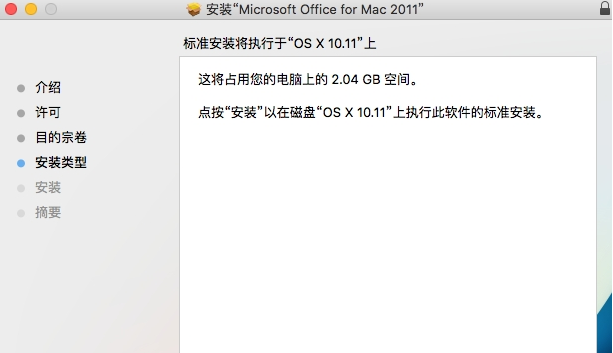
6. Office for mac is being installed, you just need to wait patiently.

7. After the office for mac software is installed, click Close to exit the software installation.

8. Then a window will pop up. The Microsoft Office Settings Assistant wants to access your address book. You can click [Yes].

9. Give your office for mac software a personalized name. You enter your last name, first name, company and other information.

10. Just enter this interface. You can choose whether to keep your office for mac software up to date and whether to join the customer experience improvement plan.

11. After the settings are completed, you can use the office for mac software.

How to activate Office for Mac 2011
Method 1: Purchase genuine products
1. Open the Office for Mac getting started interface and click the [Enter purchased product key] option.

2. Then enter the secret key and click [Activate] after completing the input.

Method 2: Activate the program
1. Open the downloaded "Office 2011 Activation Program.dmg" software, and then double-click the "office2011_pl_requird_office.pkg" file to install. Note: Due to copyright issues, the activation program is no longer available for download. If necessary, you can search on Baidu yourself.
2. After the installation is completed, your office 211 activation is complete and you can use the software.
Office 2011 For Mac update log
The update resolves critical issues and also helps enhance security features. It includes fixes for vulnerabilities that hackers could use to overwrite the contents of a computer's memory with malicious code. For more information about this update, visit the Microsoft website.
Applies to: Office 2011, Office 2011 Home and Business Edition, Word 2011, Excel 2011, PowerPoint 2011, Outlook 2011, Office for Mac Standard 2011 Edition, Microsoft Office for Mac Home & Student 2011, and Microsoft Office for Mac Academic 2011.
Huajun editor recommends:
Microsoft Office 2011 is a powerful office software that can help users process forms, documents, etc. at work more efficiently, improving work efficiency. The site also has wps, excel, outlook, visio and other related software for you to download!