
Hot search terms: 360 Security Guard Office365 360 browser WPS Office iQiyi Huawei Cloud Market Tencent Cloud Store

Hot search terms: 360 Security Guard Office365 360 browser WPS Office iQiyi Huawei Cloud Market Tencent Cloud Store

data recovery Storage size: 87.7 MB Time: 2022-05-13
Software introduction: EasyRecovery Chinese version is a data recovery tool that is safe to operate and highly recoverable. Friends can use EasyRecovery...
Friends, do you know how EasyRecovery recovers formatted data on a mobile hard drive? Today I will explain how EasyRecovery recovers formatted data on a mobile hard drive. If you are interested, come and take a look with me. I hope it can help you.
Step 1: Select a storage device. Then select the volume label that needs to be scanned. Removable hard disks are generally displayed as removable disk i disks. The specific situation depends on the computer conditions.

Step 2: Then choose to recover the formatted media. If there are no questions, just click Continue.

Step 3: Finally, right-click the file that needs to be recovered and save it as.
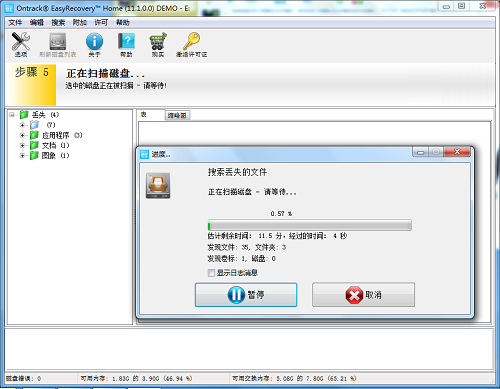
The above is the editor’s EasyRecovery method on how to recover formatted data on a mobile hard drive. I hope the content of this article can help everyone!
 How Tencent Computer Manager fixes system vulnerabilities with one click - Tencent Computer Manager fixes system vulnerabilities with one click
How Tencent Computer Manager fixes system vulnerabilities with one click - Tencent Computer Manager fixes system vulnerabilities with one click
 How does Tencent Computer Butler conduct a comprehensive physical examination? How does Tencent Computer Butler conduct a comprehensive physical examination?
How does Tencent Computer Butler conduct a comprehensive physical examination? How does Tencent Computer Butler conduct a comprehensive physical examination?
 How does the universal Wubi input method display typing speed? -How to display typing speed using the universal Wubi input method
How does the universal Wubi input method display typing speed? -How to display typing speed using the universal Wubi input method
 How to hide the status bar in the universal Wubi input method? -How to hide the status bar with the universal Wubi input method
How to hide the status bar in the universal Wubi input method? -How to hide the status bar with the universal Wubi input method
 How to input special symbols using the universal Wubi input method? -How to input special symbols using the universal Wubi input method
How to input special symbols using the universal Wubi input method? -How to input special symbols using the universal Wubi input method
 Minecraft PCL2 Launcher
Minecraft PCL2 Launcher
 Office 365
Office 365
 mini world
mini world
 quick worker
quick worker
 Word 2013
Word 2013
 HMCL launcher
HMCL launcher
 NetEase MuMu emulator
NetEase MuMu emulator
 Microsoft Edge browser
Microsoft Edge browser
 Regular GB2312 font
Regular GB2312 font
 What to do if there is no sound after reinstalling the computer system - Driver Wizard Tutorial
What to do if there is no sound after reinstalling the computer system - Driver Wizard Tutorial
 How to practice typing with Kingsoft Typing Guide - How to practice typing with Kingsoft Typing Guide
How to practice typing with Kingsoft Typing Guide - How to practice typing with Kingsoft Typing Guide
 How to upgrade the bootcamp driver? How to upgrade the bootcamp driver
How to upgrade the bootcamp driver? How to upgrade the bootcamp driver
 How to change QQ music skin? -QQ music skin change method
How to change QQ music skin? -QQ music skin change method
 Driver President Download-How to solve the problem when downloading driver software is very slow
Driver President Download-How to solve the problem when downloading driver software is very slow