
Hot search terms: 360 Security Guard Office365 360 browser WPS Office iQiyi Huawei Cloud Market Tencent Cloud Store

Hot search terms: 360 Security Guard Office365 360 browser WPS Office iQiyi Huawei Cloud Market Tencent Cloud Store

video editing Storage: 4.8GB Time: 2021-11-12
Software introduction: VideoStudio (Corel VideoStudio) is a feature-rich video editing software released by the Canadian Corel company. Videophone...
in today'sVideoStudioIn the tutorial, the editor will share with you the processing of special pictures such as picture freezing. In some of our film and television works, we will see that a certain movement may be frozen for a few seconds for the purpose of the plot. This is something we cannot achieve in daily shooting and needs to be achieved through post-processing. Then, useVideoStudioHow to achieve this lens effect? Let’s learn together!
1. Run VideoStudio 6, click "New Project", set the location of the "Working Folder", select the template you need, such as "PAL VCD" (as shown in the figure), click "OK" to exit.
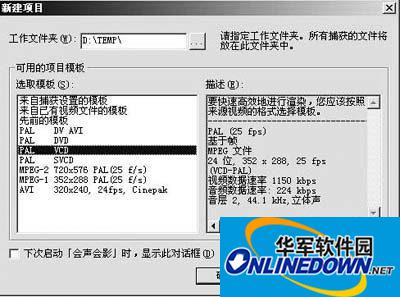
VideoStudio Tutorial Screen Freeze
2. Click "Storyboard" at the top of the interface, then click the "Load Video" icon button of the material on the right side of the interface, and import a video that needs to be made into a "stop motion" special effect (this article takes the concert video clip Music.avi as an example) into the material library. Click this video in the material library (note: do not drag it directly into the storyboard below the interface), and the video will appear in the preview window in the middle of the interface (as shown in the figure).

VideoStudio Tutorial Screen Freeze
3. Click and drag the ruler of the preview bar below the preview window, and the corresponding video picture will appear in the preview window. After finding the approximate position that needs to be the freeze frame, you can use the "Previous Frame/Next Frame" button below to accurately locate it until you find the picture you want to freeze. At the same time, the "Time Code Display Window" also displays the corresponding time and number of frames (in this example, the picture at the moment 00:04:52:13 is selected as the picture to be frozen), as shown in the figure.

VideoStudio Tutorial Screen Freeze
Okay, the above is all the content brought to you by the editor of Huajun. Isn’t it very simple? Have you learned it? Want to know moreVideoStudioFor related content, please keep an eye on Huajun information updates. Welcome to Huajun to download!
 How to separate text from the background in coreldraw - How to separate text from the background in coreldraw
How to separate text from the background in coreldraw - How to separate text from the background in coreldraw
 How to edit text in coreldraw - How to edit text in coreldraw
How to edit text in coreldraw - How to edit text in coreldraw
 How to cut out pictures quickly in coreldraw - How to cut out pictures quickly in coreldraw
How to cut out pictures quickly in coreldraw - How to cut out pictures quickly in coreldraw
 How to modify paragraph character height in coreldraw - How to modify paragraph character height in coreldraw
How to modify paragraph character height in coreldraw - How to modify paragraph character height in coreldraw
 How to reset the Word 2013 Quick Access Toolbar to its default state - How to reset the Word 2013 Quick Access Toolbar to its default state
How to reset the Word 2013 Quick Access Toolbar to its default state - How to reset the Word 2013 Quick Access Toolbar to its default state
 WPS Office 2023
WPS Office 2023
 WPS Office
WPS Office
 Minecraft PCL2 Launcher
Minecraft PCL2 Launcher
 WeGame
WeGame
 Tencent Video
Tencent Video
 Steam
Steam
 CS1.6 pure version
CS1.6 pure version
 Eggman Party
Eggman Party
 Office 365
Office 365
 What to do if there is no sound after reinstalling the computer system - Driver Wizard Tutorial
What to do if there is no sound after reinstalling the computer system - Driver Wizard Tutorial
 How to switch accounts in WPS Office 2019-How to switch accounts in WPS Office 2019
How to switch accounts in WPS Office 2019-How to switch accounts in WPS Office 2019
 How to clear the cache of Google Chrome - How to clear the cache of Google Chrome
How to clear the cache of Google Chrome - How to clear the cache of Google Chrome
 How to practice typing with Kingsoft Typing Guide - How to practice typing with Kingsoft Typing Guide
How to practice typing with Kingsoft Typing Guide - How to practice typing with Kingsoft Typing Guide
 How to upgrade the bootcamp driver? How to upgrade the bootcamp driver
How to upgrade the bootcamp driver? How to upgrade the bootcamp driver