
Hot search terms: 360 Security Guard Office365 360 browser WPS Office iQiyi Huawei Cloud Market Tencent Cloud Store

Hot search terms: 360 Security Guard Office365 360 browser WPS Office iQiyi Huawei Cloud Market Tencent Cloud Store

video editing Storage: 4.8GB Time: 2021-11-12
Software introduction: VideoStudio (Corel VideoStudio) is a feature-rich video editing software released by the Canadian Corel company. Videophone...
UseVideoStudioWhen editing video material, to connect the shots of two videos, it is often necessary to use transitions, such as fade in and fade out, page flip, etc. Then,VideoStudioHow do users add transitions? Let’s study together today’sVideoStudioTutorial on adding transitions, I hope this tutorial can help everyone!
VideoStudio tutorial on adding transitions:
1. Insert two video clips or images into the "Overlay Track" of the "Timeline". Make sure to place them side by side.

VideoStudio Tutorial: Adding Transitions
2. Click the Effects tab and drag any transition effect between the videos on the Overlay Track.

VideoStudio Tutorial: Adding Transitions
Note: If there are already overlapping clips on the Timeline, VideoStudio will automatically place a transition effect between the clips. You can change the transitions that are automatically applied to your project by going to Preferences and modifying the settings in Transitions under the Edit tab.
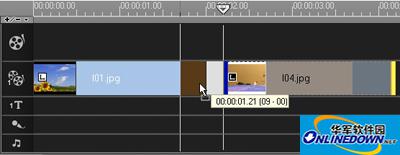
VideoStudio Tutorial: Adding Transitions
3. Preview the video project and adjust the duration of the transition effect based on the desired result.
Okay, the above is all the content brought to you by the editor of Huajun. Isn’t it very simple? Have you learned it? Want to know moreVideoStudioFor related content, please keep an eye on Huajun information updates. Welcome to Huajun to download!
 How does coreldraw export the specified object as a picture - How does coreldraw export the specified object as a picture
How does coreldraw export the specified object as a picture - How does coreldraw export the specified object as a picture
 How to adjust word spacing in coreldraw - How to adjust word spacing in coreldraw
How to adjust word spacing in coreldraw - How to adjust word spacing in coreldraw
 How to use Bezier tools in coreldraw - How to use Bezier tools in coreldraw
How to use Bezier tools in coreldraw - How to use Bezier tools in coreldraw
 How to adjust font color in coreldraw - How to adjust font color in coreldraw
How to adjust font color in coreldraw - How to adjust font color in coreldraw
 How to mirror symmetry in coreldraw - How to mirror symmetry in coreldraw
How to mirror symmetry in coreldraw - How to mirror symmetry in coreldraw
 Eggman Party
Eggman Party
 WPS Office 2023
WPS Office 2023
 WPS Office
WPS Office
 Minecraft PCL2 Launcher
Minecraft PCL2 Launcher
 WeGame
WeGame
 Tencent Video
Tencent Video
 Steam
Steam
 CS1.6 pure version
CS1.6 pure version
 Office 365
Office 365
 What to do if there is no sound after reinstalling the computer system - Driver Wizard Tutorial
What to do if there is no sound after reinstalling the computer system - Driver Wizard Tutorial
 How to switch accounts in WPS Office 2019-How to switch accounts in WPS Office 2019
How to switch accounts in WPS Office 2019-How to switch accounts in WPS Office 2019
 How to clear the cache of Google Chrome - How to clear the cache of Google Chrome
How to clear the cache of Google Chrome - How to clear the cache of Google Chrome
 How to practice typing with Kingsoft Typing Guide - How to practice typing with Kingsoft Typing Guide
How to practice typing with Kingsoft Typing Guide - How to practice typing with Kingsoft Typing Guide
 How to upgrade the bootcamp driver? How to upgrade the bootcamp driver
How to upgrade the bootcamp driver? How to upgrade the bootcamp driver