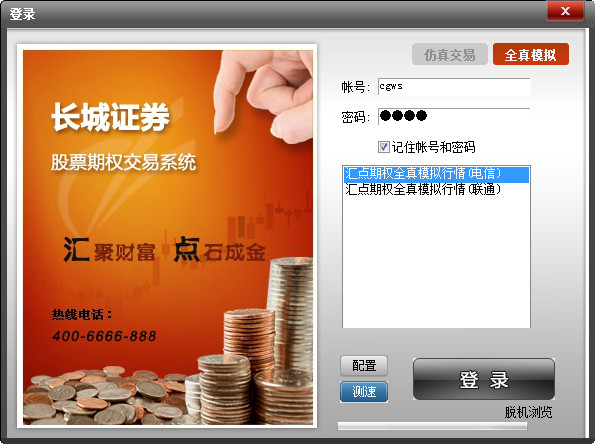


Menu introduction
The working interface of the client of "Huidian Wealth-Individual Stock Option Professional Investment System" consists of menu, navigation bar, toolbar, system page, quick function button, status bar, main window and information window.

1.2.1. Menu
Located at the top left of the system interface, it mainly includes six submenu options: [System], [Page], [Function], [Transaction], [Tools], and [Help].
1.2.2. Navigation bar
On the left side of the system interface, there are five items: [Navigation], [Quotation], [Analysis], [Stock Selection], and [Service], which provide quick access to market conditions and functions provided by the system.
1.2.3. Toolbar
It is displayed on the right side of the system interface, including [main function icon button] and [dynamic icon button]. Different windows are accompanied by different dynamic icon buttons. The toolbar has a tooltip companion feature.
1.2.4. System page
The title of the system page is located at the top of the main market window. The system pages include: [Options], [Securities Market], [Futures Market]. Each system page corresponds to several sub-pages.
1.2.5. Quick function button
On the upper right side of the system interface, there are three function buttons or drop-down menus: [Information], [Investment Tools], and [Trading (Individual Stock Options)]. Click directly or pull down to open news information, various investment tools, and enter lightning trading (including individual stock options, securities, and futures transactions).
1.2.6. Status bar
Located at the bottom of the system interface, it is divided into four parts: [Index Bar], [Scrolling Information Area], [System Icon Bar], and [Time Display Area].
[Index Column] - The current price, increase or decrease amount, increase or decrease range, and transaction amount of the Shanghai Composite Index (000001), Shenzhen Composite Component Index (399001), CSI 300 (000300), and stock index futures continuous contracts for the current month. Double-click the index bar to switch to the time-sharing chart screen of the corresponding index (if the combination window is open, the display content of the original window will be replaced).
[Scrolling Information Bar] - The two left and right bar areas respectively display the rolling news in the system's [Information] column and the system announcements of Huidian Wealth (or securities companies).
[System Icon Area] - Located on the lower right side of the screen, there are three icons: [Stock Selection], [Connection Status], and [Early Warning]. Click the icon to open the corresponding functional interface.
1.2.7. Main window
Displayed in the middle of the system interface, the interface used for market browsing and analysis is divided into single window and combination window.
[Combination window] - refers to the combination of multiple windows. The content in each window includes a combination of K-line charts, time-sharing charts, market quotes and news information.
1.2.8. Information window
Located on the right side of the price trend window, it contains the purchase and sale order price, latest price, high opening and low closing price, trading volume, and transaction details of the current variety. When the current product is individual stock options, there is also information such as basic information and characteristic values of individual stock options.









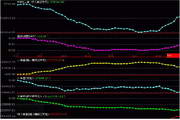


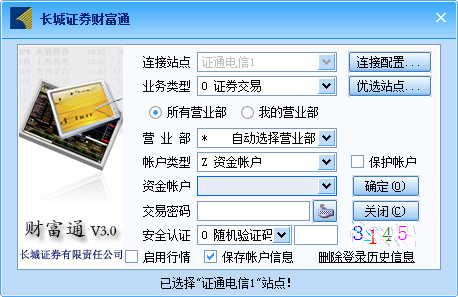





























Useful
Useful
Useful