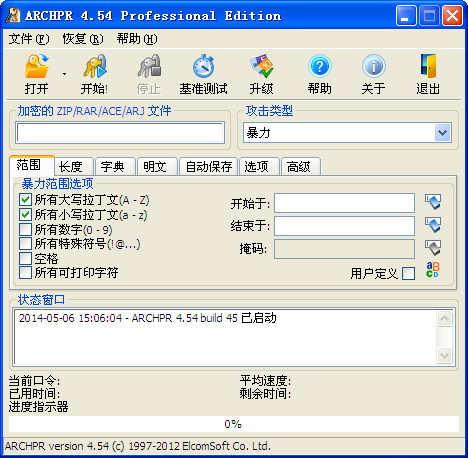
How to use the compressed package password decompression tool (ARCHPR)
1. Open the password decompression tool ARCHPR.exe and select the password range you need (English (uppercase and lowercase), numbers, special symbols, spaces). The more options there are, the slower it will definitely be. If you remember clearly which ones they are, please select them accurately.2. Open the file that requires a decompression password and select brute force.
3. Select the password length, mainly modify the maximum length
4. After clicking Start, unzip:
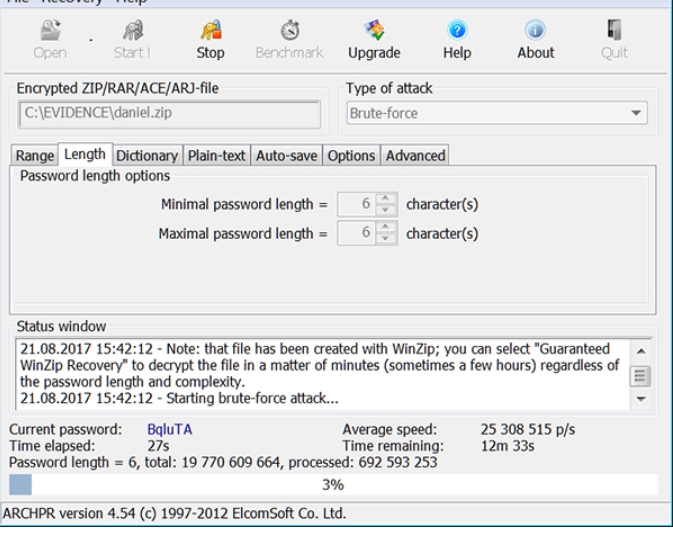
Compressed package password decompression tool (ARCHPR) software functions
1. Brute force cracking: try to select all character combinations within the rangeFor example: Selection range: Number Length: 1-6
Starting from 1 and running to 999999
2. Mask: the characters in a certain position of the password are known
The mask defaults to:?
For example: the mask is: www.?????.com. Select lowercase a-z for the range.
From www.aaaaa.com to www.zzzzz.com
3. Dictionary: Find the password in the dictionary
The password must be in the dictionary
Finally, if the crack is successful, a password will be prompted
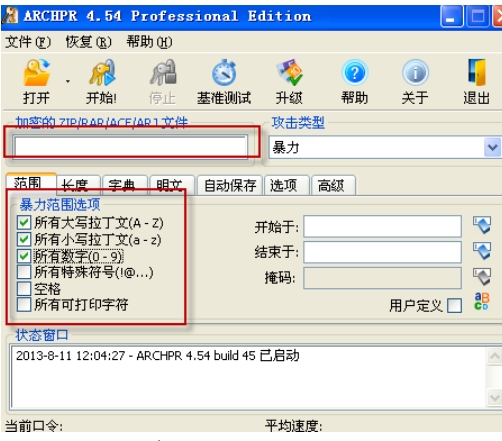
Frequently Asked Questions about Compressed Package Password Decompression Tool (ARCHPR)
1. File identification problemProblem description:
When using ARCHPR, sometimes you will encounter the error message "The selected file is not a ZIP/RAR/ACE/ARJ archive file or state file".
Solution:
Confirm file format: Make sure the selected file is indeed a compressed package in ZIP, RAR, ARJ or ACE format. Sometimes file extensions can be incorrectly modified or disguised.
Check file integrity: The file may have been corrupted during transfer or download, try downloading again or obtaining the file from a different source.
Update ARCHPR version: Make sure you are using the latest version of ARCHPR. Older versions may not support new formats of compression packages or encryption algorithms.
Use other tools to verify: Try to open the file using other compression software such as WinRAR, 7-Zip, etc. to verify whether the file is actually a password-protected compressed package.
2. Software compatibility issues
Problem description:
In some cases, ARCHPR may not be able to recognize or decrypt archive files created using the latest algorithms.
Solution:
Check the compressed package creation tool: Understand which version of the compression software was used to create the compressed package, and check whether ARCHPR supports that version of the encryption algorithm.
Compressed package password decompression tool (ARCHPR) update log
1. Fix several bugs;2. Optimize details;
Huajun editor recommends:
The compressed package password decompression tool (ARCHPR) is a high-performance software that meets everyone's requirements. The software is free and non-toxic. It has absolutely positive reviews. Our Huajun Software Park has the most authoritative software, which is green and free, officially authorized, and similar.Black Beetle File Encryption Lock,Yitong folder encryption software,Secret folder encryption tool,Universal Encryption Master,U disk super encryption 3000, I hope everyone will come to download it!













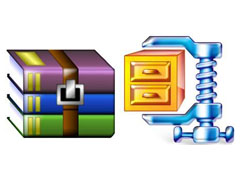















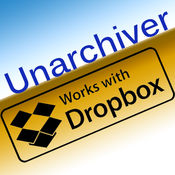

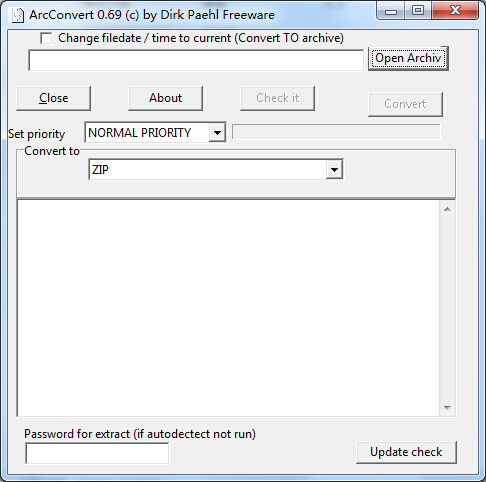

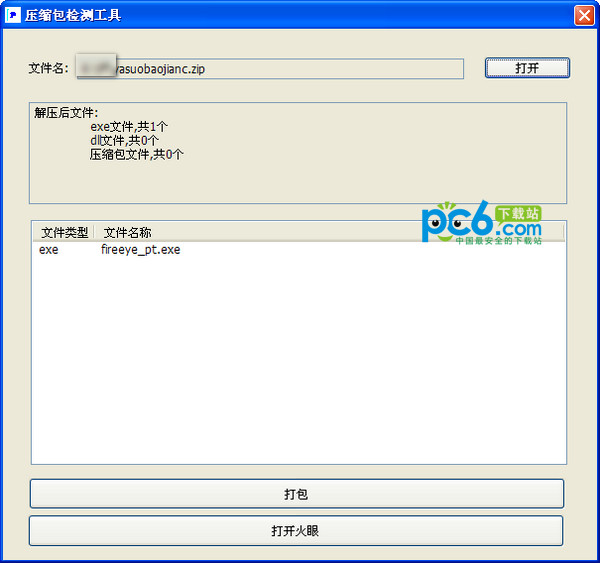






























Useful
Useful
Useful