- Green versionView
- Green versionView
- Green versionView
- Green versionView
- Green versionView

How to use
1. Select a picture file
2. Select a compressed package file. If you don’t want to make batches, just click to start making.
3. After the production is completed, there will be a picture file on the desktop. When you open it, it will be a picture. But if you change the suffix to the original compressed file name, such as zip, rar, it will become a compressed package. You can open it. If you want to hide it, change the suffix to jpg.
Note: To see the contents of the finished image compressed package, just change the file suffix to the suffix of the original compressed package.
How to make pictures
First put a jpg format picture and a rar file in a directory to create a new text document. After opening it, enter copy (1).jpg+(2).rar=(3).rar. In the brackets, 1 is the picture name, 2 is the compressed file name. 3 is the newly generated file name, and then go out and change the text document format to bat. Run the new file to get an image containing a compressed file.














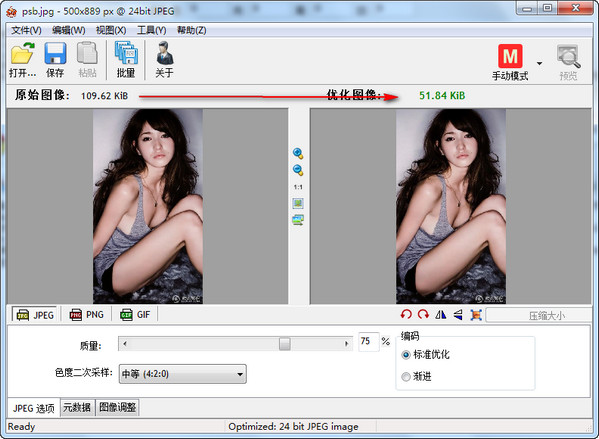




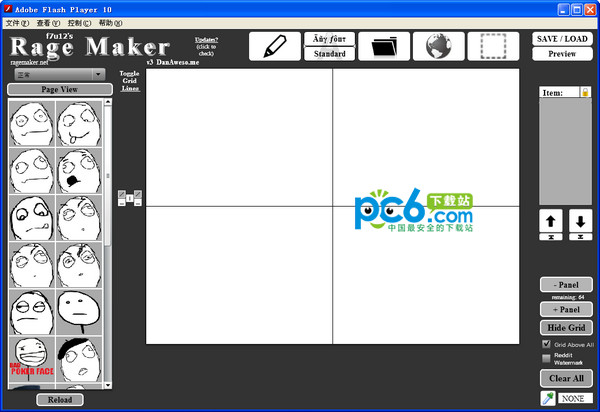
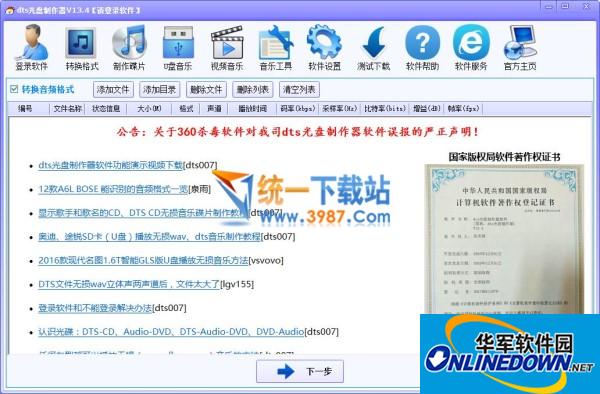


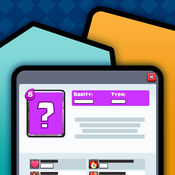

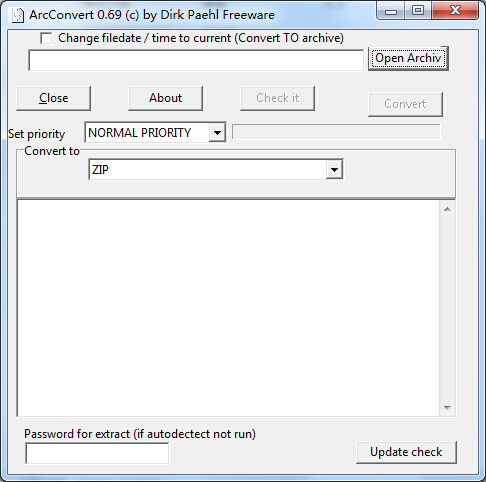


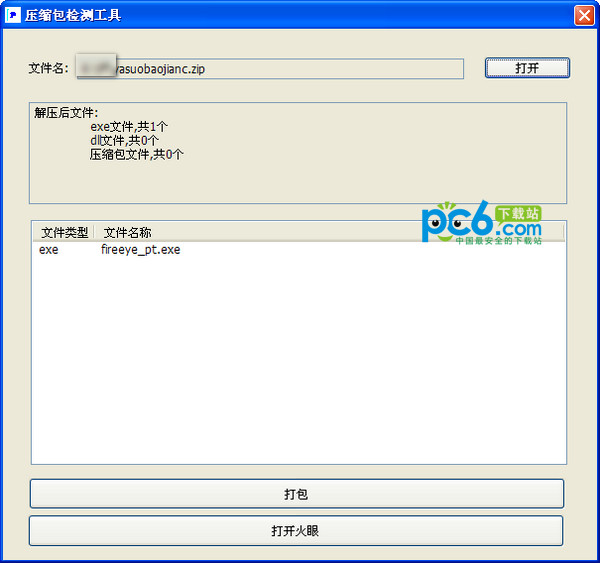
































Useful
Useful
Useful