FTP Disk not only provides a very convenient and easy-to-use management server interface. In fact, it is also very easy to browse through directories. The directory bar, a visual and interactive control, shows your current location and you can move to other directories with a click of the mouse. .You can create location favorites and jump to this location at any time. Favorites are in the server panel, so when you connect to the server, you can directly jump or upload files to your favorite locations!
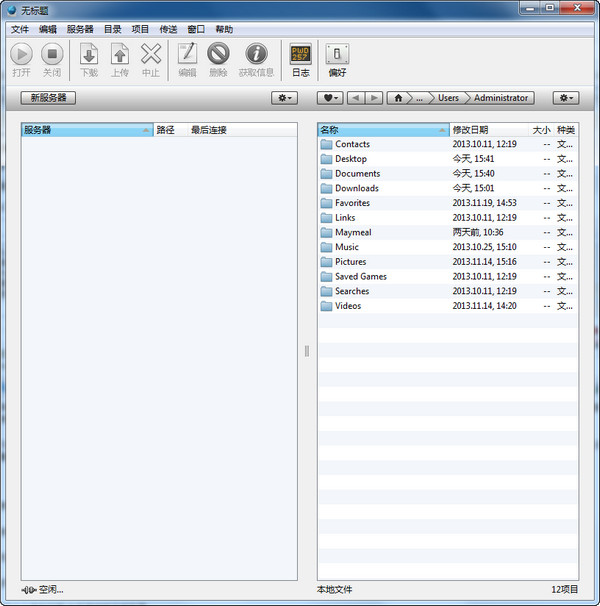
Features
-Automatically detect your language.
-View remote and local files in one interface at the same time for easy transfer.
-Convenient directory navigation with visual and interactive directory bar.
-High-speed multiple uploads and downloads, including direct disconnection from the server.
-Supports FTP and FTPS protocols.
-Built-in text editor for editing remote text files and remote picture viewing.
-Supports copying and moving folders.
-Advanced file permissions and ownership editor.
- Complete server management with support for unlimited multi-path favorites.
- Complete FTP error checking and handling.
-Detailed sending command and receiving logs.
-Mac OS and Windows native versions.
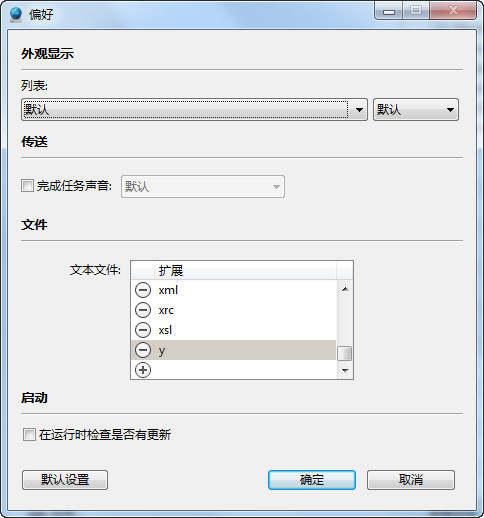
Setting interface












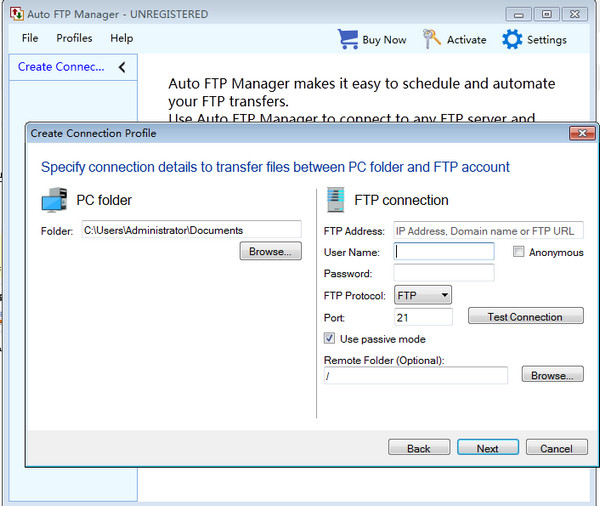





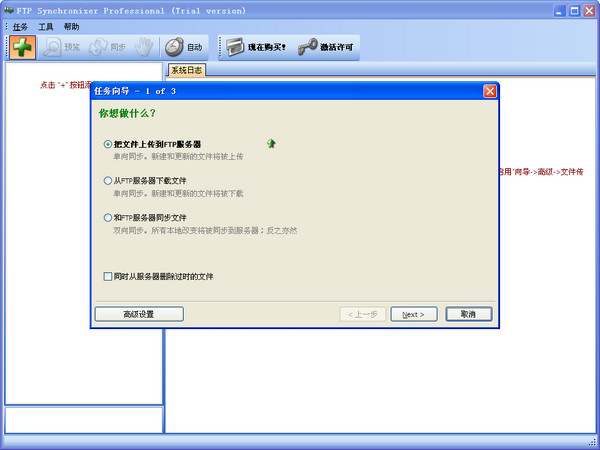
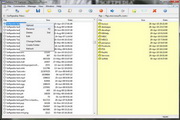
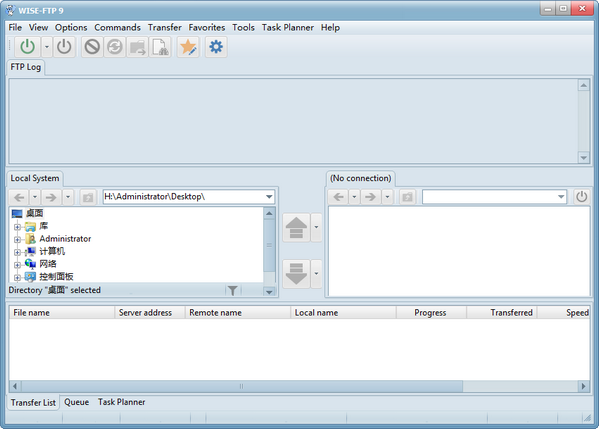





























it works
it works
it works