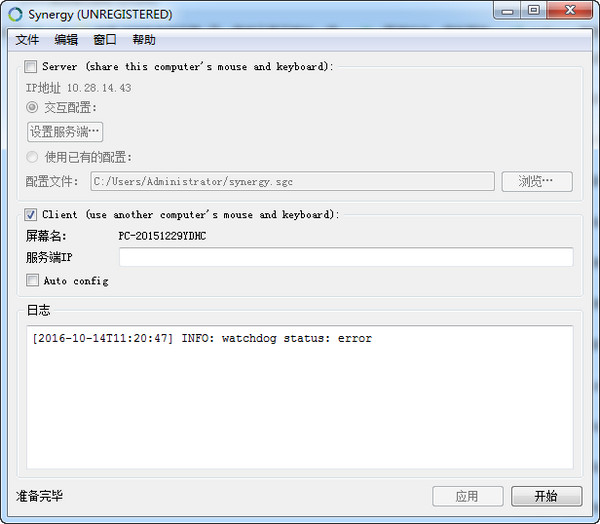
Software features
Synergy is a free tool software that allows users to control multiple computers at the same time using only one keyboard and mouse. Users can install it on different systems including Windows, Linux, Mac OS, etc., and after setting the master-slave relationship, they can control multiple computers through a set of keyboard and mouse.
This kind of control method is especially convenient for people who own notebook computers. You can set up a master-slave relationship between the notebook computer and the desktop computer at home. In this way, you can use the notebook computer to control Two computers can easily complete many tasks without the help of additional switching devices.
Users should pay special attention when using Synergy. They must carefully set the switching settings of the master-slave relationship, so that they can smoothly switch to the computer they are currently using through the movement of the mouse cursor. The dilemma of getting a new computer and being unable to switch to the original computer.
How to use
When installing, be sure to select Simplified Chinese installation.
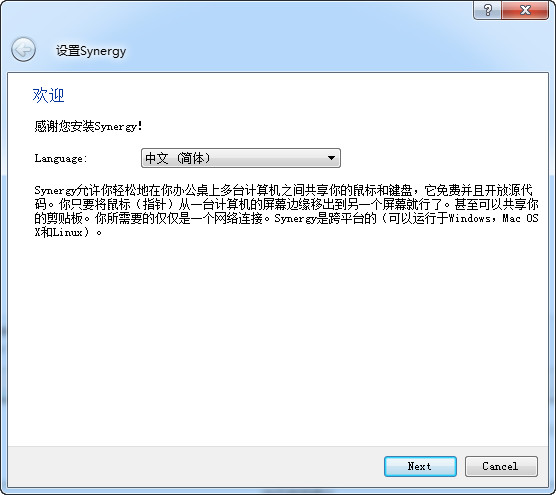















































it works
it works
it works