72xuan decoration design software official version
The official version of 72xuan decoration design software is a design software often used in the decoration industry. In the 72xuan decoration design software, users can choose building materials and furniture that match the precise dimensions of the rooms in their home. Experiment with different combinations and try different styles. In 72xuan decoration design software, users can also communicate with professionals and get our help. Huajun Software Park provides download services for 72xuan decoration design software. To download other versions of 72xuan decoration design software, please go to Huajun Software Park!

72xuan decoration design software software functions
1. Newbie guidance 72xuan decoration design software has newly added a novice introduction guide. The 6-step picture tutorial helps junior users quickly become familiar with the basic functions of the software.
2. Rich model rooms
Renovation design users who don’t know how to design can check out the model rooms designed by professionals here to lay a solid foundation for their own design.
3. Find the house type
If the user is looking for a real estate unit type, he or she can search here. There are all types of real estate units from all over the country. Users only need to search.
4. Draw house layout
This is a necessary function. Users can design their own house drawings here. Rooms, floors, etc. are all decided by the user.
72xuan decoration design software software features
1. 72xuan decoration software is a registration-free system and is easier to use
2. Powerful guidance system, learn to use it in one minute
3. A richer range of house types and products
4. Further improve rendering technology to make the effect more realistic
5. The pricing system of 72xuan decoration software is more intelligent and the decoration cost is under control
72xuan decoration design software installation steps
1. Download the 72xuan decoration design software from Huajun Software Park and unzip it to the current folder. Click on the 72xuan_public.msi application to enter the installation wizard interface, then click Next. Then we come to the license agreement interface. We need to check the box to agree, and then click Next.
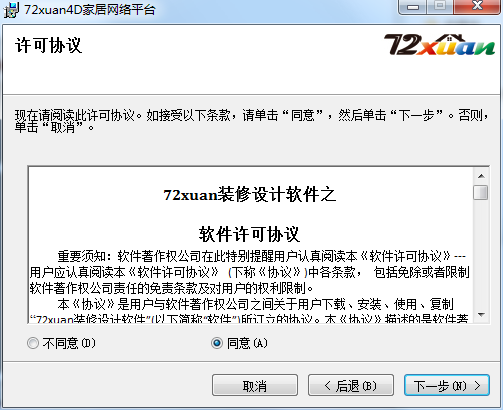
2. Select the software installation location interface. Huajun editor recommends that users install it on the D drive, select the installation location and click Next.
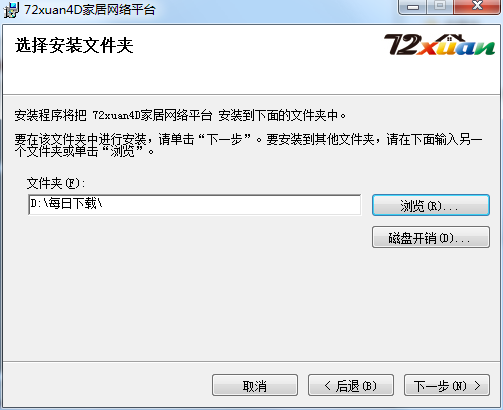
3. The installation of 72xuan decoration design software is completed, click Finish.
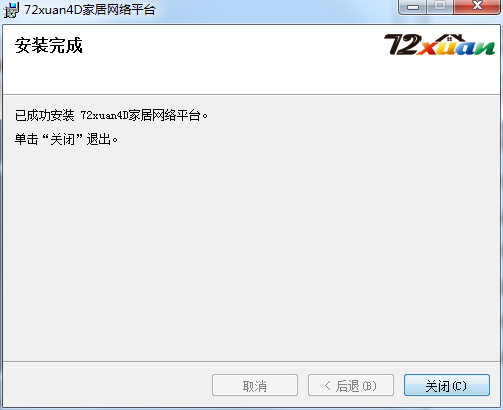
How to use 72xuan decoration design software
1. How to rotate the view
1. Indoors, press the left button of the mouse and move up and down to adjust the height of the head-up view. Press the right button and move left and right to rotate the angle of view, and move up and down to adjust the tilt angle. The scroll wheel adjusts the width of the eye.
2. There is a small navigation map in the upper right corner of the software. The top of the blue triangle is the position you are standing indoors, and the side opposite the blue triangle area is the visual width you see.
3. In the stereoscopic view, hold down the right button of the mouse and rotate.
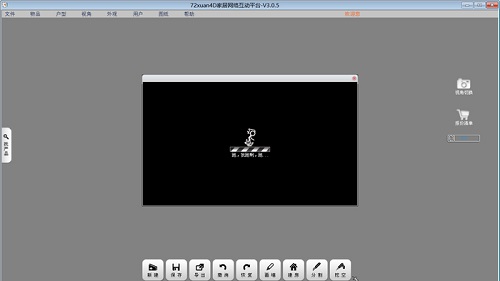
2. How to draw the balcony
1. If the balcony is semi-enclosed! You can modify the wall height when drawing the balcony, which is the room height in the software (House Type - "House Type Settings -" Room Height (Parameter 1100))
2. After drawing the balcony, modify the room height parameters to the default height of 2600MM
3. Next, the last step is that there is no guardrail product in the software. First modify the height of the window to 200mm. Find products-》Doors and Windows-》All Categories-》Plastic Steel Doors and Windows-》Window-》Install the transom on the second page!

We have a balcony and it’s done.
72xuan decoration design software frequently asked questions
Question: Why can’t dwg files be imported into 72xuan decoration design software?
Answer: Because the CAD file is relatively large! After importing the software, it is easy for the software to close automatically! It is recommended to export the CAD drawings into PNG drawings and then import them into our software for use! Or you can open the CAD file and use QQ to take screenshots and then import the screenshots.
Question: How to change the opening direction of the door in 72xuan decoration design software?
Answer: The door's opening direction can be changed. The left and right directions cannot be changed. As for the door opening direction, if the inside and outside opening directions are reversed, in the stereoscopic view, press the left mouse button on the door, pull the door out, and drag it to the side of the door opening direction to install it. The door's opening direction can be changed. The left and right directions cannot be changed.
Comparison of similar software
Aifuwo home decoration design softwareIt is a 3D online decoration design software carefully developed by the Aifuwo team. It has millions of house plans and real home product model drawings. You can design your own drawings with just a click of the mouse. Aifuwo is simple to use and can be easily designed without any other foundation.
Yijiadecoration 3D decoration design softwareIt is an easy-to-use home decoration design software that does not have high requirements on users. It can be easily operated even without any foundation in learning decoration design.
72xuan decoration design software update log
1. Added a novice guide, with a 6-step picture tutorial to help novice users quickly become familiar with the basic functions of the software.
2. You can directly double-click to open xuan files, which is more convenient than importing.
3. Added xuan file icon.
4. Fixed the display problem of the warehouse window.
5. Solved the problem of blurry interface during startup.
6. The automatic saving time is changed from 5 minutes to 1 minute.
Huajun editor recommends:
In the 72xuan decoration design software, users can choose building materials and furniture that match the precise dimensions of the rooms in their home. Experience different combinations and try different styles. 72xuan decoration design software is a software that does not require learning to use. It is a very simple tool. Users in need can download and use it in the Huajun Software Park to ensure your satisfaction.











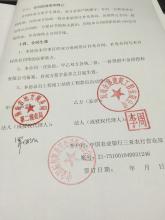






























Useful
Useful
Useful