First there is a very important issue that needs to be clarified. This software uses DirectX for 3D rendering. If your machine configuration is too low, or the version of DirectX is too low, or the version of the graphics card driver is too low, it may cause a Java 3D error when the software starts, displaying an English warning message. This software has passed the test of Windows XP and Windows Vista. The software developer claims that its kernel can support at least Windows 98. So if you can't use it after installation, don't just say that there is a problem with the software!
Other known issues:
1. Due to a problem with the JRE itself, if the menu font and message box font in your system appearance settings are set to an 8pt non-CJK font (many interface styles use 8pt Tahoma), the JRE will not automatically enlarge the Chinese part to 9pt for display, causing the Chinese characters in some places in the program (mainly menus and some buttons) to be blurred.
2. Still due to JRE issues, when using the "Microsoft Pinyin Input Method" to input Chinese anywhere in the program (including the opening and saving dialog boxes), if the "key-by-key prompt" is turned on, sometimes the pinyin and word grouping windows may disappear during the input process.
3. According to recent findings, if you use the Sogou Pinyin input method to input Chinese when using the "Add Text" tool, it may cause the software to exit with an error after the text is inserted (at least under Windows Vista systems). At this time, a JRE error record file will also appear in the software installation directory. It is currently known that Microsoft Pinyin Input Method 2007 does not have this problem under Vista; other input methods and operating systems have not been tested yet (because the software cannot run on MS VPC virtual machines).
Sweet Home 3D software installation pictures:
After downloading, double-click the SweetHome3D-4.0-windows-oc.exe file to start the installation, select Simplified Chinese
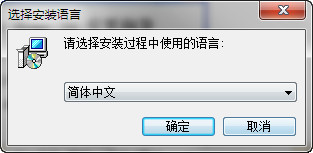
View the license agreement, select Grant or Accept, and click Next
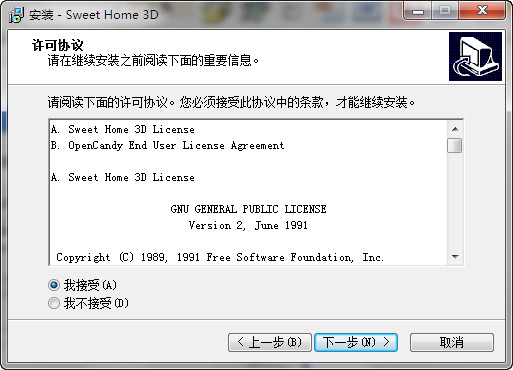
Sweet Home 3D software running pictures:
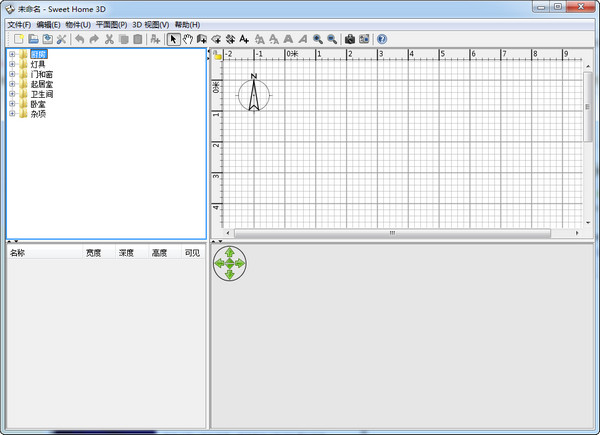








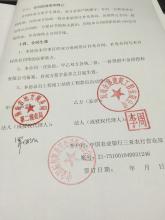




























Useful
Useful
Useful