The software can realize 3D simulation directly on the computer, allowing you to easily move bulky furniture without regretting whether you have to move it again because of misplacement. The software saves you the trouble of sketching on paper, saving you valuable time to the greatest extent.
The software allows you to use tools to measure the length of your items. Not only that, Room Arranger has an item library that includes many things you need for sketching, such as sofas, cabinets, tables, etc. You can use 3D mode to view the room you designed to ensure the effect is as you wish.
Software features
The software supports each room in the design plan individually
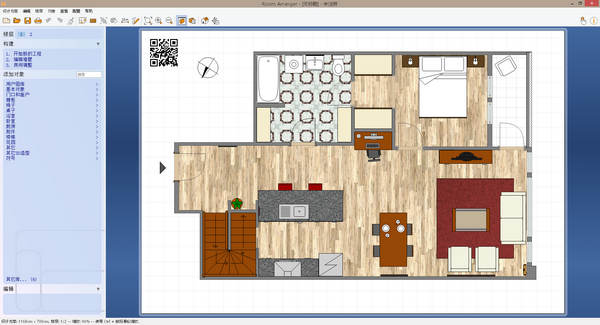
There are a lot of item models on the left side of the software. You can add them by dragging them directly onto the drawing with the mouse, which is very convenient.
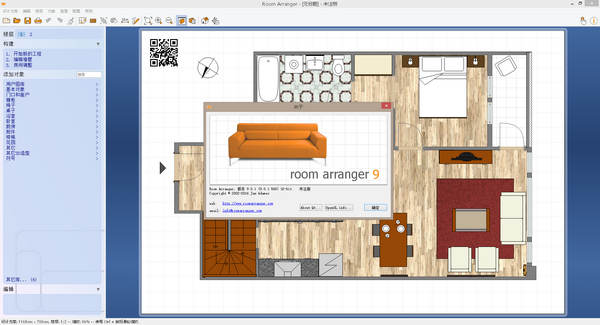

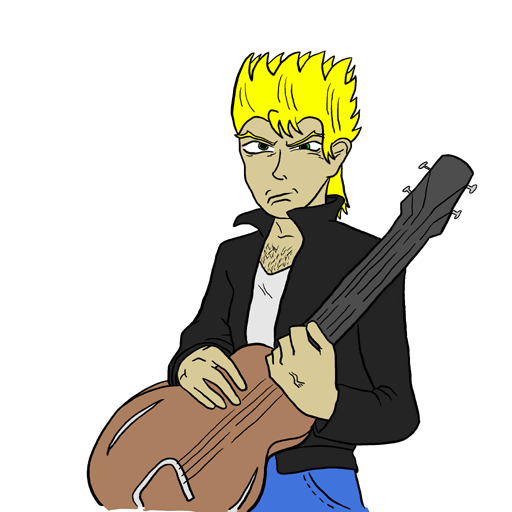




























Useful
Useful
Useful