Minimalist to-do official version
The official version of Minimalist To-Do is a mobile phone management tool created for mobile users. The minimalist to-do APP does not require complicated procedures and only gives you the most concise record of the most important events. Minimalist to-do allows users to develop good habits of self-discipline, and the operation is also very simple. Huajun Software Park provides download services for minimalist to-do software. To download other versions of minimalist to-do software, please go to Huajun Software Park!

Minimalist to-do software features
- Efficient list: a simple and clear list to keep work and life organized
- Sharing lists: share work items with colleagues and travel plans with loved ones
- Reminders: remind you at the agreed time and place
-Multiple reminders: Reminders can sound again at regular intervals to never miss important things
- Intelligent recognition: Just enter "Watch a movie with my wife at 7 o'clock tonight" to automatically recognize the time and create a reminder
- Notification plug-in: You can quickly view, complete, and create your items in the notification center without opening the app
- Focus on Pomodoros: Let the sounds of nature help you make good use of your Pomodoro time
- Wallpaper list: Hide the list in the dynamic wallpaper and view it at any time
- Cloud synchronization: Automatic synchronization between multiple devices to keep your list consistent (iPhone, iPad, Mac)
- Data Statistics: Statistics of your data to facilitate your self-analysis
- Privacy and security: TouchID and FaceID protect your privacy at all times
- Personalized theme: your app, your favorite color theme
-Personalized ringtones: Upload your own reminder ringtones to show your personality
- List ringtones: Different lists should have different reminder sounds
- Calendar synchronization: Automatically synchronize system calendar items, saving time and effort
- Apple fan support: supports Apple ecosystem, iPhone, iPad and Mac are supported
- Continuous Reminder: Notification action: Press hard on the notification and select Continuous Reminder. It will keep reminding you until it is completed.

Features of minimalist to-do software
1. In fact, minimalist to-do is not simple. We support notification plug-ins, notification snooze, Apple Watch, Spotlight search, 3D Touch quick start, and more.
2. Minimalist to-do, minimalist life.
3. Notification action, complete or postpone directly on the notification
4. Minimalistic to-do to help you be more efficient.

Advantages of minimalist to-do software
Drop down to add new items
右划标记完成
Swipe left to delete or edit
Pull up to enter settings
Shake to clear completed events
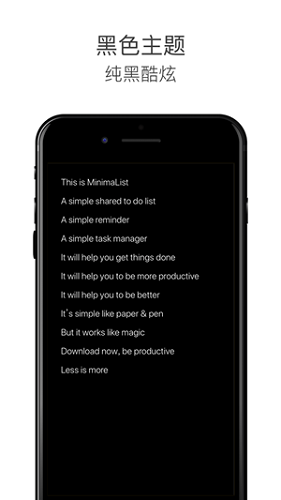
Highlights of minimalist to-do software
【Privacy password】
Set a login password to protect personal privacy
【排序分组】
Can display to-do lists by status or category, with multiple sorting methods
【Network Backup】
Support network backup and restore to ensure no data loss
【Other features】
You can add sub-to-dos and support desktop components
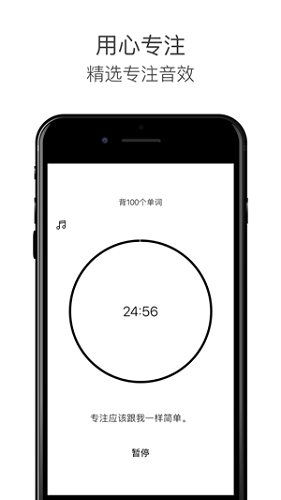
How to use minimalist to-do
How to add and complete a to-do in minimalist to-do
First, click the [Minimalist To-Do] icon on the desktop to open the application.
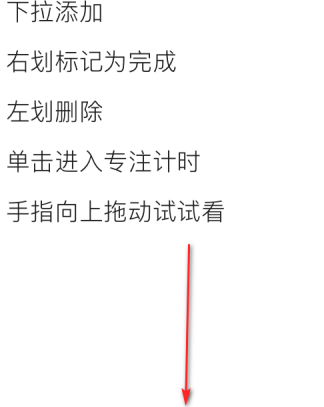
Then, on the main interface, we pull down the interface.
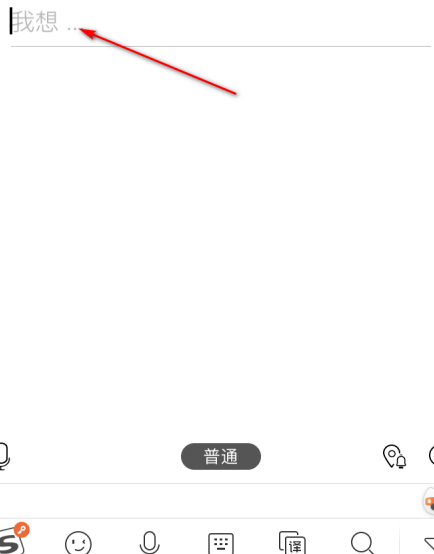
Then, we can see the input box above.
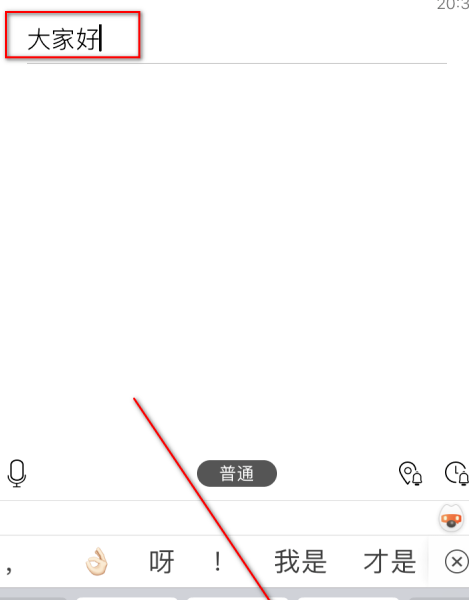
Then, enter the to-do items in the input box and click the [Finish] button to complete the creation.
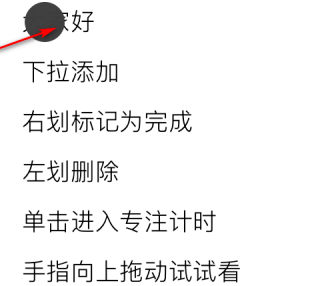
Then, when the to-do item is completed, slide the to-do item to the right to mark it as completed.
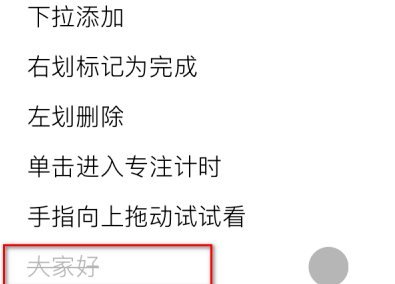
Finally, you can see that the to-do is marked with a horizontal line, indicating that the to-do has been completed.
Minimalist To-Do FAQ
Question: How to set up the plug-in for Minimalist To-Do?
Answer: The minimalist to-do APP currently cannot add the corresponding plug-in on the mobile phone desktop, so we cannot set the plug-in, and we cannot find the functional location to set the plug-in in the APP.
Question: How to set up the automatic deletion of completed tasks in the minimalist to-do?
Answer: There are other settings in the settings. The "Delete Confirm" at the top of the other settings is turned off.
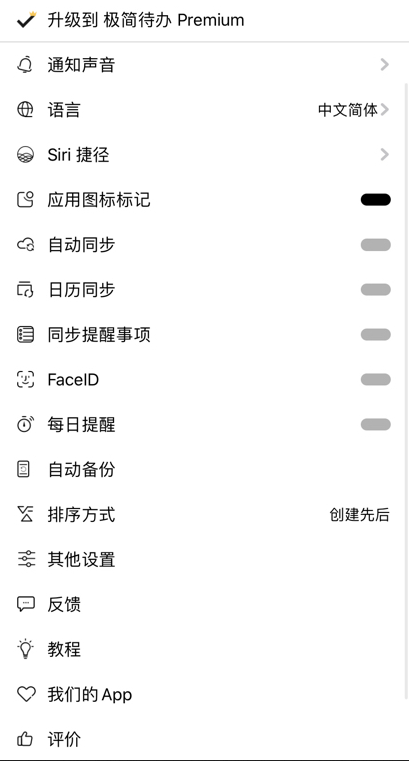
Comparison of similar software
TodoList3is a lightweight and smart to-do list to help you plan every day more easily. Whether it's work plans, personal life or home study, ToDo's "My Day" and smart "Suggestions" features allow you to focus more on completing the most important things every day. ToDo supports seamless synchronization between mobile phones and the web, allowing you to access all your to-do items for school, work, grocery shopping or travel anytime, anywhere.
Wise ReminderIt is a compact and practical desktop to-do reminder software. Schedule management (reminder) software is very important to many people. Without it to remind you of upcoming things, the future will definitely be a nightmare.
Minimalist To-Do Update Log
- Compatible with iPhone 12 and 12 Pro
- Added widget personalization settings
- Fix the problem
Huajun editor recommends:
The minimalist to-do APP does not require complicated procedures and only gives you the most concise record of the most important events. Friends who need it, please click to download and use it.

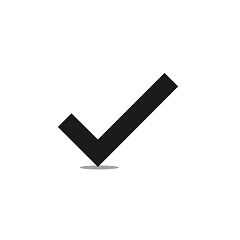






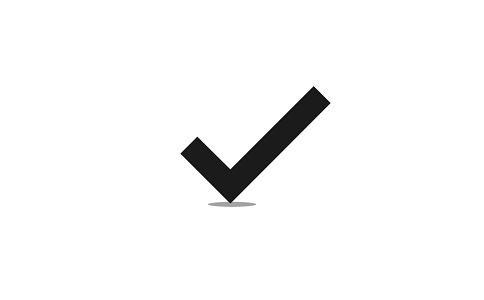

























Useful
Useful
Useful