
Introduction to Hecaiyun functions
1. [Album automatic backup] Conveniently back up photos, and say goodbye to the problem of insufficient mobile phone space and lost photos;
2. [Secure Video Backup] Back up videos with one click, and you no longer have to worry about videos taking up space on your phone;
3. [WeChat file backup] Back up WeChat data with one click to solve the problem of expired WeChat files that cannot be used;
4. [Family Photo Album] A family is one cloud. Mom and dad can see the photos you share at any time, and display them more vividly on the large TV screen, so that love no longer exists at a distance;
5. [Cloud Notes] supports note writing, work meeting minutes, interview recording, and voice shorthand, making office work easy and worry-free;
6. [Cloud security protection] Storage and transmission security encryption, giving you carrier-level security guarantee, allowing you to enjoy 360-degree secure cloud disk service;
7. [Cloud Switch] Migrate your old phone data to a new phone with one click. All-in-one phone replacement helps you transfer files to each other and move your phone easily and conveniently.
Features of Hecaiyun
Account information is safe!
Hecaiyun provides operator-level security protection to all users. In addition to free login reminders, there is also file encryption to fully protect the security of users' digital assets.
T-level space, get it instantly!
用户首次注册即可获得16GB的网盘空间,通过官方推出的系列活动可免费升级T级空间。
Wonderful resources, share via text message!
Directly transfer it to his/her Hecaiyun, or send him/her a text message to share unlimited text messages and Caiyun, free of charge!
For cross-device use, use Hecaiyun!
The clients provided by Hecaiyun for mobile phones, personal computers, tablets, etc. cover all operating systems. The files are stored in Caiyun mobile phones and computers and can be used wherever you want.
Mobile phone information, one-click backup!
The mobile phone can realize the complete copy of all information in the address book, short and multimedia messages, mobile applications, mobile pictures, mobile videos and calendar. After the information is lost, you only need to restore it with one click to retrieve all the data.
Hecaiyun installation steps
1. Download from the link provided on this website
2. After clicking, it will jump to the official website of Hecaiyun app store
3. Click Get to complete the installation

How to use Hecaiyun
1. Click to register a Hecaiyun account. If you already have an account, you can log in directly.
2. Enter your mobile phone number to receive the verification code.
3. Complete the registration after setting the password.
4. Click Upload File to upload local files to the cloud disk for storage.
5. Check the files that have been uploaded. Click to share the file and enter your friend's mobile phone number to complete the sharing.
6Click Download to download the files in the cloud disk to your local mobile phone.

Hecaiyun FAQ
Question: How to move files in Hecaiyun APP?
Answer: 1) Open [Hecaiyun], there is a [circle] button on the right side of the file, click to check it.
2) After checking, the menu bar will pop up, click the [Move] button, select a folder that needs to be moved, and then click [Confirm]. (pictured below)
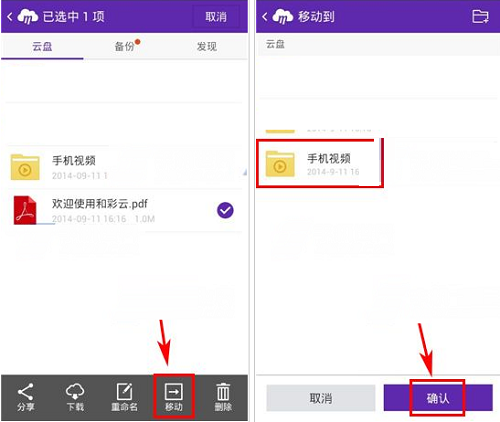
Question: How to sign in and get traffic for He Caiyun?
Answer: 1) User login [Hecaiyun] APP
2) Enter [Sign in and receive gifts] to participate in the sign-in event

Comparison of similar software
Baidu CloudThe iPhone version is a cloud service software that can back up your personal photo albums, text messages, address books, and call records to the cloud with one click. It also has a large number of the latest romance and action movies that you can watch online. It also has functions such as phone retrieval and password lock to protect your data in an all-round way.
Jinshan ExpressIt is a free network disk synchronization service launched by Kingsoft based on cloud storage. It has file synchronization, file backup and file sharing functions. The platform covers six major platforms including Mac/iPhone/iPad.
360 cloud diskIt is a shared cloud storage service product developed by Qihoo 360. It provides large storage capacity, free, safe, portable and stable cross-platform file storage, backup, delivery and sharing services. 360 Cloud Disk provides each user with 36G of free initial capacity space, and the maximum limit is unlimited. 360 Cloud Disk can back up and safely store mobile phone data, view photos, videos, music and other files in the cloud disk at any time, download files to your mobile phone, transfer files to and from computers, and share files with family and friends. It also has a safe and password lock to protect data security from loss.
Huajun editor recommends:
Hecaiyun has a powerful cloud storage service and is an industry leader in user experience such as free space, security, upload and download speeds, and sharing functions. The editor of Huajun Software Park has compiled and collected software that you may like, such as:Minimalist to-do,Countdown Day·Days Matter,Blackboard APP,Scan King,Kingsoft PowerWordYou can download it from this site.











































Useful
Useful
Useful