Soochow Securities Great Wisdom online trading software has included the practical functions of most current securities investment analysis tools; it integrates market analysis, market analysis, bidding analysis, trend analysis, technical analysis, fundamental analysis, intraday stock selection, and indicators. Stock selection, fundamental stock selection, and basic analysis all in one. It is especially integrated into a powerful big-wisdom information system: it can identify information mines, warn of real-time market conditions, describe life processes, analyze intraday changes, judge market trends, and comprehensively recommend stocks by experts to provide investors in the securities market with a full range of information analysis methods. .
The main content of the Soochow Securities Great Wisdom online trading software includes the daily dynamic trend line of individual stocks, the daily average price line of individual stocks, the time-sharing price and volume display window (this window displays the current market situation, that is, the current entrusted buying and selling status of individual stocks), time-sharing price Scale (detailed display of time-sharing transaction details at each moment), individual stock fundamentals window, etc.
There is also an indicator curve window that can display curves of a total of eight indicators such as momentum indicator and volume ratio indicator. Use the "+" key to switch to the featured fundamentals window, where you can browse fundamental data such as bidding and selling indicators, large order ratio, five-day total turnover, price-earnings ratio, earnings per share, net assets per share, and total equity. At the same time, Great Wisdom also provides important data references such as circulating share capital, circulating market value, company listing date, and concept sectors.
Allowing users to have a general understanding of listed companies in a short period of time ("Interim Report Data" in Figure 2 indicates that the fundamentals refer to the company's interim report data).
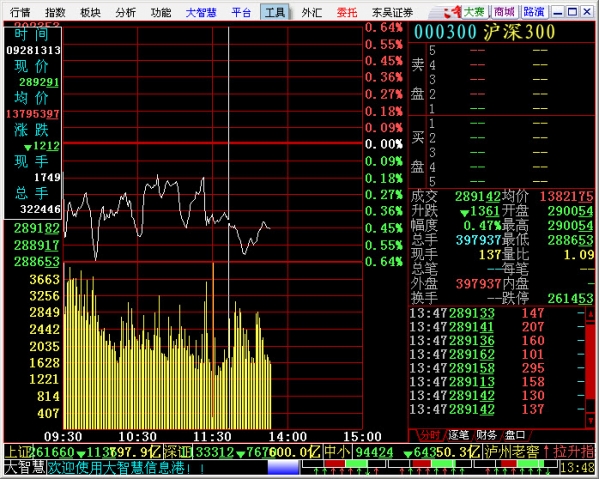
Online Transaction Instructions
1 After the download and installation is completed, double-click the Soochow Securities software icon on the desktop to run the Soochow Securities online trading software.
2 There is no need to modify any settings when logging in, just press OK to log in.
3 Press F12 or the order in the system tool to place an order, and the order window will pop up on the screen.
(Note: Select the corresponding sales department, account type, enter the account password and click OK to log in (for the encryption protocol, please select the new encryption method).










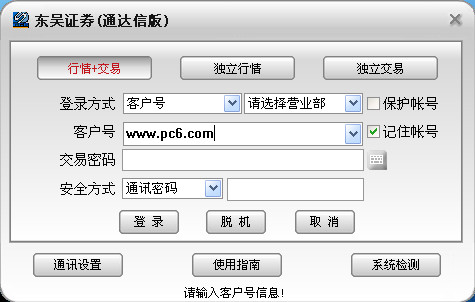

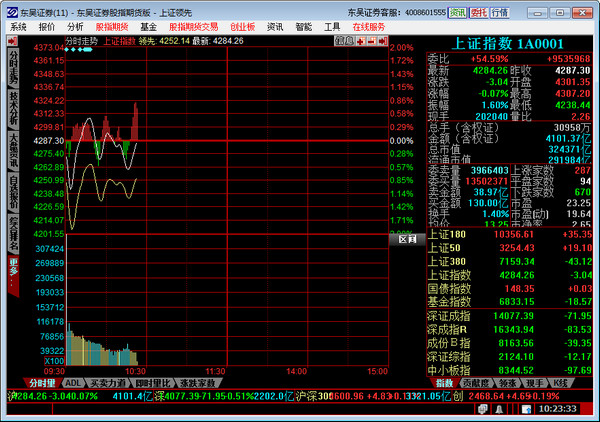

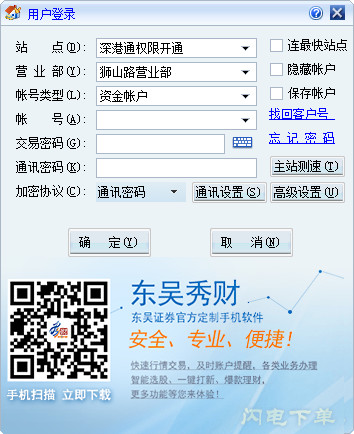
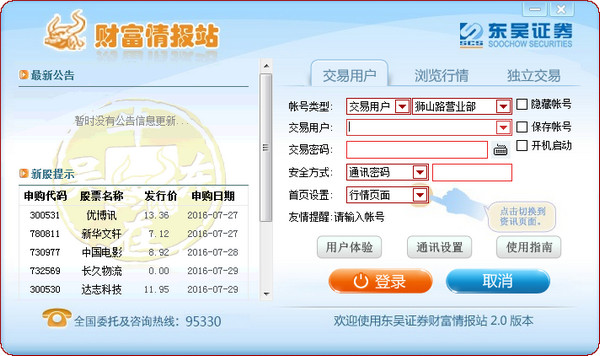



























it works
it works
it works