
5 Frequently Asked Questions about CAD Rebar Fonts
How to change CAD font garbled characters?
The large fonts installed by default in CAD are extremely limited, and some companies in China have developed many font libraries themselves to show their company's strength, personality, characteristics, and aesthetics, and more importantly, to protect their company's copyright (others without the company's font library will see that the text is all garbled). To solve this problem, you need to collect some commonly used font libraries and put them in the fonts root directory of CAD. If not, generally when opening a file and needing to select a font, select the font of .gbcbig.shx, or select the garbled characters and change the font properties to the font of .gbcbig.shx. This font has strong compatibility and can generally solve the problem of garbled characters, but the font size will change.
Installation instructions for 5 types of CAD reinforced fonts
1. Download the installation package of 5 CAD reinforced fonts in Huajun Software Park and unzip it
2. Copy the fonts to the Fonts folder in the CAD installation directory
3. Restart the software and the fonts can be displayed and used normally.
CAD steel font 5 update log
1: Brand new interface, refreshing, simple and efficient
2: Performance is getting better and better
Huajun editor recommends:
The 5 CAD reinforced fonts are very simple to use. The optimized operation interface allows you to easily find the functions you want. Come and download it. The editor has also carefully prepared for youFounder popular style,Wending CS medium black,Wenxing Jian Xiaobiao Song,Cool 3D,Siyuan Heidi





















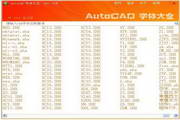



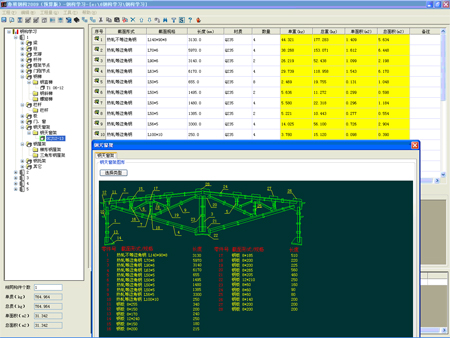






























Useful
Useful
Useful