Founder Dahei Simplified ChineseFAQ
1. Why does "file corruption" occur during installation?
Answer: This is because the font library conflicts with your system (especially the XP system, because many fonts were previously developed under win98 or earlier versions.)
2. Why can’t I find the font when I use it after installing it?
Answer: Some fonts: such as the Huakang series. They are displayed in the list as their related pinyin codes. You can double-click the font when downloading to see what the name of the font is. Then when choosing to use this font, please select its pinyin character, which is the font you want.
3. Why can’t the words in some fonts be typed?
Answer: Some fonts must be typed in Traditional Chinese. (such as Jinmei font library, etc.), if the text input using the Traditional Chinese input method still cannot be output, it may be that the font's font library is incomplete, and the word cannot be typed.
4. How to uninstall fonts?
Answer: Method 1:
1. Right-click on the desktop and select [Personalization], find [Font], and enter the name of the font you want to search in the search bar (here, we take Founder Xiaobiao Song as an example).
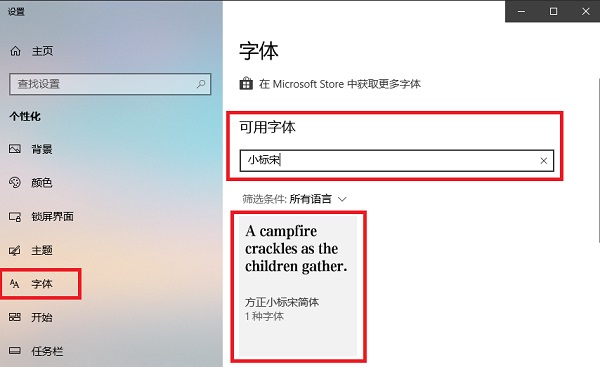
2. Click on the font you want to uninstall and select Uninstall.
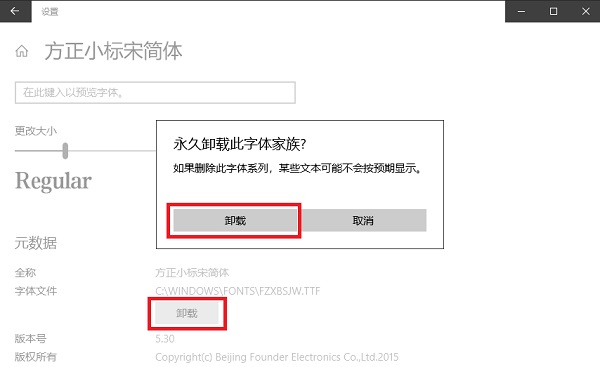
Method 2:
1. Enter the control panel, search for fonts in the search bar, and click to enter.
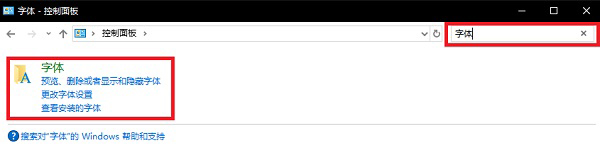
2. Select the font you want to uninstall, click Delete, and select Yes.

Founder Dahei Simplified ChineseFont features
Xingtouhei, designed by the Shanghai Typeface Factory No. 1 in 1971. The font structure continues the blackface style of the lead type era. The center of this font is compact, there are no bells at both ends of the horizontal and vertical strokes, the vertical and oblique starting strokes are left with subtle corners, and the strokes are thick and powerful. The overall style of Founder Dahei is moderate and peaceful, with obvious characteristics of the times, and is suitable for large titles in newspapers, magazines and books.
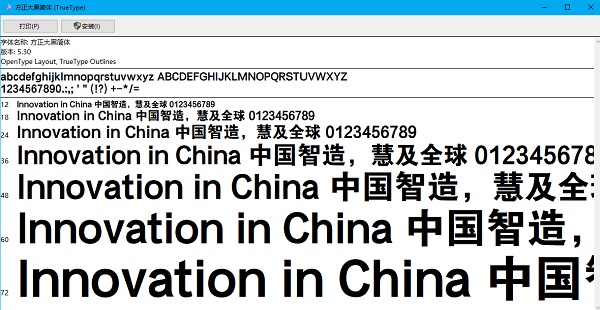
Founder Dahei Simplified ChineseHow to use
This software has cooperated with the official. Clicking download will jump directly to the official download interface. After downloading and getting the file as shown in the picture, there are three installation methods.

Installation method one: Double-click to open the file and click to install.

Installation method two: Control Panel/Fonts/File/Install new fonts;
Installation method three: Copy the fonts directly to C:WINDOWS/Fonts
Founder Dahei simplified update log
The developer of GG said that there are really no bugs this time~
Special Note: All font resources on this website are for personal study and reference only. If you need commercial use, please go to the relevant official website for authorization. This site provides you with the official download address of Founder fonts.
Huajun editor recommends:
The editor of Huajun Software Park recommends that you download Founder Dahei Simplified Chinese. The editor has personally tested it and you can use it with confidence. In addition, Huajun Software Park provides you withFounder popular style,Wending CS medium black,Wenxing Jian Xiaobiao Song,aaa.shx font cad font,Cool 3DIt’s also a pretty good software, you might as well download it and give it a try if you need it! The editor is waiting for you in wind and rain!

















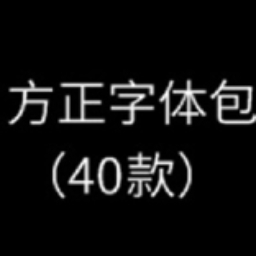



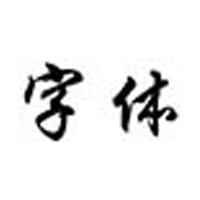










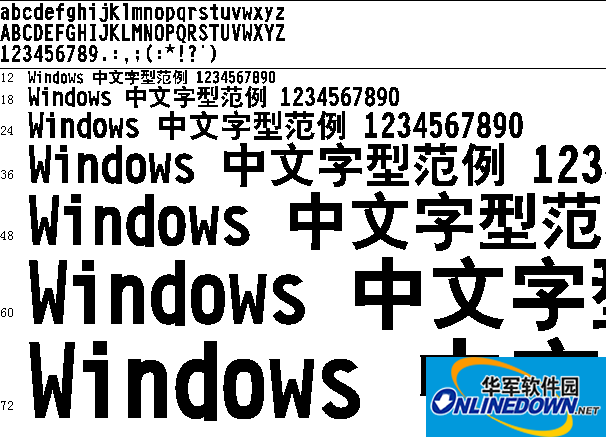


























Useful
Useful
Useful